
In this tutorial we will show you how to connect the switching power supply to Up2Stream amplifier board. Here we are going to use SPS-350 and Up2Stream AMP 2.0 v3. Other combinations are possible, SPS-350 can provide 350Watts and you can connect multiple devices at the same time.

First we will go over what you will need. As you can see in the picture, we have a SPS-350 switching power supply, Up2Stream AMP 2.0 v3 and 60cm power connector cable. We will also need the AC power cable which could be from the power box you are going to install the switching power supply or from a power cable which we use to plug in to the wall outlet, and a screw driver to screw the cables to the power supply.

Before we connect any cables, first thing to do is check the AC power switch on the side of the switching power supply. Make sure it is same as what your country uses (230VAC/115VAC).
We will now connect the AC power cable. Please make sure the cable is not plugged in to the wall outlet or you have temporally cut down the power supply to your power box. It will cause serious damage to you if the cable was connected to any source of power when you are working on it. Cut the female plug of the power cable to expose the three cables inside. The Green/Yellow cable is the ground cable and Brown and Blue cables carry the AC current.

Connect the Brown cable to L, Blue cable to N and Yellow/Green cable to the ground on the switching power supply. Now the switching power supply is able to receive power from a normal AC power source. The AC power will be transformed into 24VDC. The voltage is adjustable with the potentiometer locate right hand side of the LED indicator. The voltage is adjustable for +/- 10%. *If you adjust the voltage, please make sure you use a multimeter to check the output voltage. Applying a voltage higher than the design voltage of a device will cause damage to it.

Next step we will connect the 60cm power connector cable to the switching power supply. Make sure you connect the red cable to the positive output (+V) and black cable to the negative output (-V). You can connect multiple connector cable to the switching power supply in any order, couple cables on the same spot is also ok. Just make sure red cable goes to +V and black cable goes to –V.

Now you can connect the power connector cable and speaker cable to Up2Stream AMP 2.0 v3 and we are done!
For SPS-350 switching power supply, you can connect 1~3 Up2stream AMP 2.0 v3 or 1~2 Up2stream AMP 2.1 or any combination of devices as long as the total Watts is within 350W.
The following are amplifier devices that can use with SPS-350:
SPS-350 Switching Power Supply
If you have any questions regarding any of our products used in this tutorial, please contact us by:


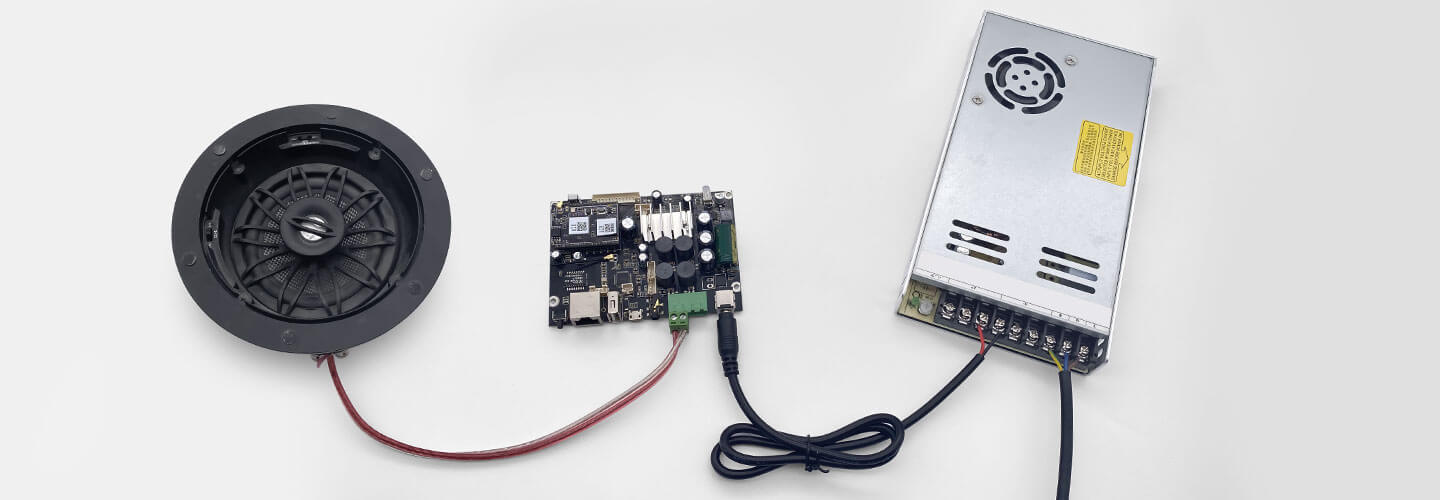
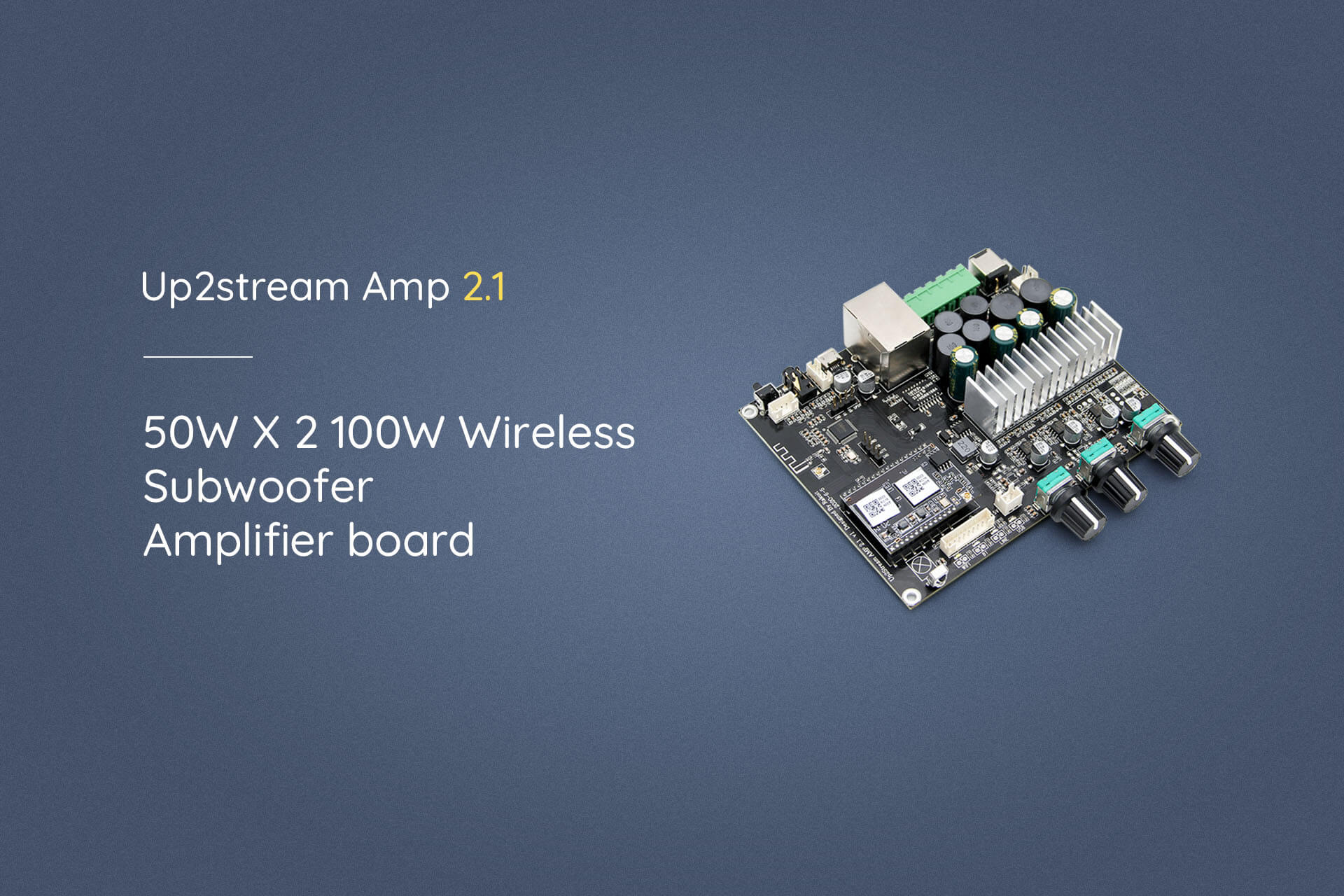














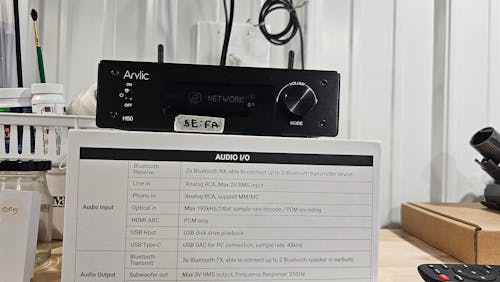




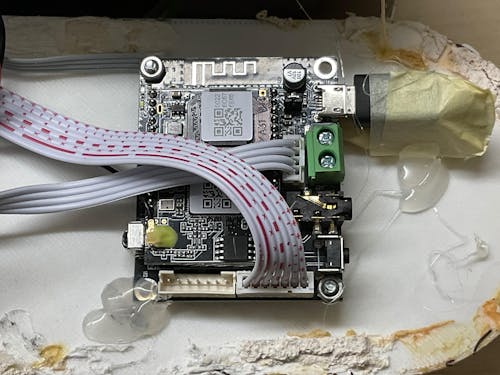
2 comments
Arylic
Hi Deepak,
1. No, you cannot use 2.1 as 2.0; that will lose the bass.
2. You may need five switching power supplies in total. One switching power supply could offer 350 watts.
Deepak
Hello
2. How many power supplies will I need for 8 zones using the 2.1?I am creating a whole audio system with 8 zones. I was planning to use the 2.1 setup and have everything in a central location. I had couple of questions .
1. Can I use the 2.1 like the 2.0 for in wall speakers with out a subwoofer? I am doing this because I really like having the knob function to switch zones
Thanks
Dee
Leave a comment
All comments are moderated before being published.
This site is protected by hCaptcha and the hCaptcha Privacy Policy and Terms of Service apply.