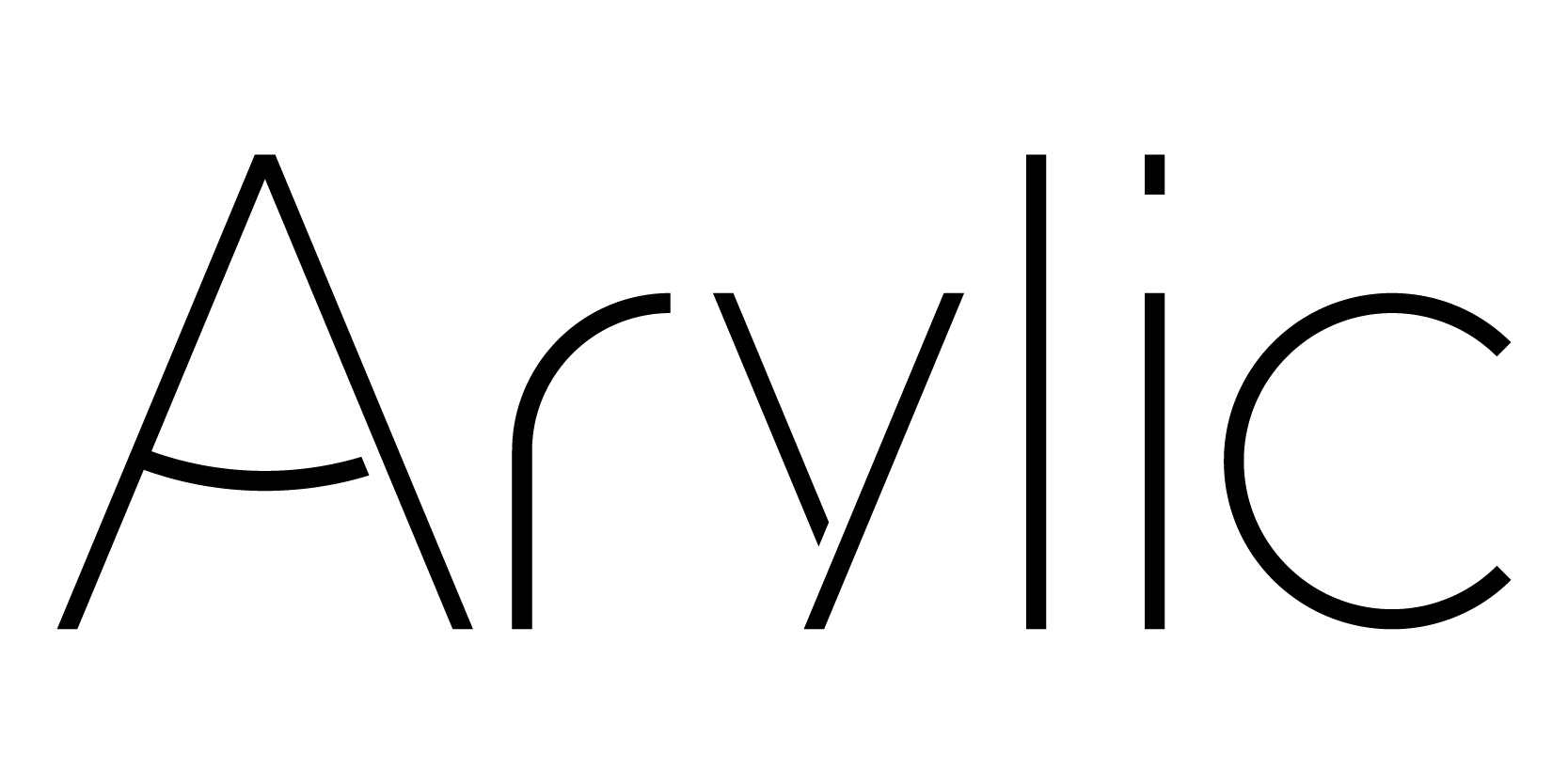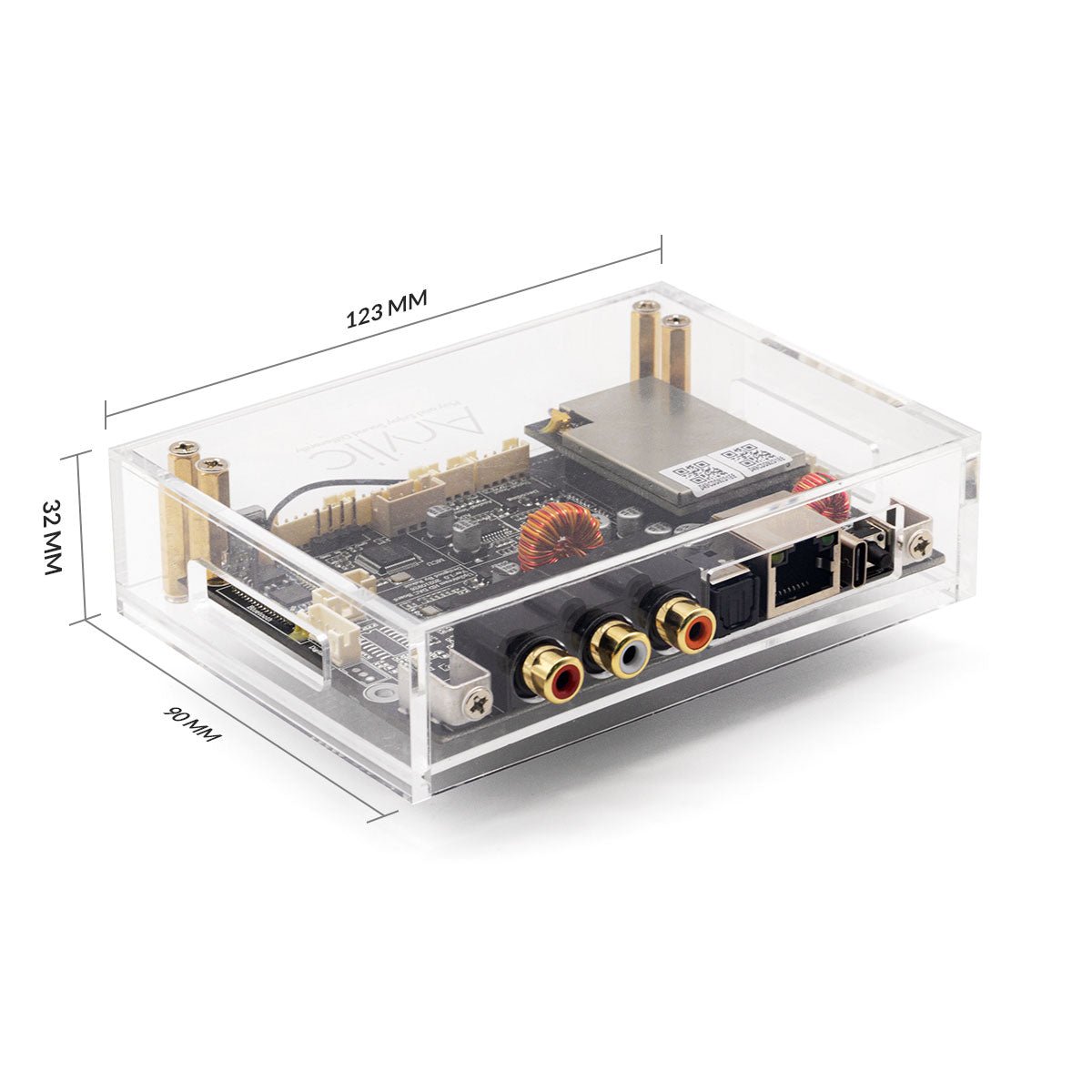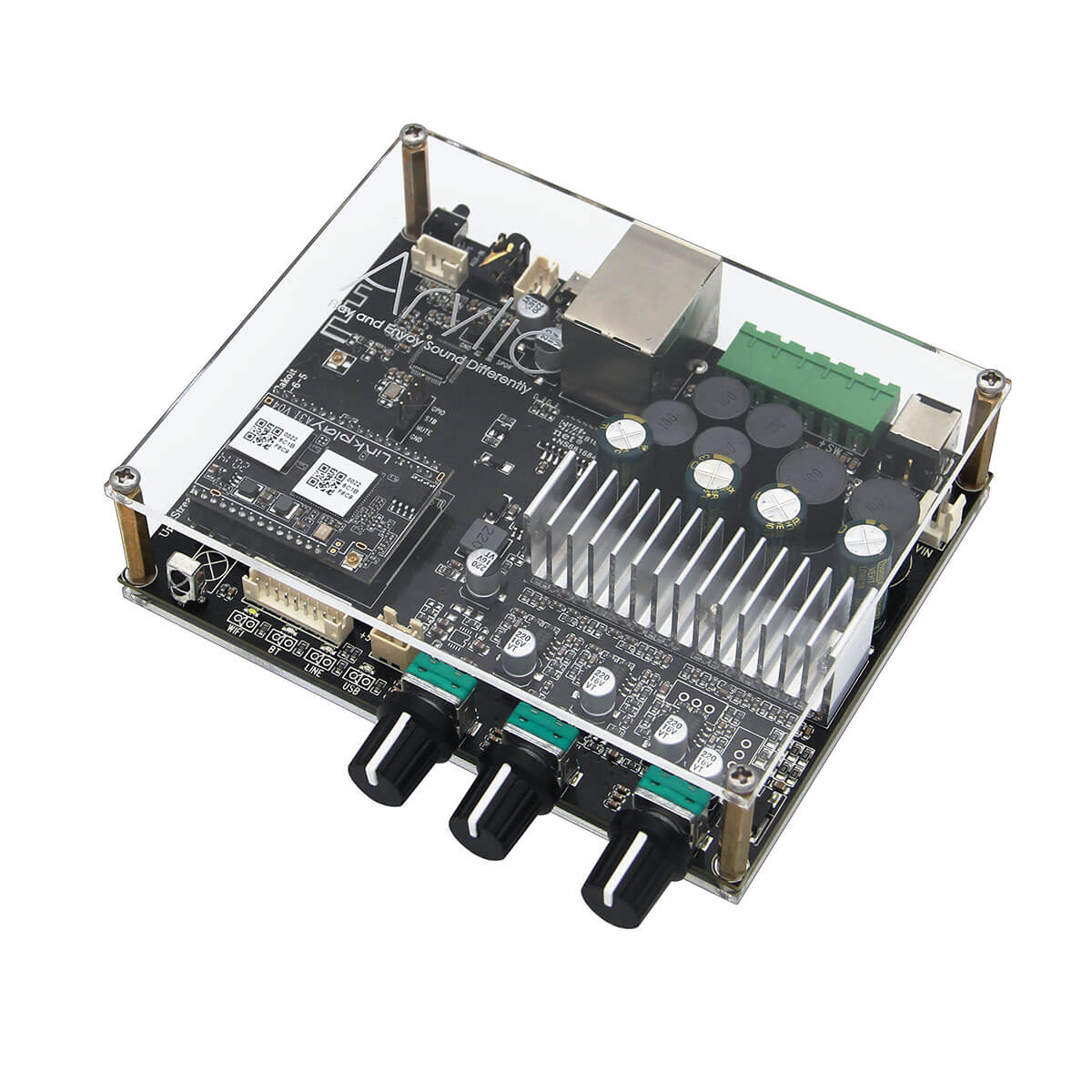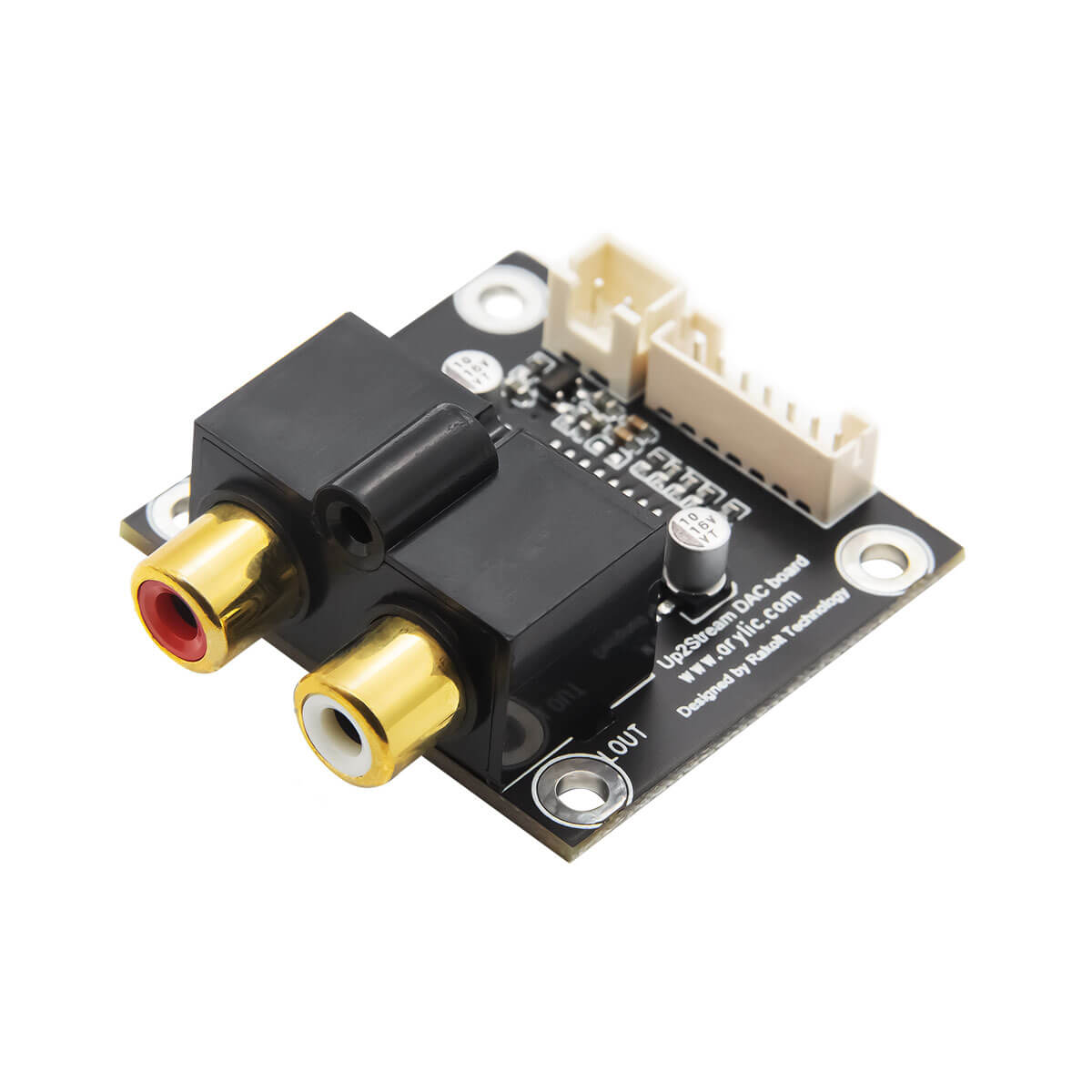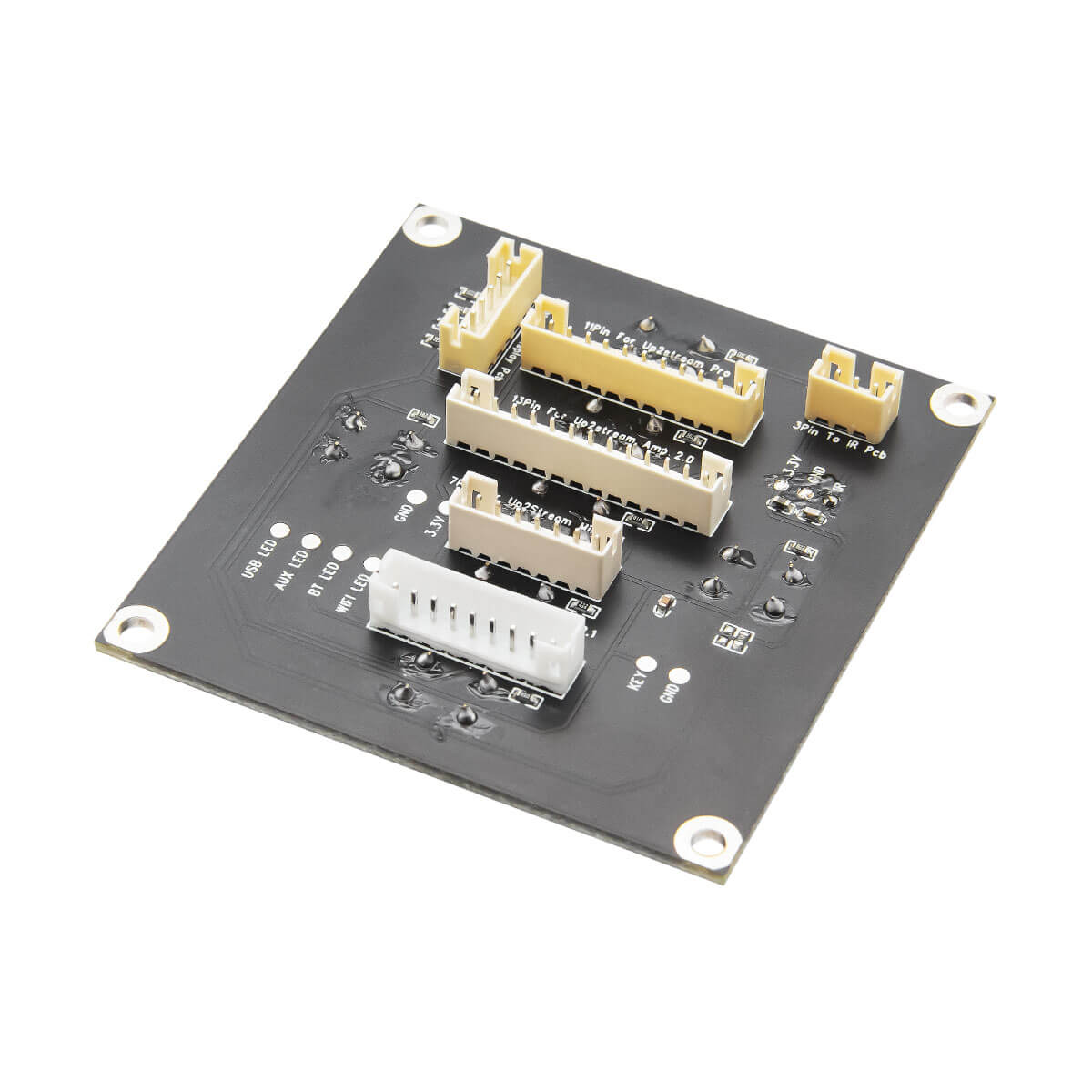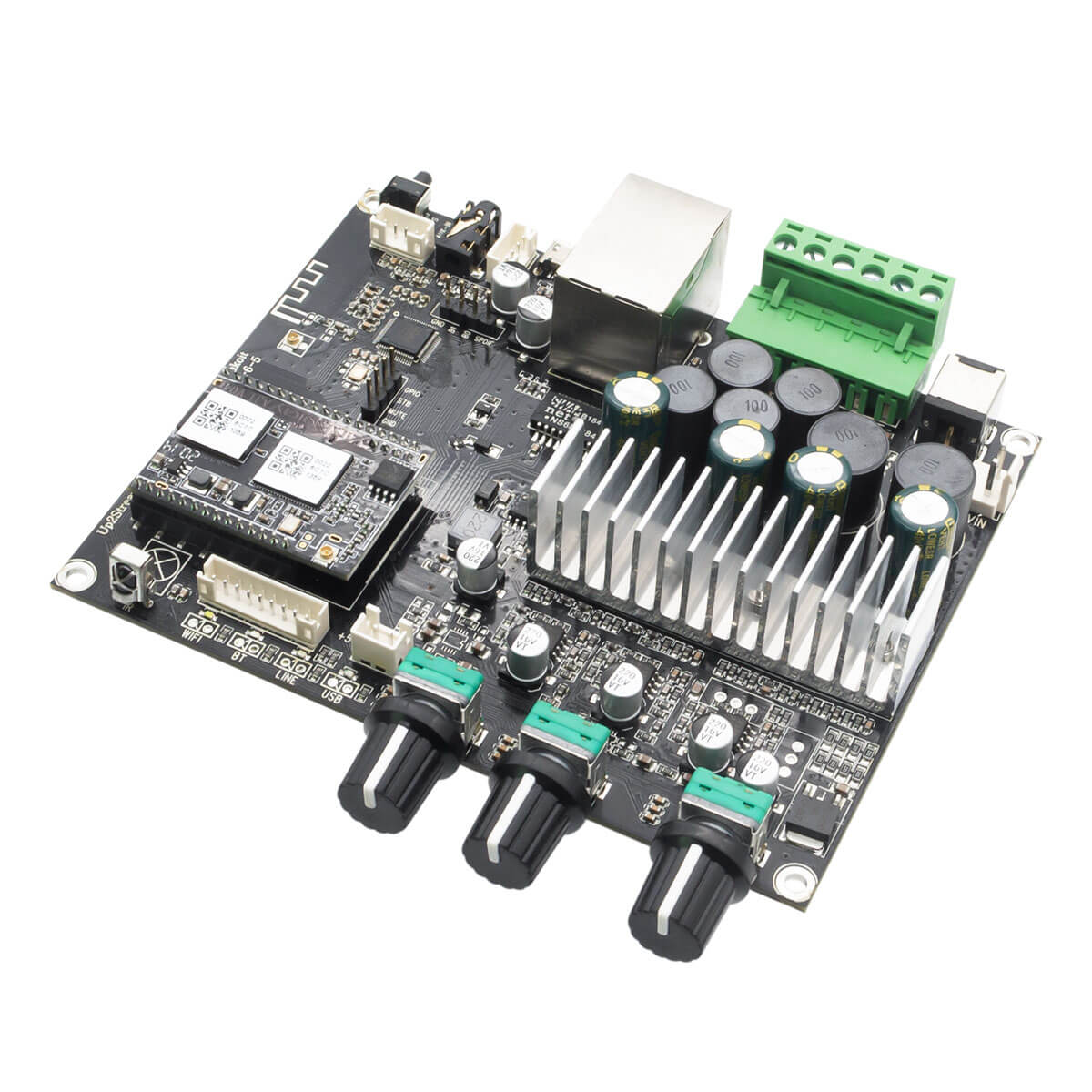
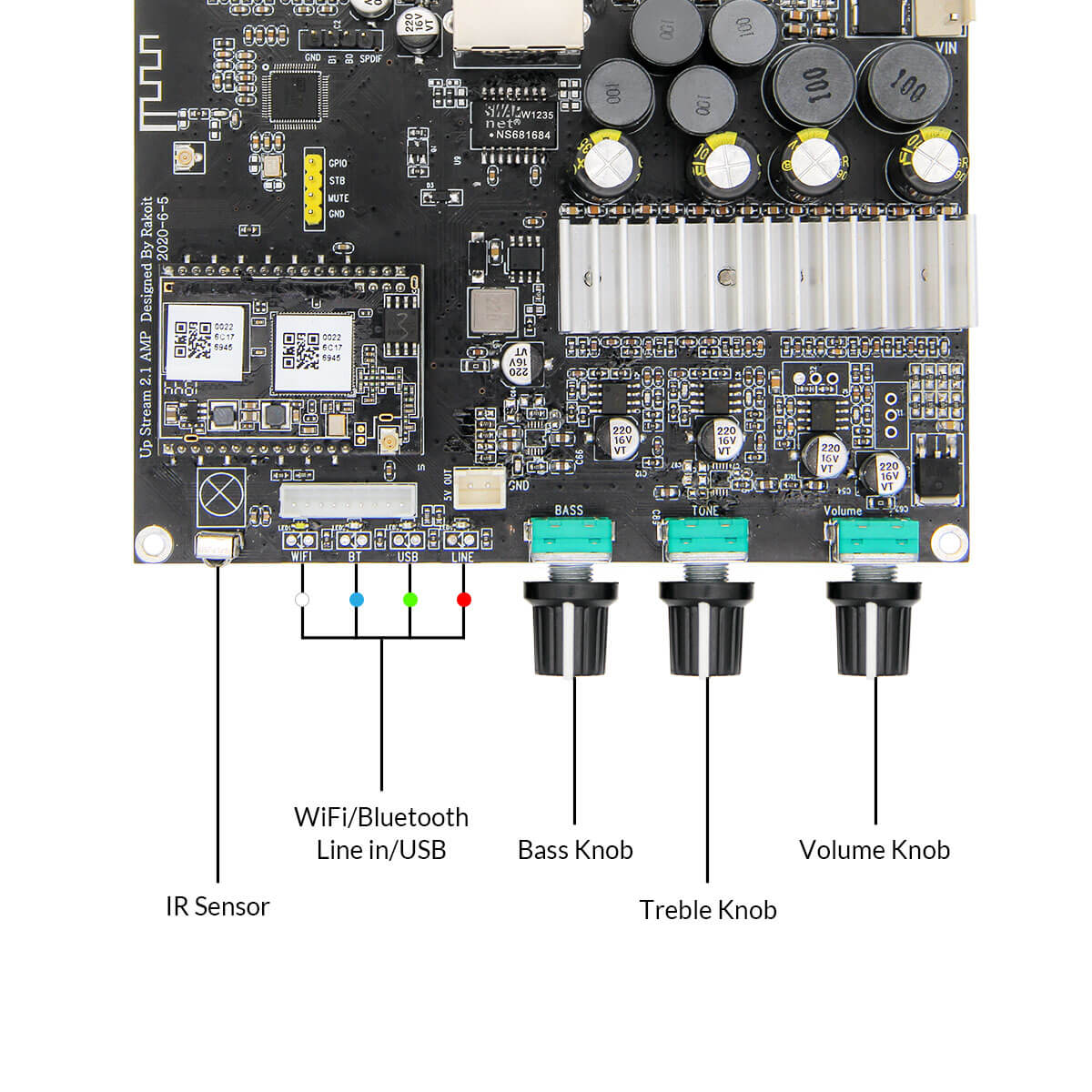
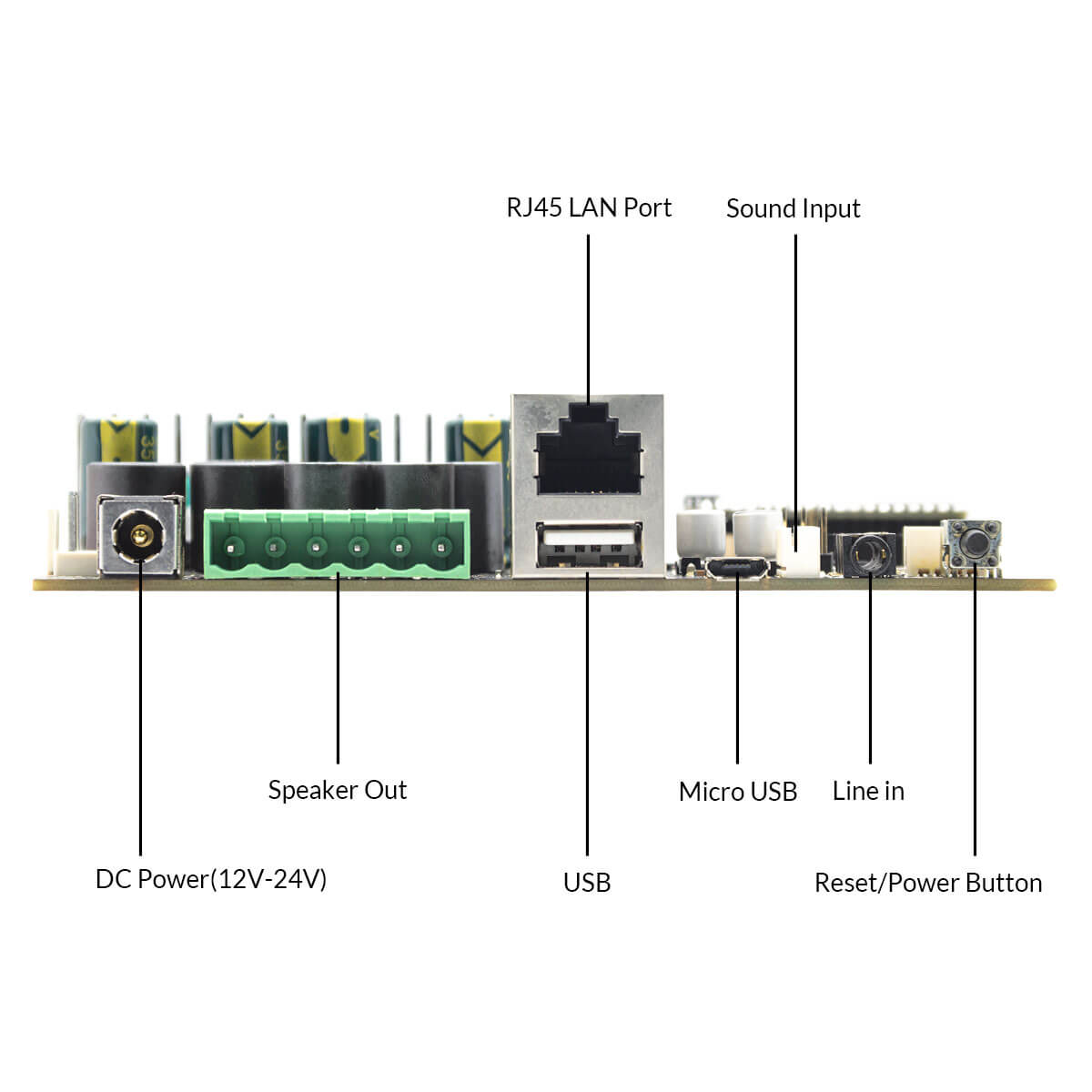
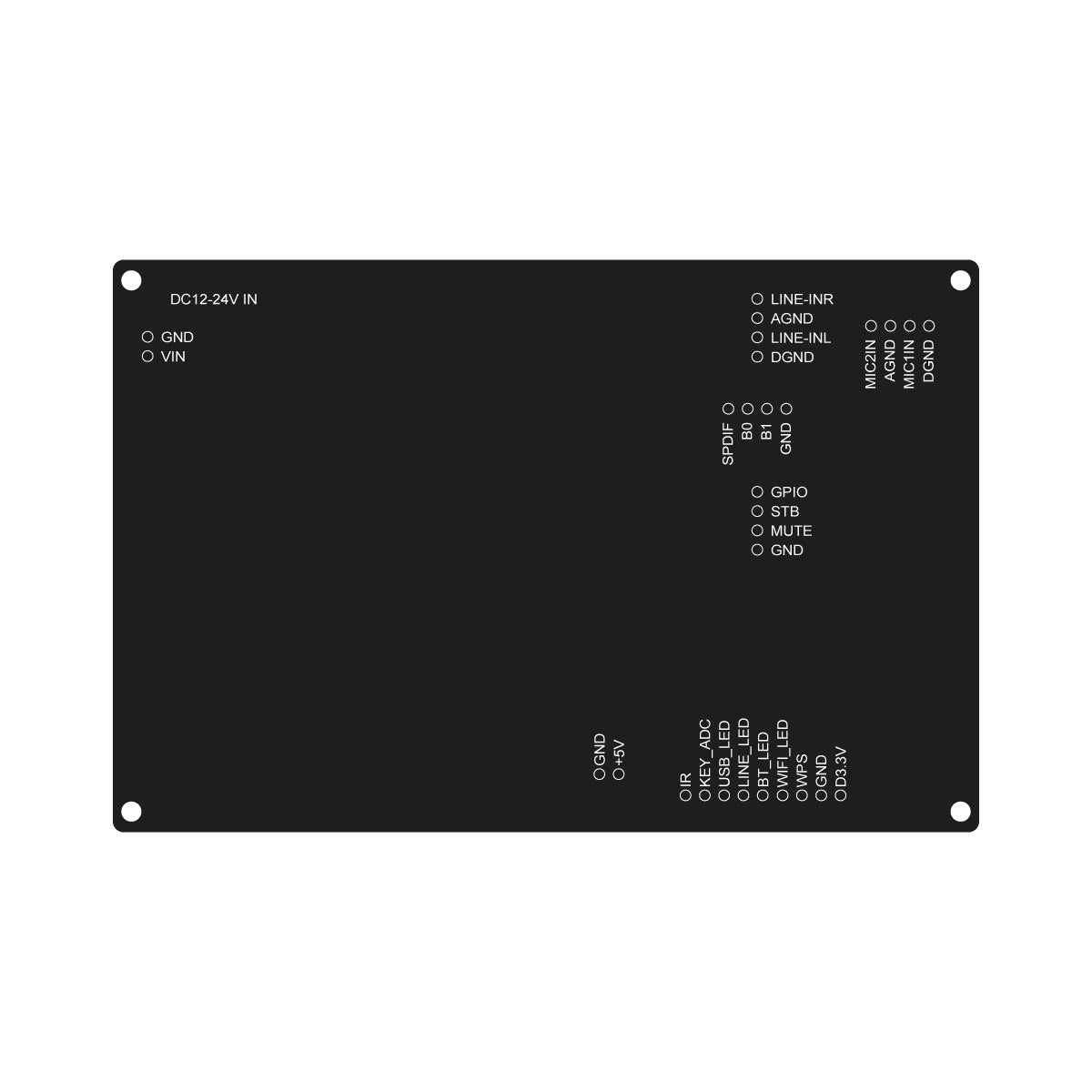

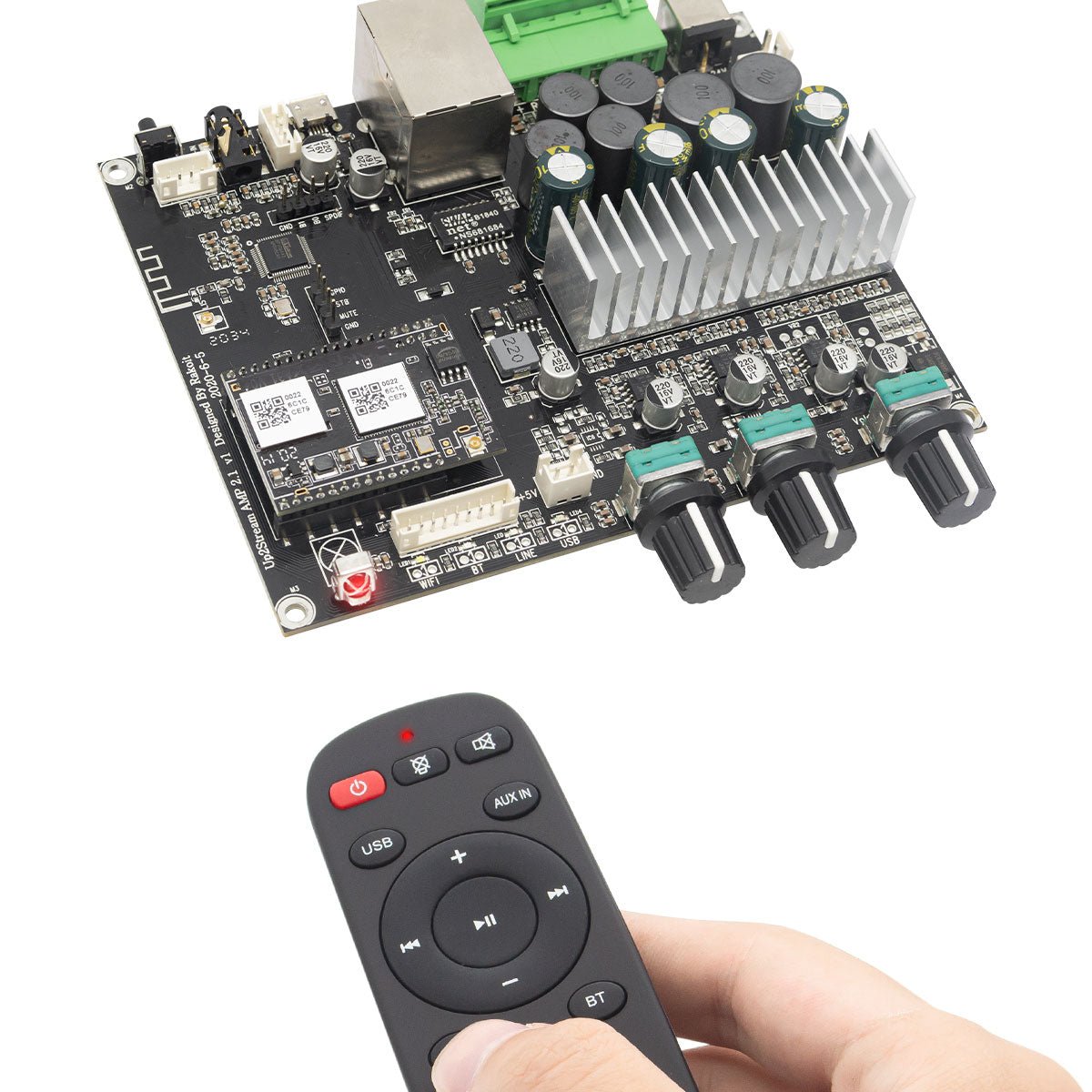
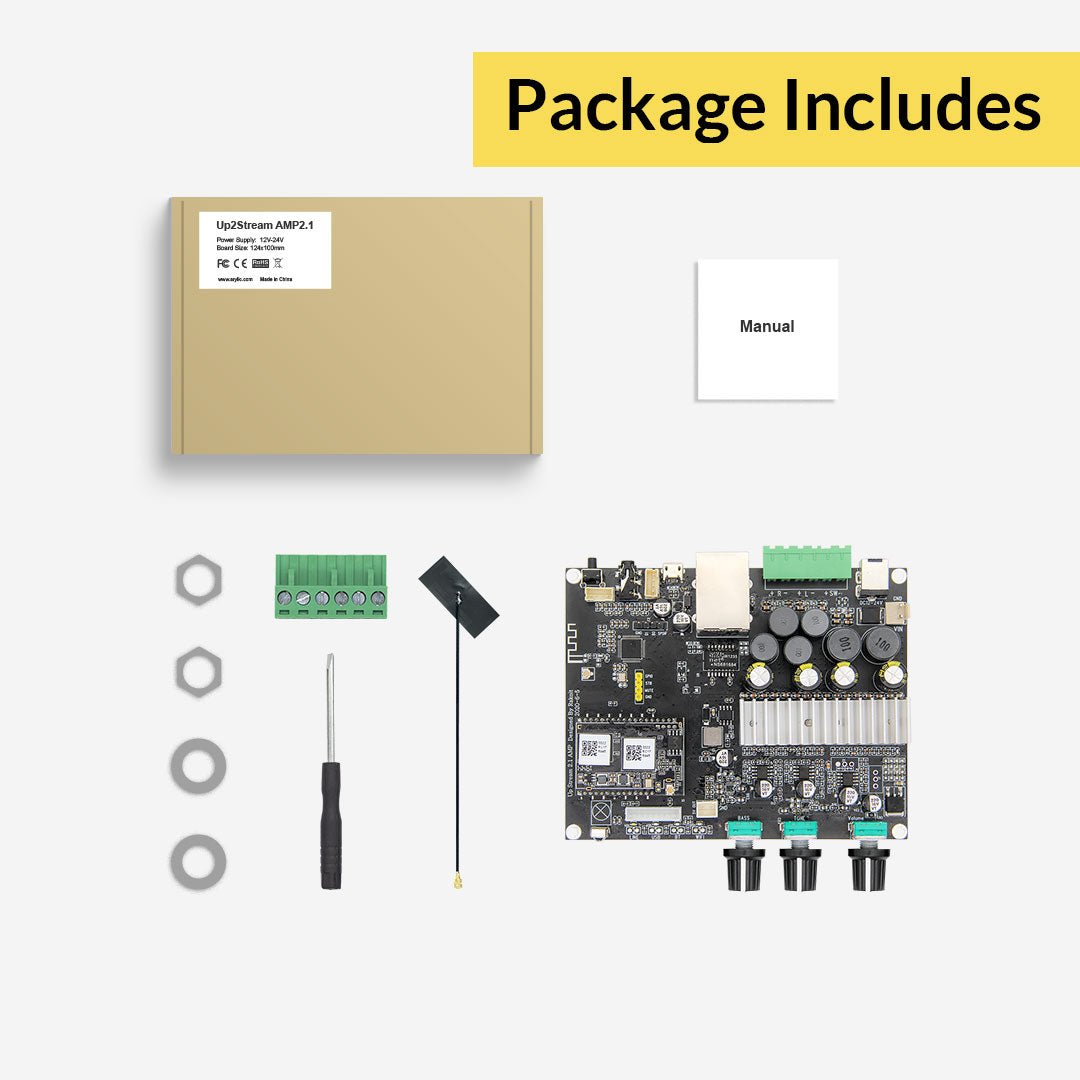

Up2Stream Amp 2.1 - Multiroom Wireless 2.1 Amplifier Board
- RJ45 wired network and WiFi, Airplay, Spotify Connect, Bluetooth 5.0, DLNA, UPnP wireless connectivity support.
- Maximum 50W x 2 +100W powerful output for your 2.1 projects and audio system.
- Decoding up to 192khz/24bits, support FLAC / MP3 / AAC / AAC+ / ALAC / APE / WAV lossless audio format.
- Support Spotify, Apple Music, Amazon Music, Tidal, Deezer, Qobuz, TuneIn, Internet Radio and more.
- Sync audio or play different songs at the same time with multiroom streaming.
- Convenient, full wireless control by FREE iOS & Android 4STREAM app.
Buy 3 Units, Get 5% Off
Buy 4 Units, Get 8% Off
Buy 5 Units, Get 10% Off
Final price calculated at the checkout🛒
About Shipping
Shipping Fee:
Standard Shipping is $9.9.
Free Shipping Over $90 Whole Store.
Free Express Shipping Over $150 Whole Store.
Express Shipping may varies of different regions.
(Please check at the checkout)
Delivery Time:
Local Delivery From Local Warehouse - 2-7 Days
Standard Shipping - 7-25 Days
Express Shipping - 3-10 Days
Delivery time may varies of different regions
(Please check at the checkout)
Shipping From:
US warehouse support shipping to Canada & United States.
EU warehouse support shipping to Europe regions.
AU warehouse support shipping to Australia.
RU warehouse support shipping to Russia.
Asia warehouse support shipping to Global.
If you have other questions, contact us.
✔We pay sales tax, if applicable
✔FREE & Easy 30 Days Return
✔Solid 1 Year Warranty
✔Official Website Promise
✔Online Expert Support
✔Fast & 3D Secure Payments
A QUESTION? CONTACT OUR EXPERT
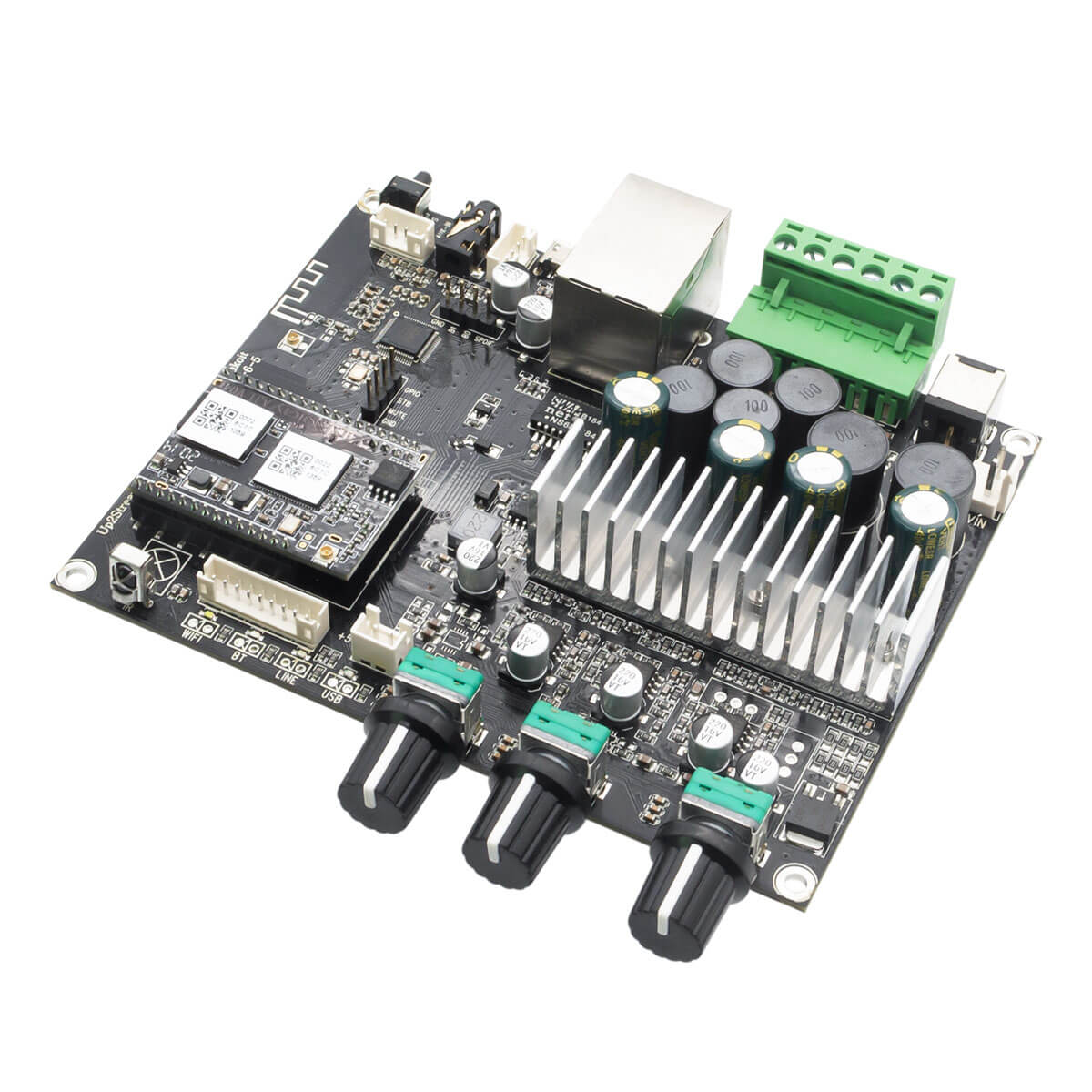
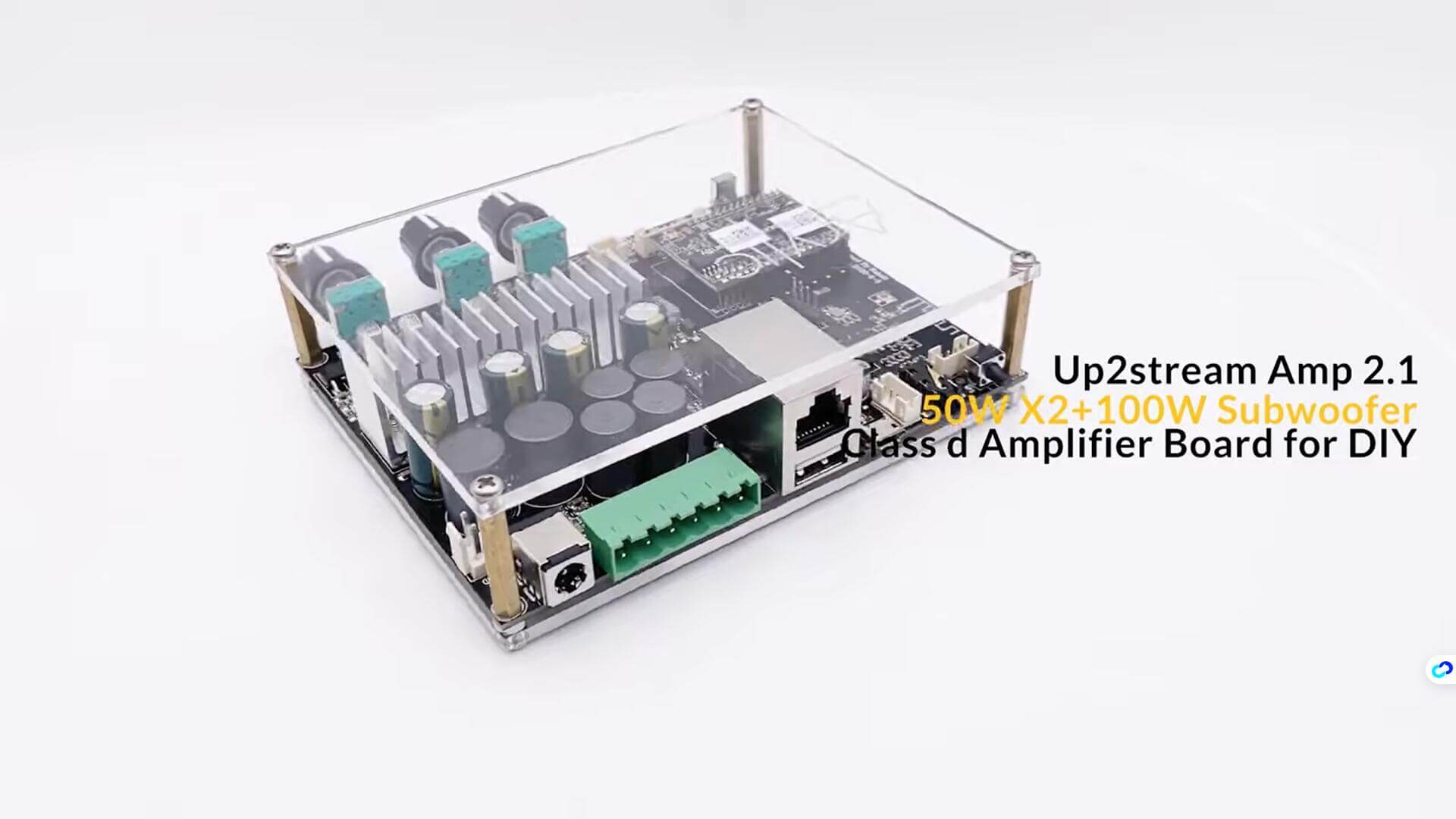
Up2stream AMP 2.1
The Up2Stream AMP 2.1 is a versatile WiFi and Bluetooth 5.0 2.1 stereo amplifier board designed to upgrade your existing audio system to a wireless-enabled setup.
It also serves as an all-in-one solution for DIY enthusiasts who want to create their own customized wireless audio system.
Once connected to your home network, the device can be controlled using our 4STREAM app, allowing you to stream music from various sources such as your home NAS, USB drive, or mobile phone memory.
You can also access popular online music streaming services like Spotify, Deezer, Tidal, Qobuz, and more. With its wireless multiroom audio feature, you can play the same music in sync across all rooms or choose to play different music in each room.
Overall, the Up2Stream AMP2.1 is an excellent solution for music enthusiasts who want to enjoy high-quality wireless audio at home.
Features
Wireless Connectivity
Up2stream AMP 2.1 supports WiFi and Bluetooth 5.0, allowing for easy streaming of music from various sources such as smart phones, tablet, laptop, and computer within your local network.
Additionally, the device supports popular protocols such as Airplay, Spotify connect, DLNA, and UPnP, providing seamless wireless music streaming capabilities.
Wired Network
Up2Stream AMP 2.1 features an RJ45 Ethernet port for a more stable network connection.
This allows you to directly stream music from your smart devices without having to go through the WiFi setup process using the app. This feature makes it super easy to get started and enjoy your music quickly and effortlessly.
Powerful 2.1 Amplifier Board
With a peak power output of 50 watts per channel for two channels and an additional 100 watts, the Up2stream AMP 2.1 has the ability to provide a impressive 2.1 home theater experience with powerful deep bass.
Plug and Play
With the ready-to-use interfaces, streaming music is as simple as plugging in the power and connecting to a passive speaker and subwoofer.
Unlike other Bluetooth amplifier board, there's no need for soldering of pins before you can get started. This makes it incredibly easy and user-friendly for anyone to use.
Lossless Audio
The Up2stream AMP 2.1 is designed to support a broad range of lossless audio formats, including FLAC, MP3, AAC, AAC+, ALAC, APE, and WAV.
Furthermore, the board can decoding up to 192kHz/24bits, and providing high-quality audio output with a resolution of 44.1kHz/16bits CD quality.
The Up2stream AMP also delivers impressive sound with the TPA3116D2*2 amplifier chip used in its design. This chip provides powerful amplification to bring out the best in your audio.
Music Services Support
Spotify, Apple Music, Amazon Music, Tidal, Deezer, Qobuz, TuneIn, Internet Radio, Napster, iHeart Radio, Radio Paradise, and more with future update.
Versatile Music Source
The Up2stream AMP 2.1 offers versatile streaming options, allowing you to easily stream music from various sources such as music services, NAS, USB, phone storage, SD card, and other 3rd-party apps that support Airplay, DLNA, and UPnP protocols.
This provides you with a wide range of choices when it comes to selecting your preferred music source.
Additionally, the device comes with Bluetooth 5.0, enabling you to stream audio from your smart devices seamlessly. This means you can enjoy your favorite music on the go, without the need for any additional cables or devices.
With its multiple streaming options, the Up2stream AMP 2.1 makes it easy to enjoy high-quality sound from a variety of sources.
Multiple Interfaces
The Up2stream AMP 2.1 comes with a range of ready-to-use interfaces, including a 3.5mm line in, micro USB audio input, speaker output and a plug for SPDIF in, Line in, LED indicator, IR extension, and ADC-key. Which enables you to create a flexible system according to your specific needs. With these features, you can easily connect your audio devices and enjoy high-quality sound without any complicated setup.
Multiroom/ Multizone
If you have multiple Arylic streaming devices installed in different rooms, you can easily group them together into different groups and stream music to a master device, which will sync the same music to all other devices in that group.
Alternatively, you can also choose to play different songs at the same time throughout your house, providing a personalized listening experience for each room. With this feature, you can easily control and customize your music streaming experience based on your preferences and needs.
4STREAM APP
The 4STREAM APP is a powerful and convenient tool and free iOS& Android app that allows you to fully control your Arylic devices wirelessly. With this app, you can do music services playback, NAS/local files playback, preset content, mode swtich, Multiroom/Multizone control, EQ control, alarm clock, WiFi connection. With its user-friendly interface and comprehensive control features, the 4STREAM APP makes it easy to enjoy your music, your way.
The Arylic streaming devices come with a unique feature that allows you to quickly access them by inputting the device's IP address into your browser. This means you don't need to install any app or software to access the device's settings.
Using this feature, you can easily set your preset content, EQ controls, playback options, and even update the device's firmware. With this feature, you can quickly access and control your Arylic streaming devices, making it easy to enjoy high-quality audio with minimal setup time.
Enhanced Up2stream
The Up2stream AMP 2.1 offers several optional expansion boards that can be used to enhance its functionality and performance. These expansion boards include the Up2stream SPDIF board, Up2stream button board, and Up2stream IR extension board. Each of these expansion boards provides unique features and capabilities that can be used to customize and improve the performance of your Up2stream AMP 2.1 device. You can find all the boards in Accessories.
USB Sound Card for PC
Once you connect the Up2stream AMP 2.1 to your PC, it will be detected as a USB sound card. This allows you to stream audio from your PC directly to other devices connected to the Up2stream AMP 2.1. This feature provides a convenient way to extend your audio playback capabilities beyond your PC. Support both Windows & Mac PC.
ACPWorkbench Tuning Tool
Our proprietary ACPWorkbench software provides a powerful tool to customize and optimize the DSP settings of each unit of the Arylic streaming devices. This software allows you to adjust a range of settings, including L/R balance, frequency of every channel, pregain, and more. By fine-tuning these settings, you can achieve optimal audio performance and tailor the sound to your preferences.
In addition to DSP settings customization, the ACPWorkbench software also supports local firmware updates, define pins and configure other settings.
Smart Home Assistant Integration
The Up2stream AMP 2.1 offers a range of communication options, including HTTP API, UART, and TCP commands, providing flexibility for users to integrate the device into their existing smart home systems or to develop custom applications. Get API files below in the download portion and check the cases in our forum.
Easy WiFi SSID & BT Name Change
With the 4STREAM app, you can rename your Arylic streamimg device's WiFi SSID and Bluetooth name. The changes will stay even after a factory reset, untill you change it again.
Functional Knob Control
The Up2stream AMP 2.1 features 3 rotary knobs that enable effortless adjustment of volume, treble, and bass. However, these knobs also facilitate adjustments to the crossover frequency and mode switching. In addition to controlling sound characteristics, the Up2stream AMP 2.1 provides versatile functionality for a customized listening experience.
Optional Remote Control
The optional remote control is a useful addition to the Up2stream AMP, providing an easy and convenient way to control your music playback from a distance. Like play/pause, deep bass, adjust volume, and quick switch preset content from a distance.
Whether you're listening to music in your living room or in another part of your home, the remote control makes it easy to adjust your settings and enjoy your music to the fullest.
Specification
*Up2stream AMP 2.1 need ACPWorkbench tuning tool to switch the spdif configuration from spdif in to spdif out.
4.6.415145.35
WiFi:
IEEE802.11 b/g/n 2.4G
Bluetooth:
5.0 SBC/AAC, 15M, BT Receiver
Wired Network:
Ethernet Single 10/100M RJ45
12V-24V/DC in
Analog:
3.5mm Line Input (1 Vrms)
4 pin connector Line Input (1 Vrms)
Digital:
Micro USB Input
*SPDIF In pin connector
Analog:
Speaker Out and Subwoofer Out
LED pin connector
IR pin connector
Button pin connector
GPIO pin connector
TPA3116D2*2
2x50W@4Ω + 100W@2Ω BTL load at 24V
2x30W@8Ω + 75W@4Ω BTL load at 24V
2x22W@8Ω + 48W@4Ω BTL load at 19V
2x15W@8Ω + 30W@4Ω m BLT load at 15V
4-8Ω (Stereo)/2-4Ω(Sub)
For USB pen drive/stick, 1000 songs limited.
20Hz to 20kHz
<0.03%, @1kHz/1W/24V/4Ω
FLAC/MP3/AAC/AAC+/ALAC/APE/WAV
Decoding up to 192khz/24bits
Output up to 44.1khz/16bits CD quality
AirPlay, DLNA, UPnP, Spotify Connect, Qplay
Support NAS with DLNA support
Dimensions:
124*100*25mm
Weight:
500g
Working temperature:
0~40℃
220mm Internal WiFi Antenna x2
Knob Cover x3
6Pin Phoenix Connector
Screw Driver
User Manual
Power Button
Device on:
Short press once: Switch input mode
Long press once: Switch off
Short press twice: Disconnect current WiFi connection and enter paring mode (WiFi mode);
Disconnect current connected Bluetooth device (Bluetooth mode)
Short press three times: Restore the factory settings
Device off:
Short press: Switch on
Volume Knob
Short press once: Switch input mode
Treble Knob
Short press once: Reset treble level to 0
Long press 5secs: Increase crossover frequency by 10Hz
(Crossover frequency range from 80-200Hz, default 110hz)
Bass Knob
Short press once: Reset bass level to 0
Long press 5secs: decrease crossover frequency by 10Hz
(Crossover frequency range from 80-200Hz, default 110hz)
⚪White-WiFi & network mode:
Flashing fast-device is booting
Flashing slow- waiting for WiFi connection
Solid- WiFi is connected
🔵Blue-Bluetooth mode:
Flashing slow- waiting for Bluetooth connection
Solid- Bluetooth is connected
🟢Green-Line in mode
🔴Red-USB mode
🟡Yellow-connect to PC
Compare
Which Audio Amplifier Board Are Made For You ?
①The optional remote control needs to be used with the IR sensor board.
②Up2stream Amp V4/Mono, Up2stream Amp2.1 need ACPWorkbench tuning tool to switch the spdif configuration from spdif in to spdif out.
③The IR Sensor board needs to be used with the button board.
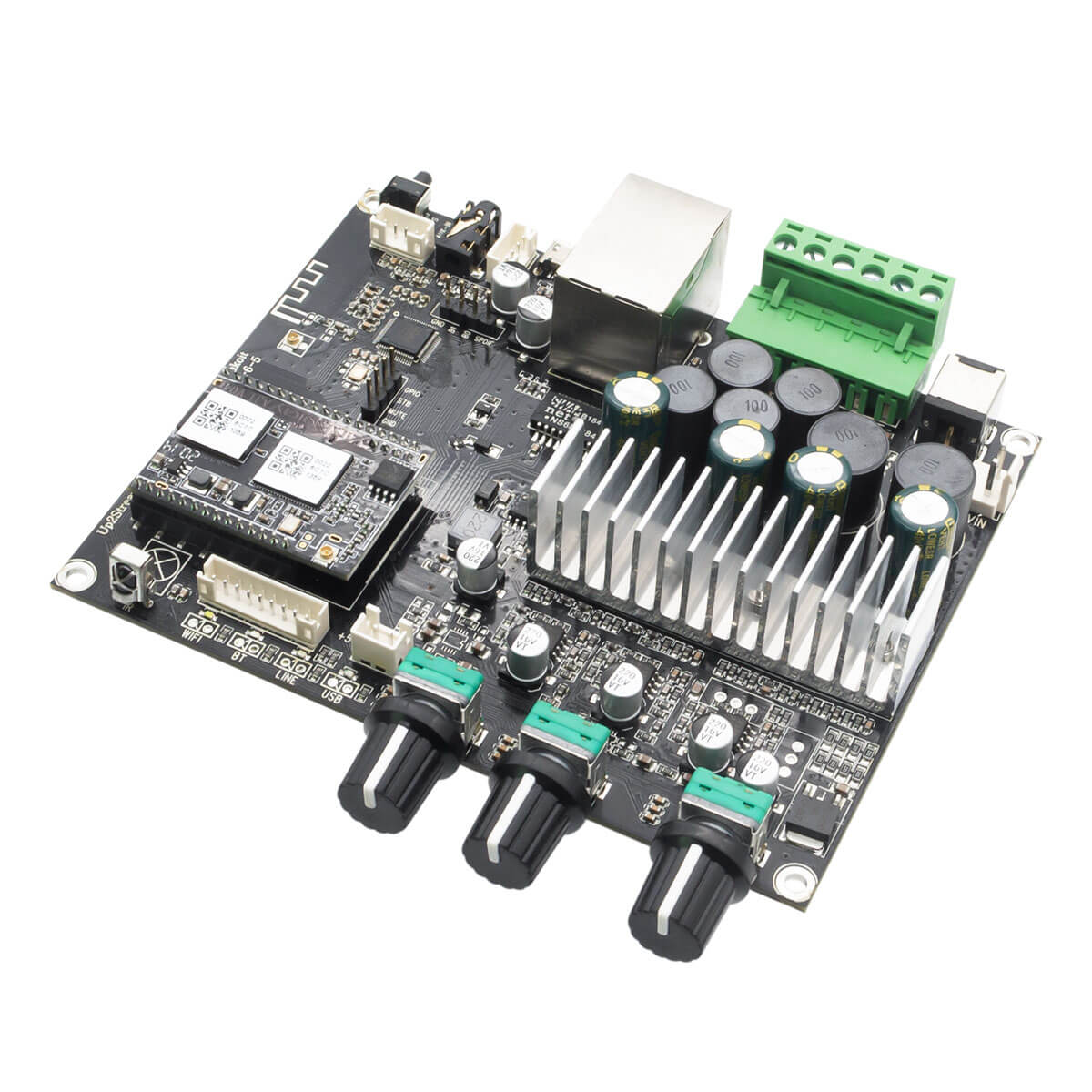

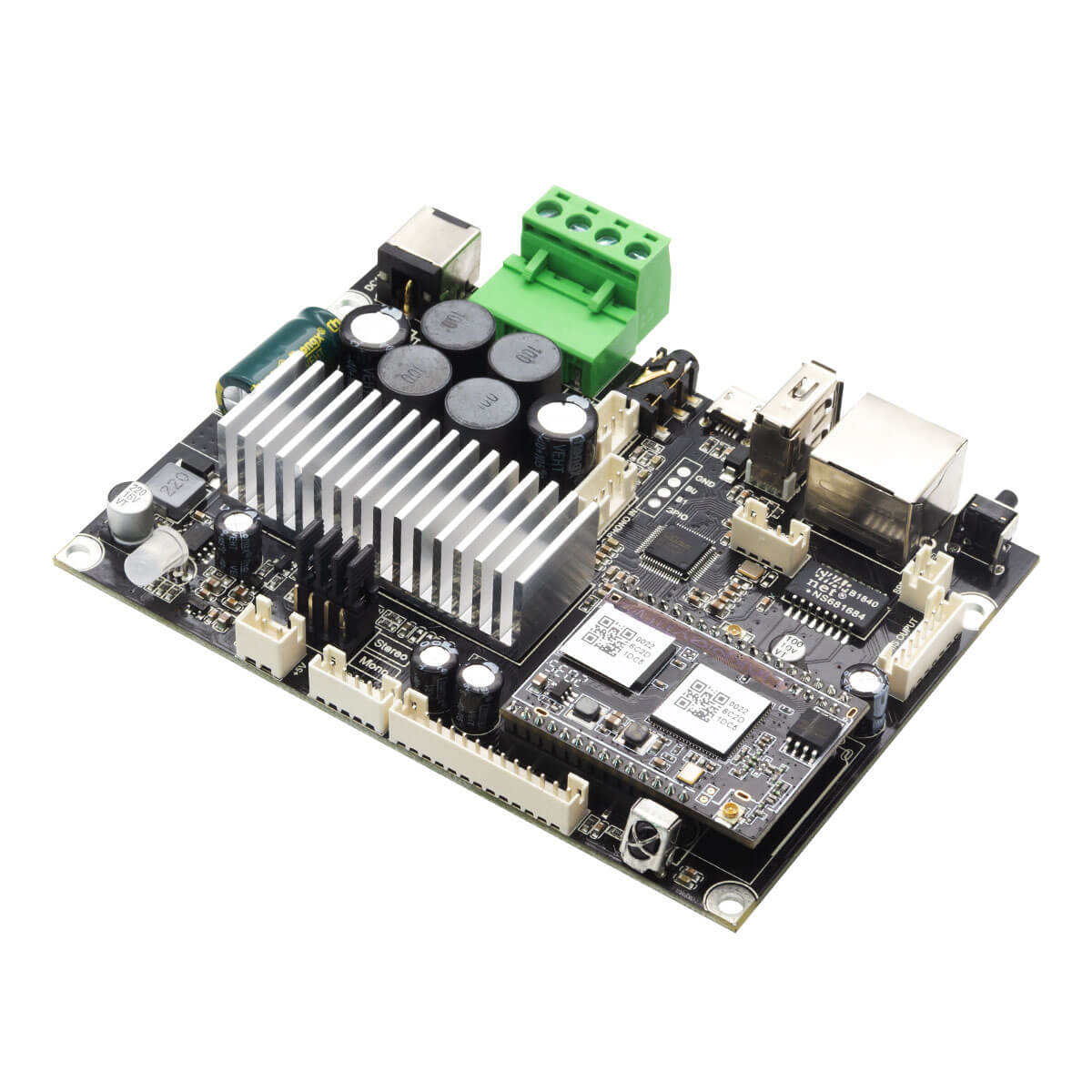
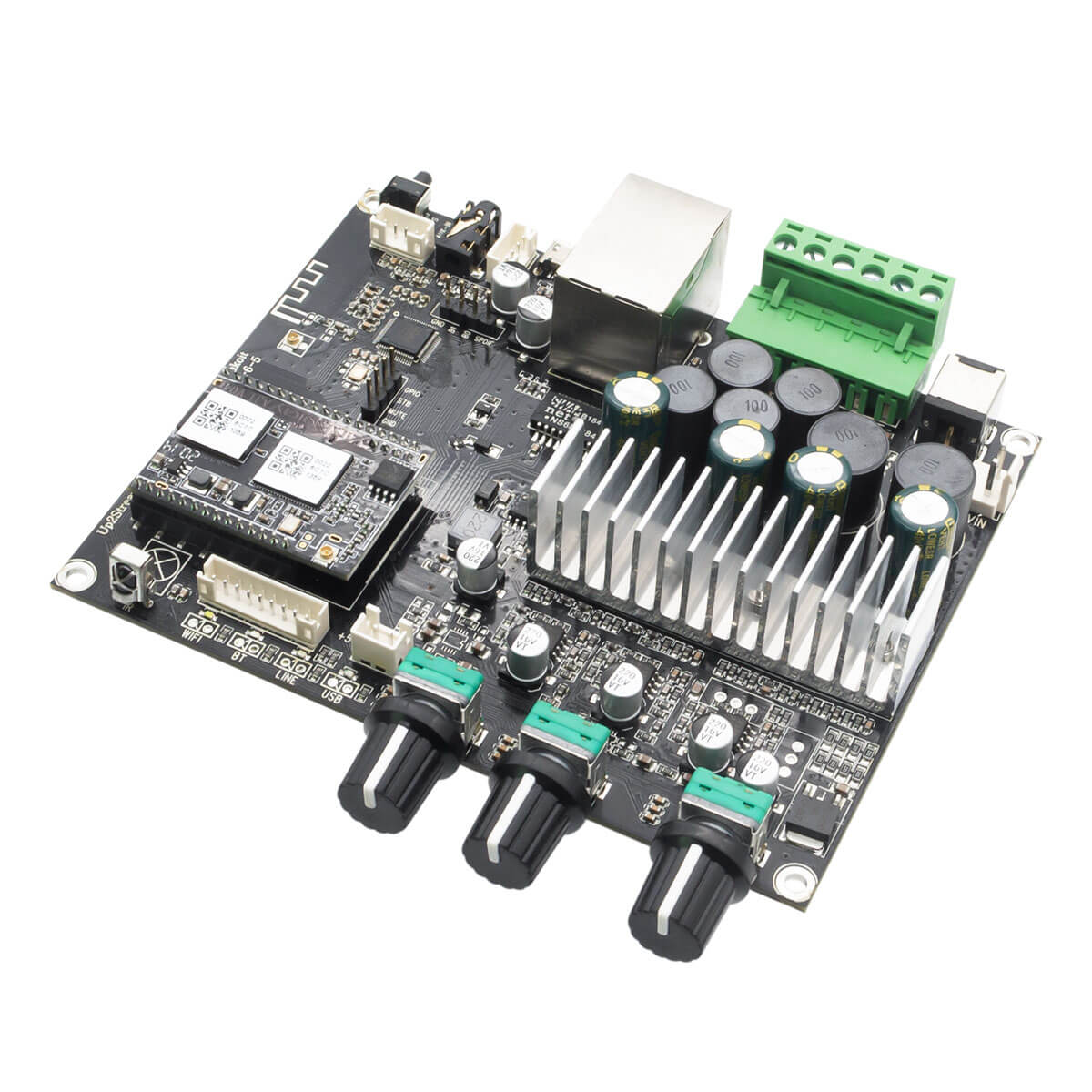

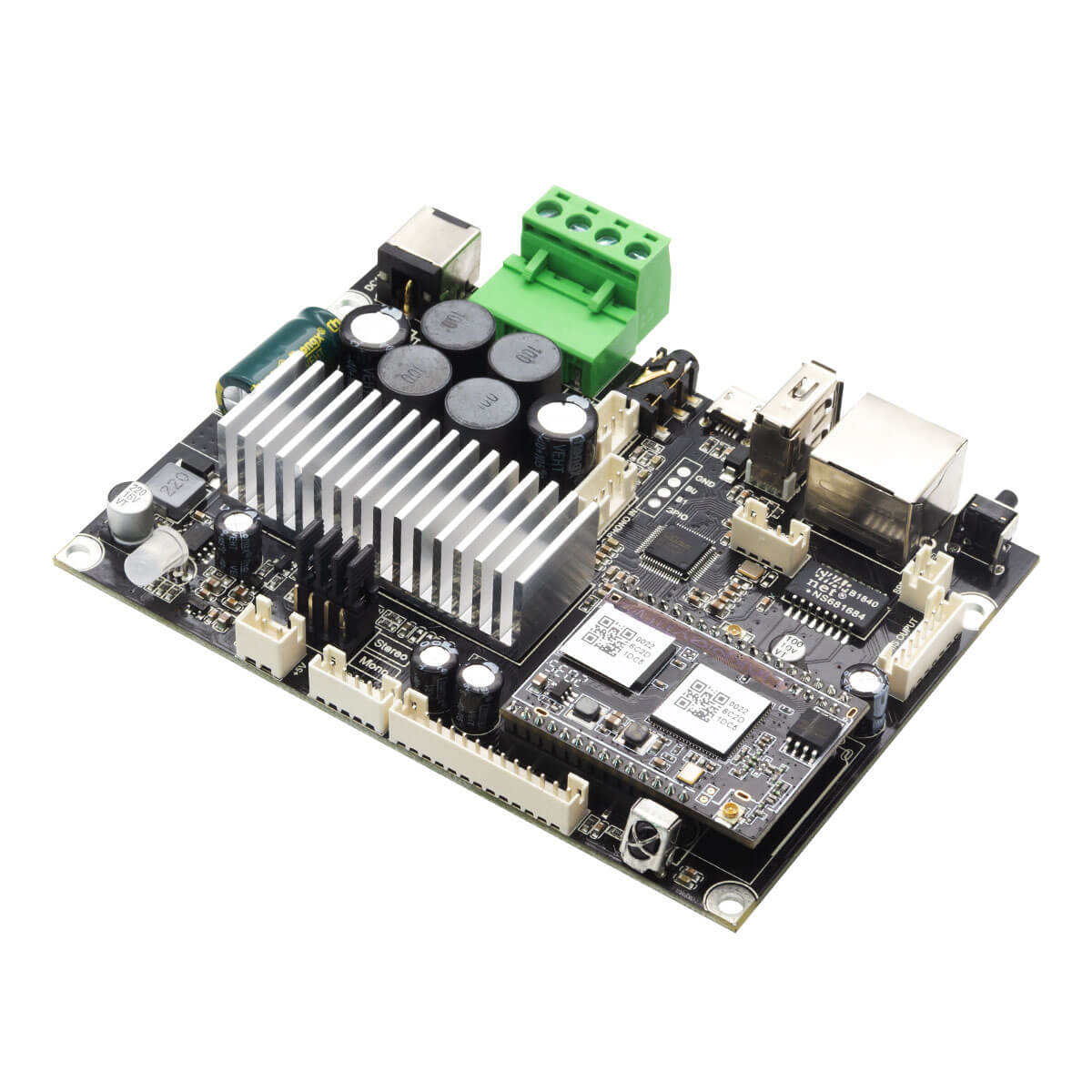
WiFi, Airplay , Spotify Connect, Qplay, Bluetooth 5.0, UPnP, DLNA
WiFi, Airplay , Spotify Connect, Qplay, Bluetooth 5.0, UPnP, DLNA
WiFi, Airplay , Spotify Connect, Qplay, Bluetooth 5.0, UPnP, DLNA
Ethernet RJ45
Ethernet RJ45
Ethernet RJ45
Yes
Yes
Yes
2.1(L+R+Sub)
2.1(L+R+Sub)
Stereo(L+R)
Mono
Spotify, Amazon Music, Deezer, TuneIn, Tidal, Qobuz, Napster, Internet Radio, iHeartRadio, QQ Music, QQFM
Spotify, Amazon Music, Deezer, TuneIn, Tidal, Qobuz, Napster, Internet Radio, iHeartRadio, QQ Music, QQFM
Spotify, Amazon Music, Deezer, TuneIn, Tidal, Qobuz, Napster, Internet Radio, iHeartRadio, QQ Music, QQFM
2 x 50W + 100W
2 x 50W + 100W
100W(Mono)
2 x 50W(Stereo)
Aux In(3.5mm Jack & Pin)
Aux In(3.5mm Jack)
Aux In(3.5mm Jack & Pin)
USB DAC
Spdif In(Pin)
USB DAC
Optical In
USB DAC
Spdif In(Pin)
Speaker Out
Subwoofer Out
Speaker Out
Stereo-Aux Out(Pin)
Mono out(Pin)
Speaker Out
None
None
I2S Out(Pin)
TPA3116D2*2
TPA3116D2*2
TPA3116D2
44.1khz/16bits(CD)
44.1khz/16bits(CD)
44.1khz/16bits(CD)
Yes
None
Yes
Supported
Supported
Supported
Yes
Yes
Yes
Optional
*①Optional
Optional
Yes(Volume, Treble, Bass)
Yes(Volume, Treble, Bass)
None
Spdif In Board
*②Spdif Out Board
Button Board
IR Sensor Board
ADC-KEY Board
Button Board
*③IR Sensor Board
Spdif In Board
*②Spdif Out Board
Button Board
Volume Knob Board
IR Sensor Board
For Boombox
For Boombox
For Stereo Speaker, Bookshelf Speaker, Mono Speaker
Build Your Wireless Projects

Wireless Boombox
Shared by Gene Giesbrecht

Power Your Subwoofer
Shared by Jaime Mota
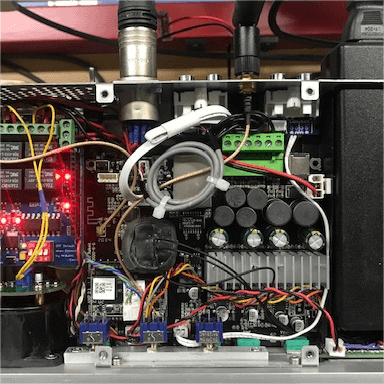
DIY 2.1 Amplifier
Shared by Oscar Wenstedt
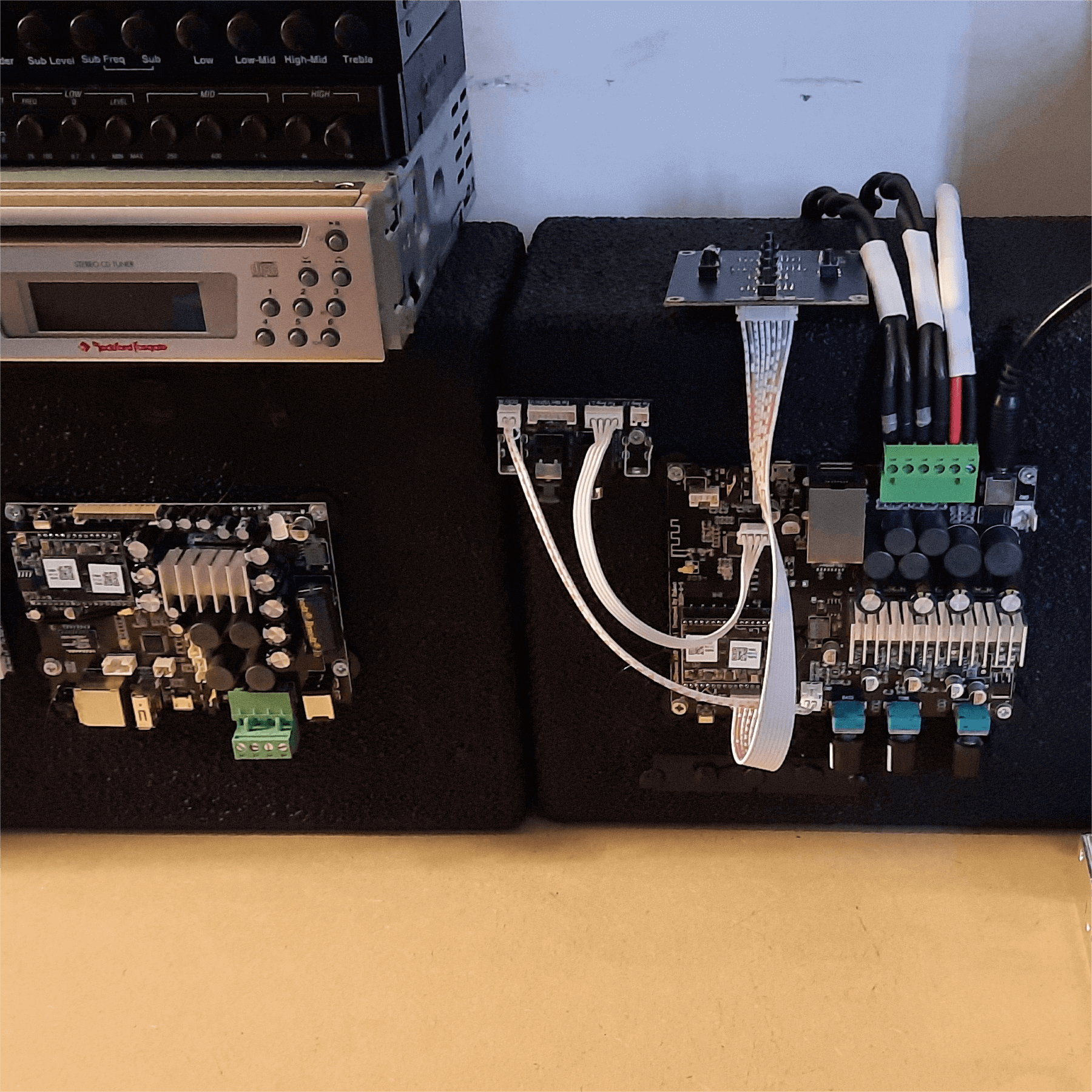
Build 2.1 Multiroom System
Shared by Justin Murphy
FAQ
Can't find your question? Contact us with the button below.

What is the best way to power several of these units without having several individual power supplies?
You can check our switching power supply.
Which may perfect to solve your problem.
Can I use this amp in an active configuration, meaning one channel places highs for the tweeter, and the other plays lows for the woofer?
Yes, that is available.
You may need to setup this configuration by our ACPWorkbench tuning tool.
Set different frequency for different channel.
How can I stream from PC wirelessly?
You can use any software that supports Airplay, DLNA or UPnP protocols. Such as iTunes, Muiscbee, Foobar2000 etc.
Can we listen to a radio with a personalized link? If yes, how ?
Yes, this is available. There are 2 ways you can do this.
1. 4STREAM APP> Internet radio> Click on the menu icon on the top right corner.>You should see a "Custom URL" button, then you can put in your link there and listen to the radio that URL points to.
2. Entry web control>Radio>register your account>my station
Can a Google Home stream to this over wifi?
Currently , Up2stream AMP only support connecting google home or Alexa via Bluetooth or line in.

This product is rated 4.9 of 5.0 stars.
It has received 76 reviews.