Als jemand, der in seinem Leben schon viele innovative Gadgets gesehen hat, war ich skeptisch, ob ein kleines Modul wie der Up2Stream Mini wirklich das Potenzial hat, ein herkömmliches Audiosystem in ein modernes Streaming-Wunder zu verwandeln. Doch als ich ihn in einem Lautsprecher zum Mitnehmen einbaute, änderte sich meine Meinung grundlegend. In meinem 60. Lebensjahr habe ich schon viele Entwicklungen erlebt – und dieser kleine Streaming-Kopf hat mich überrascht.
Erste Eindrücke und Vorbereitung:
Zu Beginn war klar, dass der Up2Stream Mini mit seinen kompakten Maßen von etwa 55 x 42 x 12 mm und einem Gewicht von lediglich 60 Gramm ideal in einen tragbaren Lautsprecher integriert werden konnte. Ich erinnere mich noch gut daran, wie ich das Modul in meiner Werkstatt auspackte und mir vorstellte, wie es in einem Gehäuse zum Einsatz kommen könnte, das ich überallhin mitnehmen kann. Mit der nötigen Sorgfalt und etwas handwerklichem Geschick baute ich den Mini in einen alten, aber geliebten Lautsprecher ein, den ich über die Jahre gesammelt hatte. Es war ein freudiger Moment, als ich die Vorbereitungen abschloss und wusste, dass sich etwas Großes ankündigte.
Integration in den tragbaren Lautsprecher:
Der Einbau verlief erstaunlich unkompliziert. Zunächst habe ich darauf geachtet, dass alle Verbindungen – sei es für die Stromversorgung oder den Audioausgang – sauber und stabil montiert sind. Ich entschied mich, einen separaten USB-Ladeadapter zu verwenden, um eventuelle Störgeräusche zu vermeiden. Die Montage im Gehäuse erforderte etwas Fingerspitzengefühl, da ich darauf achten musste, dass das Modul nicht nur mechanisch sicher fixiert, sondern auch gut belüftet ist. Schließlich sollte der Klang nicht durch Hitzestau beeinträchtigt werden.
Streaming und Bedienung:
Ein wesentlicher Pluspunkt des Geräts ist seine Unterstützung moderner Streaming-Dienste. Über die kostenlose 4STREAM-App – erhältlich für iOS und Android – konnte ich meinen Up2Stream Mini problemlos konfigurieren. Die Einrichtung verlief schnell: Ich verband das Gerät mit meinem Heimnetzwerk und richtete anschließend den sogenannten Direct Mode ein, der es mir erlaubt, auch unterwegs ohne eine vorhandene WLAN-Infrastruktur zu streamen. So kann ich nun, wenn ich an einem sonnigen Tag am See sitze oder im Park entspanne, meine Lieblingsmusik genießen, ohne auf Kabel oder stationäre Geräte angewiesen zu sein.
Die App bot mir nicht nur eine einfache Bedienung, sondern auch die Möglichkeit, Firmware-Updates durchzuführen, was für mich als Technikenthusiast immer ein wichtiges Kriterium ist. Ich schätzte besonders, dass ich zwischen verschiedenen Betriebsmodi wählen konnte: Ob im Standalone-Modus oder als Teil eines Multiroom-Systems – die Möglichkeiten schienen nahezu grenzenlos.
Persönliche Erfahrungen im mobilen Einsatz:
Das eigentliche Highlight war für mich die Anwendung im mobilen Lautsprecher. Früher war es stets mühsam, einen hochwertigen Sound unterwegs zu gewährleisten. Mit dem Up2Stream Mini konnte ich jedoch eine nahtlose Verbindung zu Musikdiensten wie Spotify und sogar zu meinem NAS herstellen, sodass ich jederzeit Zugriff auf meine gesamte Musiksammlung hatte. Besonders beeindruckend fand ich den Direct Mode: Ohne auf ein vorhandenes WLAN angewiesen zu sein, eröffnete sich mir eine völlig neue Flexibilität im Umgang mit Musik.
Der Klang, den ich aus dem modifizierten Lautsprecher hörte, war überraschend rein und detailreich – ein Beweis dafür, dass Technik nicht immer groß und sperrig sein muss, um beeindruckend zu sein. Selbst bei höheren Lautstärken blieb der Sound klar, ohne störende Verzerrungen oder Rauschen. Dies ist in meinen langjährigen Erfahrungen als Audioliebhaber selten geworden, denn oftmals muss man Abstriche bei der Klangqualität hinnehmen, wenn man auf Mobilität setzt.
Fazit und Ausblick:
Insgesamt hat mich der Up2Stream Mini in meiner täglichen Nutzung überzeugt. Die einfache Integration in meinen tragbaren Lautsprecher, gepaart mit der Flexibilität im Streaming und der herausragenden Klangqualität, macht dieses Gerät zu einem unverzichtbaren Begleiter für alle, die auch unterwegs nicht auf erstklassigen Sound verzichten möchten. Als jemand, der schon viele technische Entwicklungen miterlebt hat, kann ich mit ruhiger Zuversicht sagen, dass der Up2Stream Mini nicht nur ein kleines Gadget ist, sondern ein echter Game-Changer für mobile Audiosysteme darstellt.
Ich empfehle jedem, der auf der Suche nach einer innovativen Lösung für unterwegs ist, sich dieses Modul einmal genauer anzusehen. Mit dem Up2Stream Mini wird aus einem simplen Lautsprecher ein mobiles Kraftpaket – und das ist für einen erfahrenen Genießer wie mich ein echter Mehrwert im Alltag.








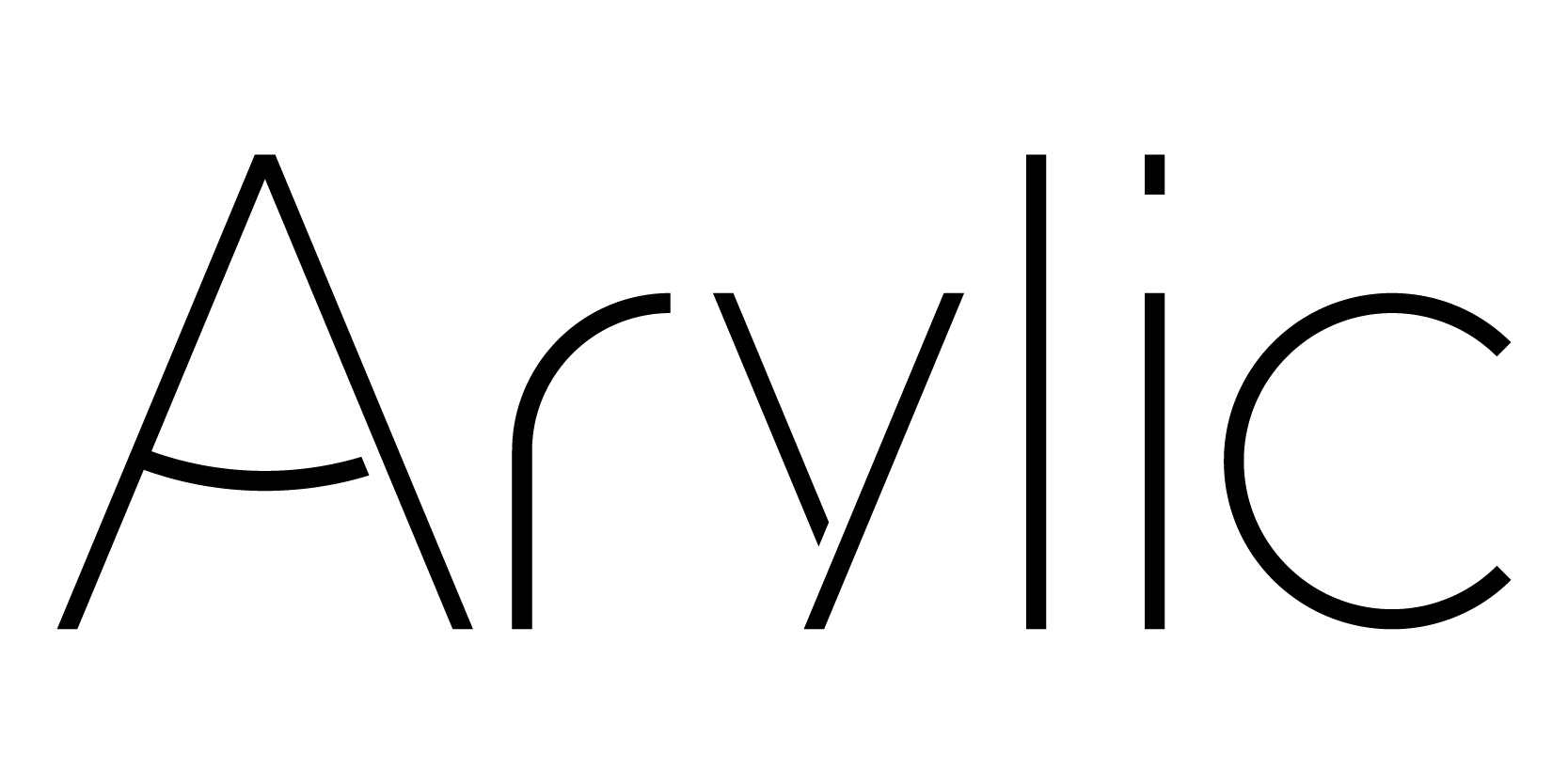







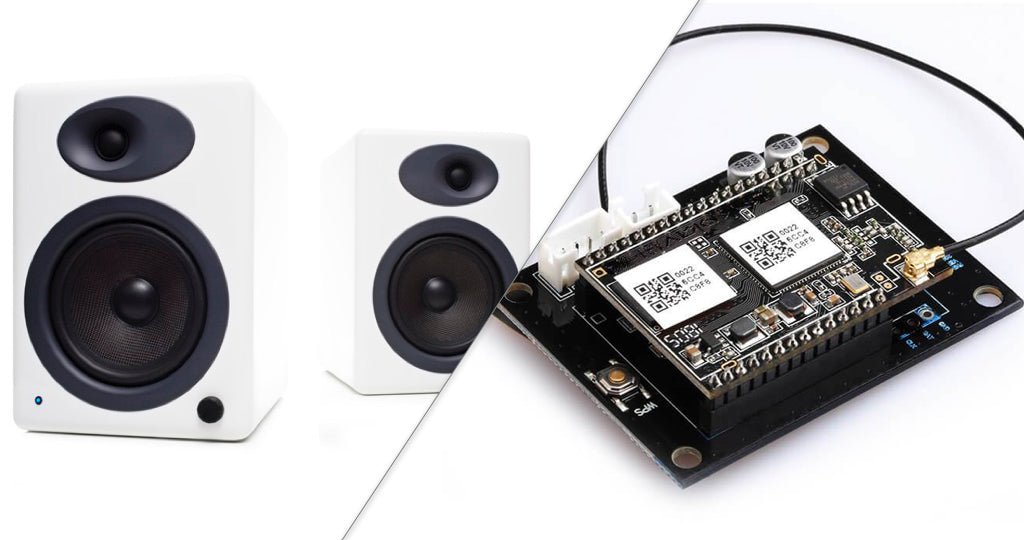
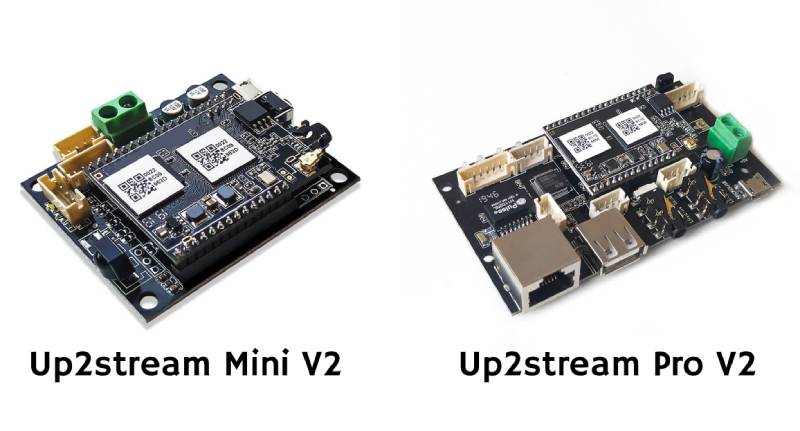
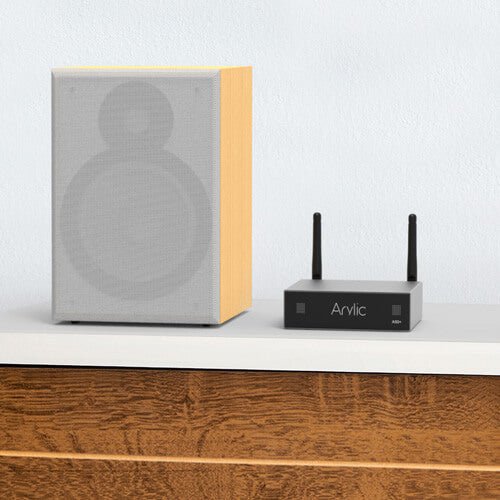











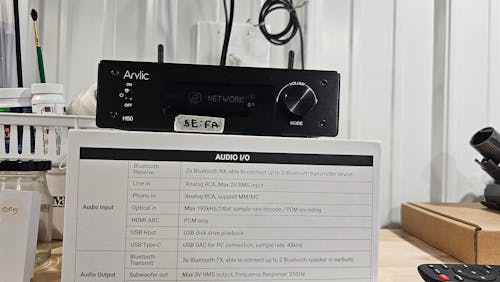




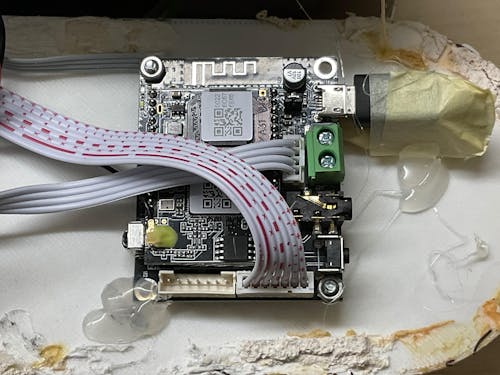
9 comments
Arylic
Hi Kathy, as long as everyone is on the same network, everyone can use our 4STREAM APP to connect the device.
And no problem streaming with their Spotify, they can stream directly from the Spotify APP when connected to your network.
Arylic
Hi NIall, You can choose B50 or H50 for the Bluetooth Transmission feature, and then you can connect to your powered speaker by Bluetooth. For other models, you need cables.
Arylic
Hi David, you can refer to this video about the different connections:
https://youtu.be/v4bDrdMkd28
If it is still not available, you can send a mail to info@arylic.com for customer service.
Arylic
You can try to reset the device to the factory settings or use the Lan cable for directly network connection.
If it still not available, you can send the mail to our customer service support info@arylic.com.
Includes your router, product model. Thanks
Ricardo Romero
Hello
Short time ago, my internet provider changed the modem of my house, with a new one, that also transmit in 2.4G. My device used to work well with the old modem, but when I try to connect to the new one, I get to the “waiting for wifi connection” step, I write the password, but inmediatly goes back to “entering setup mode, follow the instructions on your phone”, in an eternal loop.
What can I do?
Thanks
Sanders Roland
Subject: Arylic S10
Hello,
Isn’t it possible only to use the inside wifi (SoundSystem_XXXX) together with the LAN connection without using an extra Wifi?
Thank you,
Roland
Kathy
I have the SA100 set up with speakers and an optical audio in from my TV, and also use it to stream music from my phone, and it all sounds great.
Can you explain the best way for friends to be able to use this system?
Will they have to also download the 4STREAM app, and can the SA100 take instruction from more than one phone? Will the TV still play its sound through the optical audio cable if I’m not here with my phone & app to select that option? Can others stream their Spotify through the SA100?
Thank you for addressing my concerns.
NIall
When I set them up in different rooms , can I connect them to powered speakers via Bluetooth tooth or do I need to connect wires as with passive speakers
David Burnett
Unfortunately it doesn’t work for me – on step 5 it comes up with a spurious (and incorrect) message about incorrect password. Is there any alternative method to entering the password for my home network. I can get the device to work with the app by hardwiring it to the network (via RJ45), but even then I cannot enter the home WiFi SSID and password using the app settings.
Leave a comment
All comments are moderated before being published.
This site is protected by hCaptcha and the hCaptcha Privacy Policy and Terms of Service apply.