
The Resurrection of an Audioengine 5
The Past
About nine years ago, I bought a pair of powered speakers, the great Audioengine 5. Their sound was amazing and I had fun with it over a period of many years. Unfortunately the last two or three years they began to make a really nasty crackling sound after a few minutes of silence. I guess it was the moment when the built in amplifier board detected no incoming signal and switched to standby mode.
This noise became stronger and stronger over time. In addition there was a crackling while playing music and I began to use the speakers lesser and lesser. So, time passed and the good Audioengine 5 slowly got dusty...

A New Passion Was Born
As I wrote here a while ago I discovered woodworking as a new passion. That passion - woodworking in general - includes the building of loudspeakers with WiFi and all the fancy features like Apple Airplay, Spotify Connect and Bluetooth. When I was reading articles about how to build such speakers and studying lots of technical specs of different boards whose providing Bluetooth and/or WiFi I really learnt a lot!
I even tried different Linux distributions for the Raspberry Pi and I began to write my own web based admin software using Swift on ARM for the Pi for administration and configuration of Pi-based speakers.
Then I discovered a new company named Arylic which offered their brand new "Up2Stream Mini WiFi Audio Receiver Module". I read its specs and I was amazed.
- Android & iOS support
- Apple Airplay, Spotify Connect, DLNA
- Lossless Audio
- Support for different streaming services like: TuneIn, iHeartRadio, Deezer, Tidal etc.
- Multi-Room, Expandable System (Synchronous)
- Multi-Zone Streaming
- Left/Right Stereo Speaker Pairing
- and many more...

This could be the solution I was looking for building WiFi based loudspeakers with all these features I mentioned above.
The Idea of Resurrecting the Audioengine 5
I slept over it a few nights and the idea began to take shape. The most important question was:
How should I implement it to get my beloved speakers back to life?
Long story short: I thought the most effective way would be to remove the built in amplifier and install completely new hardware using the Arylic Up2Stream board instead. No sooner said than done. Almost...
Removing the Built In Amp
This step was quite easy and straight forward. I just had to loosen a lot of screws on the backplane. All components of the amplifier were mounted directly on the inside of this backplane - two PCB's, a big heat sink and a giant and very heavy toroidal transformer. All this was disassembled very quickly.




I just had one little problem to solve. The crossover for the powered speaker (the other one is just a passive speaker driven by the powered one) was on the same PCB which hosts the amplifier. Somehow, I had to get it off of that one PCB. After some research of the amplifier board the solution was easy.
I just had to go the professional way. My good old coping saw would do the job... 😎

The output signal of the Up2Stream board is line out only. In most cases, it must be amplified for use in such a speaker. I chose the KAB-215 from Dayton Audio (which turned out to be not so great in the end, but more about that later), along with a small, 15V (max.) Mean Well switching power supply.
Along with the KAB-215 board I bought the optional function cables bundle and the L-type aluminum bracket. This aluminum mount was a good decision, because it is intended for mounting the amplifier board. I simply drilled a few more holes and placed the power supply on the back. The Dayton Audio amplifier and the Mean Well power supply are now on this mount. In reality there is even another component installed, a DC/DC Step Down Converter, which converts the 15V DC output of the power supply down to 5V DC for powering the Up2Stream board.



After a quick test wiring of all components, the unexpected happened. Suddenly a strong acrid smell spread and a tiny cloud of "Magic Smoke" formed over the Up2Stream board. 😡
Damn, I killed it.
But fortunately, I had bought three of them. So I triple-checked all the cables, fixed my wiring error, and switched the power on a second time.
Yes! It worked as expected.
The worst was done. I shortened all the cables to the right lengths and soldered them together, connected them to cable bundles, filled the speaker with new insulation material and reassembled everything.


The Test
For music playback on the Up2Stream board, Arylic suggests using their own 4Stream iOS app (I guess there's also an Android version). It supports various streaming services like TuneIn, Tidal, Deezer, Qobuz, iHeartRadio and many more. You can use Apple Airplay and Spotify Connect, or you can stream music directly from your own NAS via DLNA. The app has a simple interface and is very intuitive to use.





Arylic says it supports Multi-Room and Multi-Zone and you even can setup two of these Up2Stream boards as a single stereo speaker pair. Due to the lack of having multiple of these boards running in my own setup I can't test it right now. But there are some videos on YouTube about this topics available.
Finally They Are Back
Well, and now they are back again. I'm "nearly" happy with it. After I played different music files from my library and after I tested out different streaming services I can say the new feeling and handling of these speakers over WiFi is very convenient!
Unfortunately the amplifier board I used doesn't seem to have enough power for producing great sound. The sound is okay, but there is room for improvement. Maybe I'll try a more powerful version from Dayton Audio later, but for now it's okay.
And now a very short presentation of the resurrection. Have fun...
Frank Gregor
Software Developer & Woodworker
Heya, I'm a freelance macOS and iOS developer. Woodworking in general, but loudspeaker building in particular is just an attempt to clear my mind... (-:
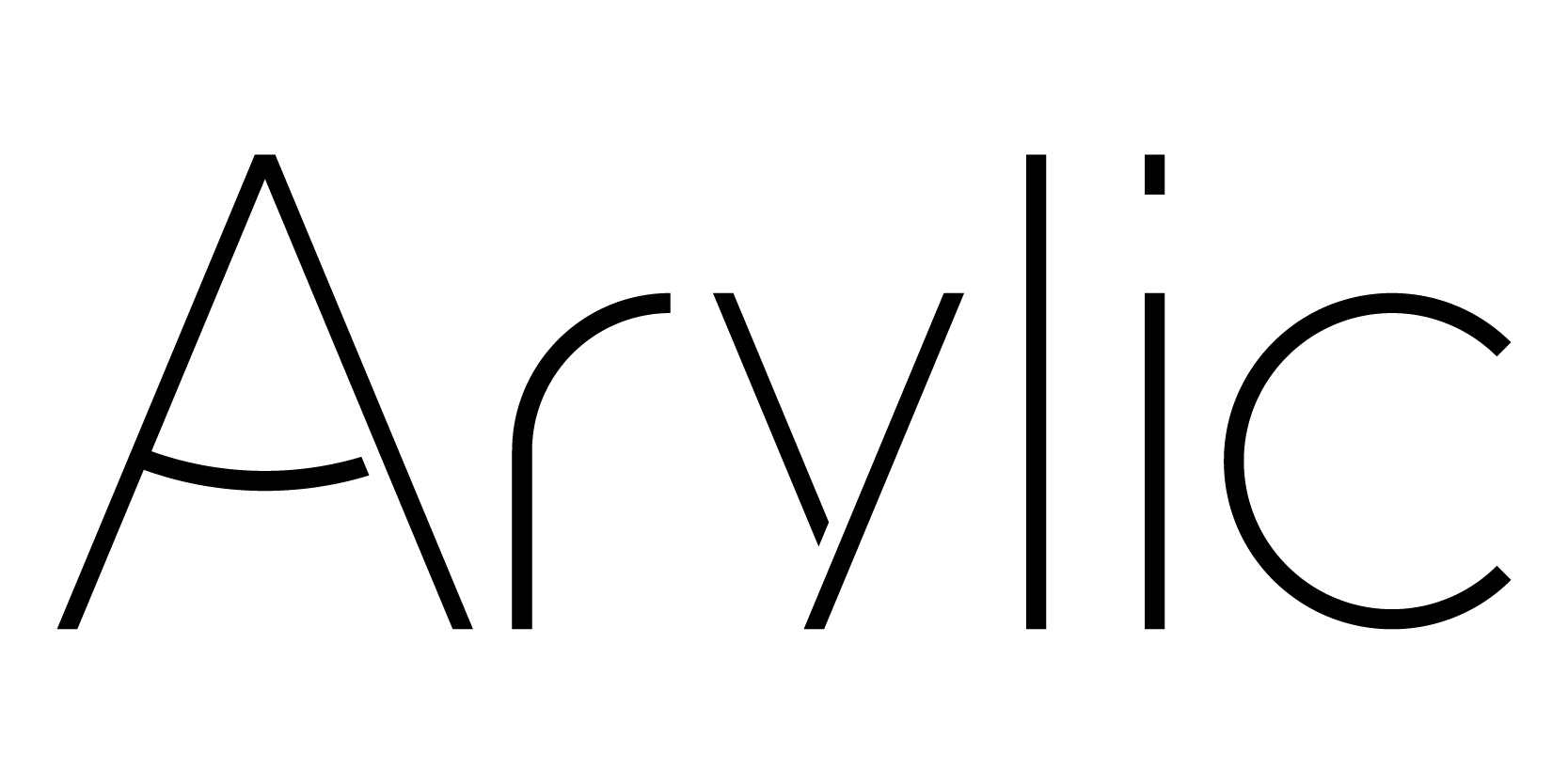






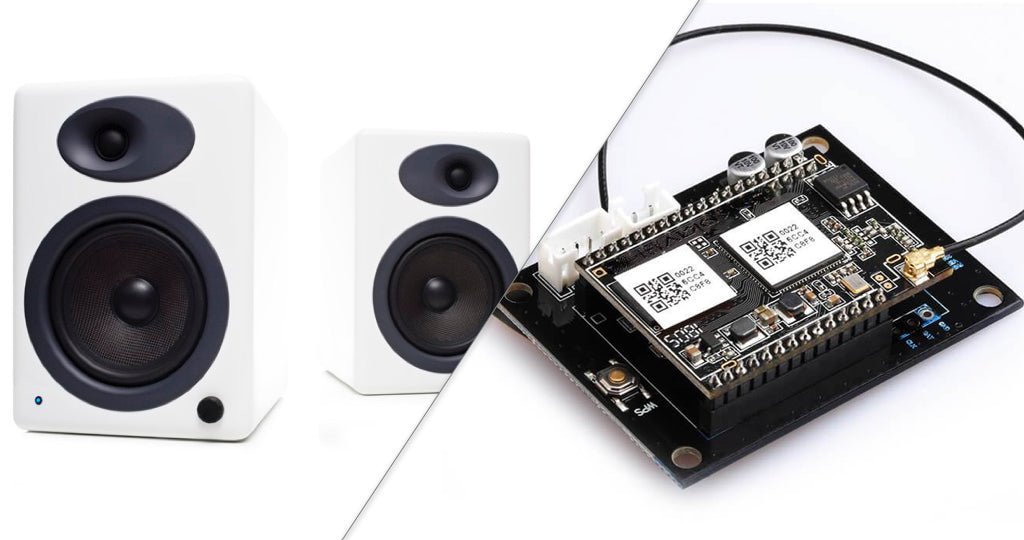
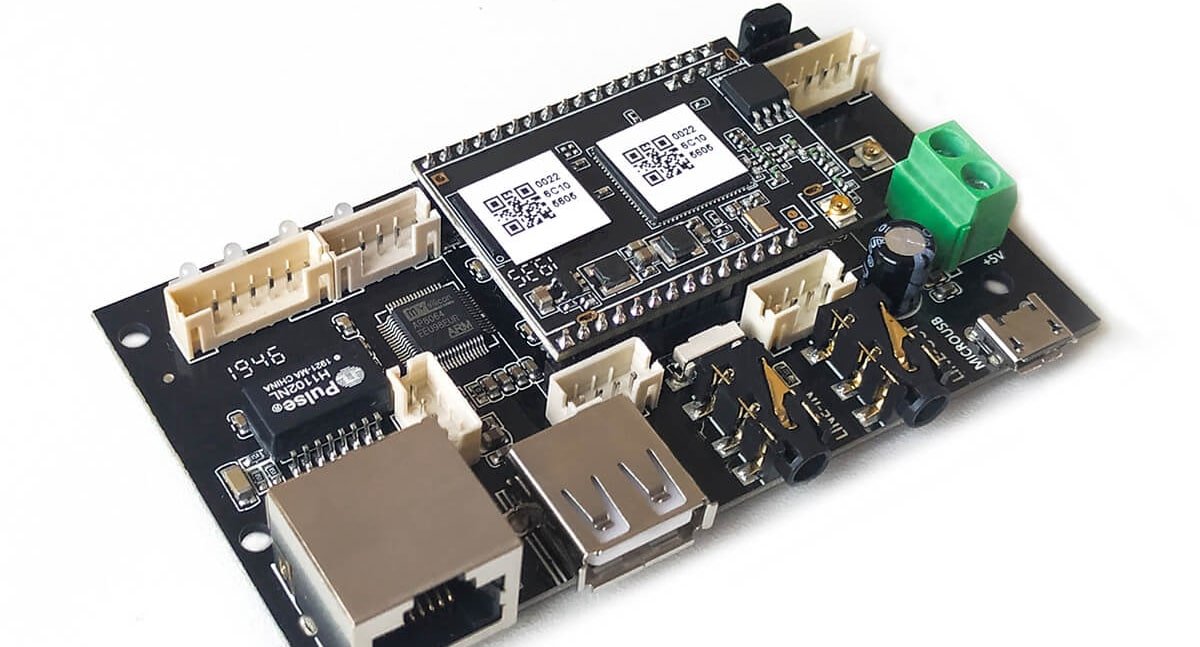

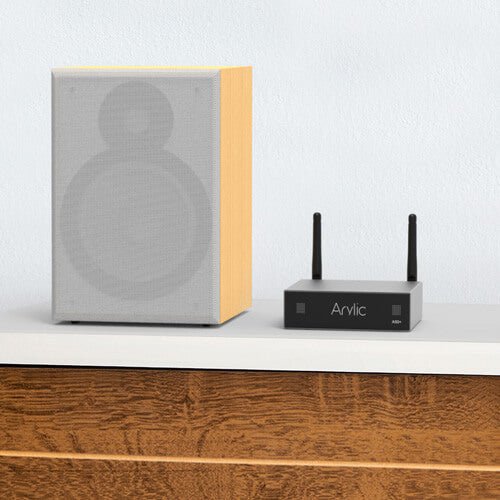











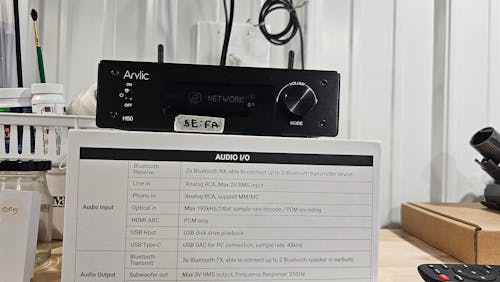




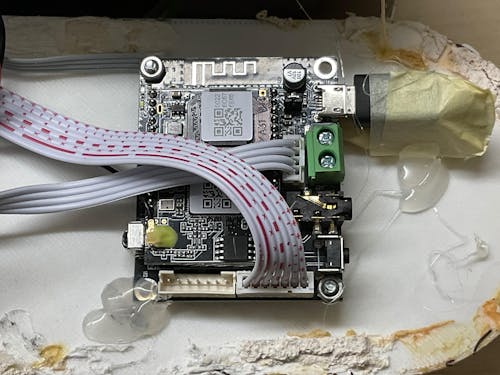
2 comments
Arylic
Hi David, very glad that can help you:)
David
Hi Frank,
Great job , thanks a lot for sharing. I am planning a similar project and had some questions which were addressed in your explanations.
Thanks again
David
Leave a comment
All comments are moderated before being published.
This site is protected by hCaptcha and the hCaptcha Privacy Policy and Terms of Service apply.