Maybe you want to break the transitional rules to watch videos on a small screen? Whether you wanna try the stereo system to listen to music? Apple's AirPlay 2 technology allows you to enjoy all those functions, and it's built into every IOS item.
The first Apple AirPlay 1 is a basic technology for broadcasting audio or video from one Apple source to another across a home network. For example, the iPhone, iPad, or Mac computer.
The improved AirPlay 2 system broadens these possibilities. And it includes many more devices from other manufacturers, as well as the possibility of whole-house entertainment and home theater system.
After Apple launched the first AirPlay 2 device Apple's own HomePod in 2018, the AirPlay-compatible devices have grown fastly. Such as TVs, Roku streaming devices, AV receivers, and speakers.
However, how does AirPlay 2 work, what differences from Apple's original wireless system, and what devices can it be streamed to?
When you have amplifiers connected to your speakers, those amplifiers also come with Airplay 2 function. What will happen to your home audio system?
What is AirPlay 2 With An Amplifier
Most IOS applications support AirPlay 2. It can help you mirror an iPhone or Mac, especially to share videos or photos with your family at home.
Also, it can stream video from a compatible app to your TV. What's more, it can also send audio sound to your speakers connected to Airplay 2 amplifier. With the Airplay 2 amplifier, it is easier to accomplish the whole house audio system. We only need one mobile phone to control all those devices: Airplay 2 ampliifer, soundbars, and any other audio devices with Airplay 2.
Previously, the AirPlay 1 was a one-to-one protocol. It means that it can connect your phone to another compatible speaker, AV receiver, or other pieces of equipment.
However, Airplay 1 function may be the same as Bluetooth audio streaming. The big difference is it can provide better sound quality with higher bandwidth provided by WiFi.
Since Apple has released AirPlay 2 function that will be "built throughout iOS,"; we know it allows us to stream music from the Apple Music app. Also, you can use other third-party apps. Not only that, but you can listen to music from anywhere in the home. For example, when you have an Airplay 2 amplifier, and installed it at your living room connected to speakers, you can use your phone to play and pause music even if you are not in the living room.
What’s more, AirPlay 2 adds the ability to stream music to numerous audio devices at the same time. You can use speakers with Airplay 2 to stream music at the same time. Or, you can connect your speaker with Airplay 2 amplifier to stream music in different rooms in your home. You can play music in the rooms separately or sync them together to play the same music.
You and your childrens rooms are all installed the speakers and Airplay 2 amplifier, then you can control those two rooms play same music.
Furthermore, with iOS 14.6 and later, consumers can AirPlay songs from Apple to the HomePod and Mini in lossless quality from their iPhone.
What You Need to Use Airplay 2 With An Amplifier
AirPlay 2 intends to use an Apple device as a source/controller to send music and video to a compatible wireless speaker through Wi-Fi.
You can send content from a PC running iTunes, and there are Android workarounds, but armed with iPhones, iPads, Macs, and the like, you'll have an easier time.
The hardware you wish to use with the AirPlay system must be connected to the same wired or wireless network. Apple's own receivers are obvious choices, but many speakers, as well as some smart TVs, support AirPlay 2. Also, most amplifier supports Airplay 2.
For example, you can check the newly released Arylic H50 amplifier with Airplay 2 function.
How to Use AirPlay 2 With An Amplifier
AirPlay 2 functions similarly to the original Airplay amplifier: To play your sound or audio on available speakers, amplifiers, or video devices, tap the AirPlay symbol on your phone, iPad, or Mac.
The key distinction is that earlier AirPlay devices will no longer be included in multiroom groups.
There are two major icons with the Airplay function. When you stream sound/audio, the icon is radiating circles, and when you stream sound from video, it will show a TV with an arrow.
When you stream audio with your Airplay 2 amplifier, the icon will be the radiation circles. When you press one of those icons, it will show all network devices to which you can stream and then you can select what you need.
Despite the fact that AirPlay 2 was released before the Apple HomePod, the two rapidly became synonymous.
AirPlay 2 amplifier supports the speaker's multiroom if your speakers come with Airplay 2 or your speakers connected to Airplay 2 amplifier, and stereo pairing capabilities (the ability to use distinct HomePods as left and right speakers).
For example, if your speaker connects to Airplay 2 amplifier in your home, then you can use your iPhone to play music.
If you have 5 rooms, you can select several rooms together, then those rooms will play the same music because it is the multiroom streaming mode.
Apple has added the option for several users to control a song queue. This means that everyone at your next house party may be the DJ (as long as everyone has their own Apple Music subscription initially).
Differences between Airplay and Airplay 2 With An Amplifier
- AirPlay does not provide multi-room audio, but AirPlay 2 does.
- AirPlay allows you to stream audio/video from any Apple device to your speakers or television.
- AirPlay 2 supports streaming music from speakers over Wi-Fi while staying in sync.
- AirPlay 2 allows several HomePods or HomePod Minis to play different tunes in separate rooms.
AirPlay, which was introduced in 2010 as an extension of AirTunes, is an Apple technology that enables wireless streaming between Apple devices through Wi-Fi.
Apple has since licensed AirPlay to manufacturers so that their goods can be interoperable with Apple's devices. Apple released AirPlay 2, an update to the protocol that added support for multi-room audio, in 2017.
Not like Airplay 1, Airplay 2 not only supports IOS items but also supports many other third-party apps. Once your amplifier is integrated with Airplay 2 function, you can group them together with your other devices in your home with Airplay 2.
So you do not need to worry about if one of your devices cannot stream from the same source.
People will not be limited to only IOS items, they can try to use different audio devices like Sonos speakers and Arylic preamplifier.
When you both have HomePod and Sonos speaker and Arylic preamplifier, with Airplay 2, all of them can play the same sound in your home.
If only with Airplay 1, in this way, you may not have a nice music time. But with Airplay 2 amplifier, you can enjoy music anytime.
Pros and Cons of Airplay 2 With An Amplifier
Pros:
- AirPlay is one of the simplest ways to distribute and broadcast media from one device to a speaker, television, or Airplay 2 amplifier.
- No latency streams: Audio and video can be streamed very seamlessly and without latency if the Wi-Fi, Bluetooth, or ethernet connection remains strong. In some circumstances, the gears can communicate wirelessly on their own.
- AirPlay is supported by all new iOS devices and does not require any setup or configuration, unlike some other streaming outputs.
- Stream to numerous devices: AirPlay allows you to simultaneously stream audio content to several AirPlay-compatible devices, resulting in an immersive multi-room audio experience.
Cons:
- AirPlay 1 can only be used by one app at once, which means you can't broadcast a YouTube video to your Apple TV while also streaming Spotify to a Bluetooth speaker.
- Wi-Fi issues: Depending on your Wi-Fi connection, AirPlay may struggle and may drop off or freeze completely, necessitating troubleshooting.
Final Considerations about Airplay 2 With An Amplifier
Once your amplifier comes with the Airplay 2 function, you also need to use your Apple device to control it and then stream music in your house with Airplay 2 amplifier.
In this way, you can stream the same music to your whole house and also share your joy with others. But also make sure you have Airplay 2 amplifier or devices with Airplay 2 function not only Airplay 1. Because Airplay 1 function does not support stream multiroom.
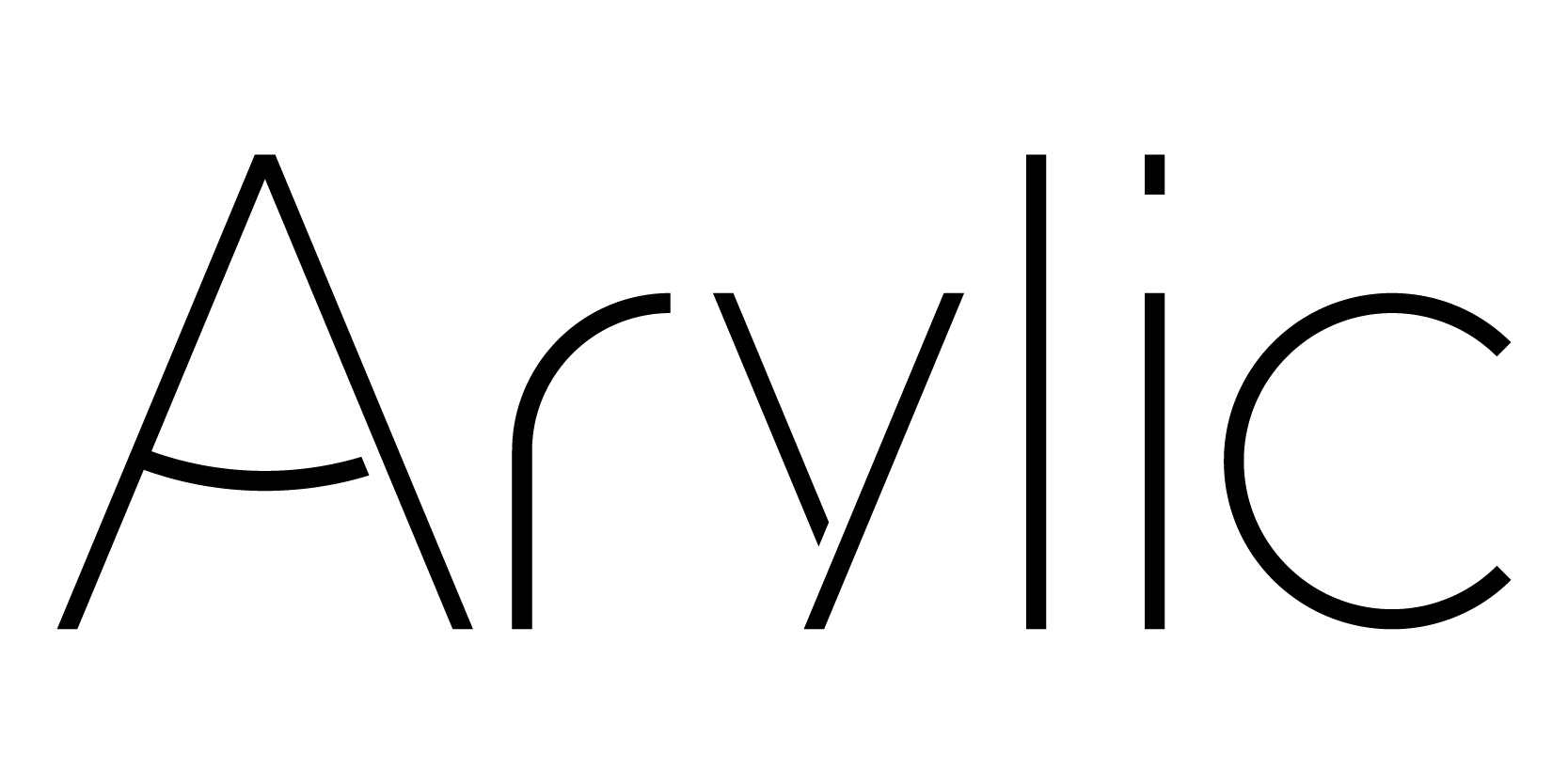





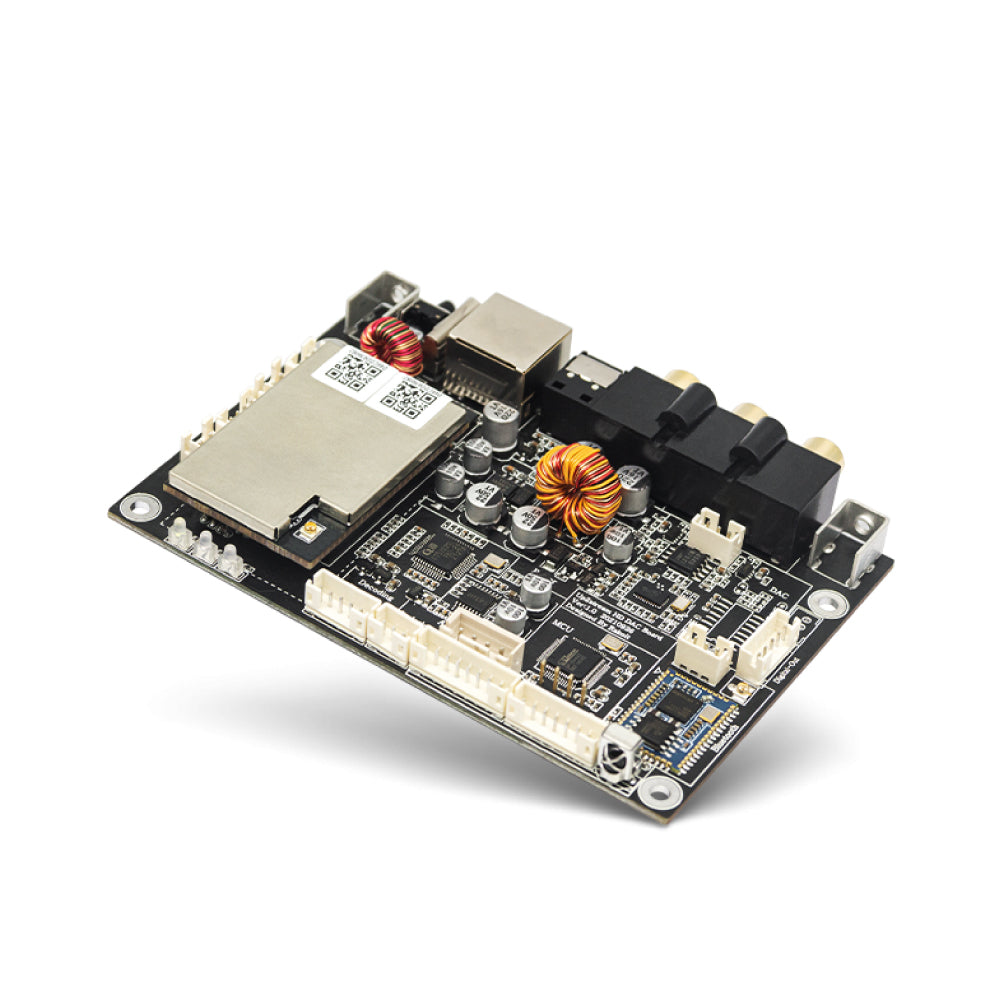
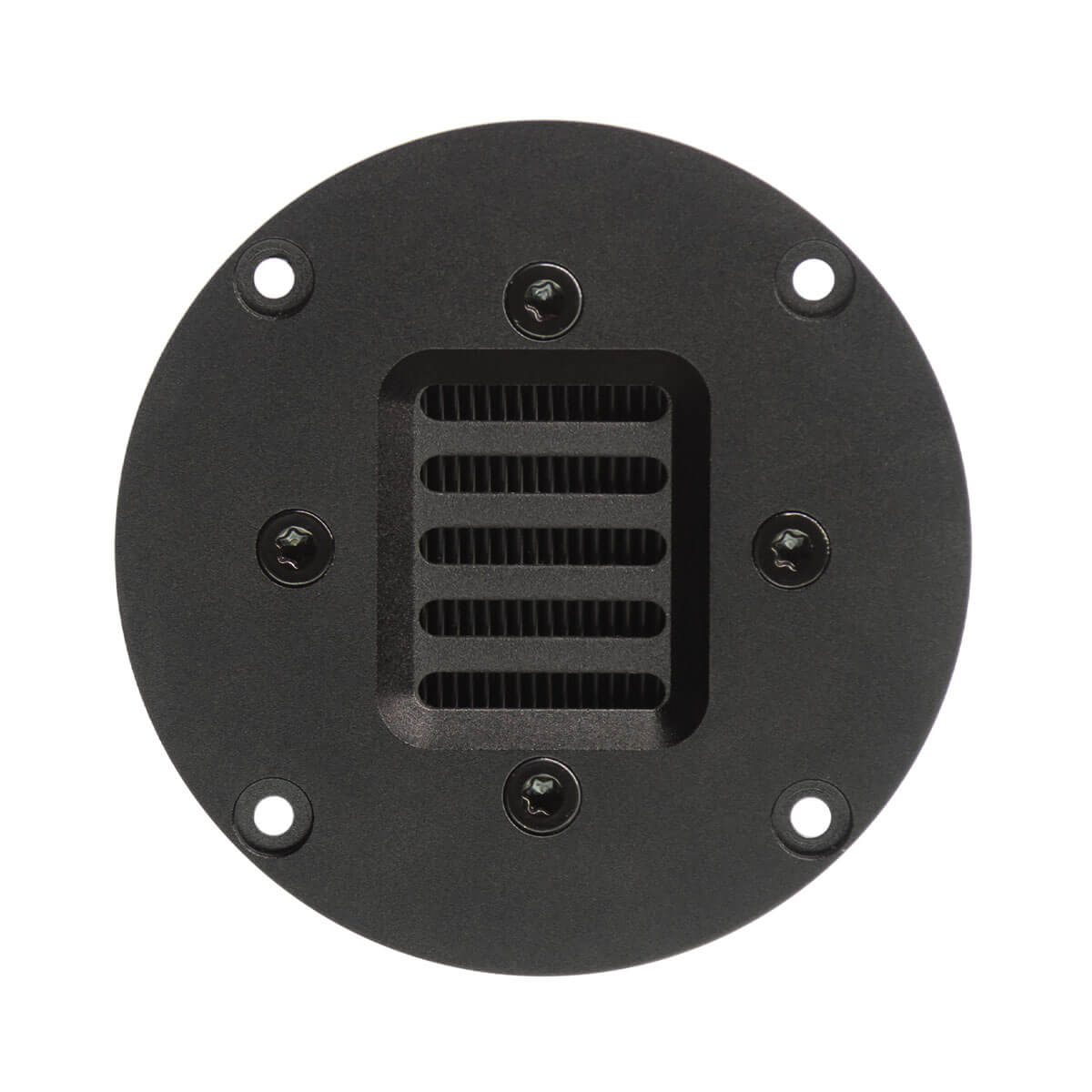











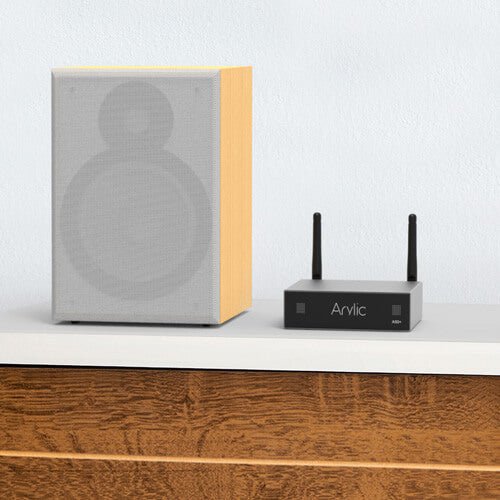

















Leave a comment
All comments are moderated before being published.
This site is protected by reCAPTCHA and the Google Privacy Policy and Terms of Service apply.