No matter weekdays or weekends, as long as I am in the room to rest or work, I will certainly play music to accompany my own good time.
I thought that with the type of music I listen to (pop, R&B, EDM) the stereo speakers were enough to satisfy my taste. Until one day I went to a friend's house and experienced his 10-inch subwoofer, Daxn! I immediately decided to add a subwoofer to my system.
Article Map
- Why Diy Subwoofer?
- Solve your Headaches with Subwoofer in One Shot
- Build a Super Subwoofer Room Under $500 with Diy Subwoofer Amplifier Boards
- Review of the Subwoofer Room Setup
- Comparison of Different Diy Subwoofer Kits
Why Diy Subwoofer?

Since then, I googled on the internet to find the best subwoofer for me. Unfortunately, the subwoofers are costly which may make me bankrupt. And I don’t want to buy a cheap sub to put up with the poor bass quality. Finally, I saw a ray of hope: Diy Subwoofer. This really meets my needs both to save money and good sound quality. Also, designing the subwoofer myself can best fit my listening room and get full of the achievements. But diy subwoofers have some drawbacks either, I need to have some related skills and tools and the subwoofers are too big to find a space for placing. So that's one of the main points I'm going to make today, Up2stream Wireless Subwoofer Amplifier Boards is a pretty nice solution for this.
Solve your Headaches with Subwoofer in One Shot

With a traditional subwoofer, you need to wire your subwoofer to the home stereo system to form 2.1 system, then connect your audio sources by cables. Here the inconvenience pops up again, your audio system is messed up with wires and cables. And the drawbacks we mentioned before, subwoofer’s big size, expensive cost, knowledge base and tools with diy. But, Up2stream Wireless Subwoofer Amplifier Board solves the headaches in one system.

Release your Subwoofer from Wires
By adding the diy wireless subwoofer kit to your subwoofer and pair it to your network, you can start streaming your audio wirelessly using the 4stream app.
Position Anywhere you Want
No more worries about finding the area to place the big size subwoofer. By wireless connection, you can put your large subwoofer at any corner you want in your house. So you can plan the position wisely and not waste space.
Friendly to Diy Rookie
Fortunately, Up2stream Series DIY Audio Boards not only designed with diy pins but also have some common interface on the boards. So even if you don’t have much DIY skills, you also can upgrade your subwoofer into a wireless streaming system only by connecting the subwoofer amplifier output to your subwoofer.
The output of these diy subwoofer amplifier boards are 100W at the maximum. I think this may not be enough for some audiophiles who enjoy heavy bass, so I am going to introduce you to a tip about how to build a 500W super subwoofer room with a competitive price.
Build a Super Subwoofer Room Under $500 with Diy Subwoofer Amplifier Boards
Now, follow my instructions. Let me lead you step by step to easily build up a 500W super subwoofer room.
Things you will need:
Up2stream Amp 2.1 subwoofer amplifier board*1
Up2stream Amp Sub subwoofer amplifier board*4
Total Price $455
First, connect Up2stream Amp 2.1 to your stereo system and one of your subwoofers.

Second, put the other four subwoofers in the place you want(recommend to put them in the four corners of your room) and connect Up2stream Amp Sub to each unit.

Third, Group all units with the multi-room control features in the 4stream App, using Up2stream Amp 2.1 as the master device and other units as slave devices. Now you can stream your audio wirelessly to all units at the same time.

It is really simple right? Actually there is no limitation of how many subwoofers you can connect at once. The configuration is flexible. If you don’t own or don’t want that many subwoofers in your room, you can minus some units based on your needs.
Review of the Subwoofer Room Setup
You may worry about some issues about the multi-room setup, like how is the sound quality? Will there be a latency between the master stereo unit and slave subwoofer amplifier kit? Here we have a video to show you the true sound demo about the setup.
In this video, our configuration is an A50 stereo Amplifier connected to the ceiling speaker of our office and Up2stream Amp Sub to our 10ch subwoofer.
Comparison of Different Diy Subwoofer Kits
Although Up2stream Amp 2.1 and Up2stream Amp Sub both are wireless subwoofer amplifier boards, the applications are totally different. Up2stream Amp 2.1 could hook up a whole 2.1 system by a unit and usually be used as a master. Up2stream Amp Sub usually be used as a slave to power up your subwoofer and group to stereo master units for powerful subwoofer channels.
Let’s check the comparison table:
|
Up2stream Amp 2.1 |
Up2stream Amp Sub |
|
|
Wireless Connectivity |
Wifi, Airplay1, Bluetooth 5.0, DLNA, UPNP |
Wifi, Airplay1, DLNA, UPNP |
|
Channel |
2.1 |
Mono(Sub) |
|
Speaker Impedance |
4-8ohms |
2-8ohms |
|
Speaker Power |
2x50W@4Ω + 100W@2Ω BTL load at 24V 2x30W@8Ω + 75W@4Ω BTL load at 24V 2x22W@8Ω + 48W@4Ω BTL load at 19V 2x15W@8Ω + 30W@4Ω m BLT load at 15V |
100W@2Ω load at 24V 60W@4Ω load at 24V 30W@8Ω load at 24V |
|
Frequency response |
20Hz to 20kHz |
10Hz to 300Hz |
|
Dimensions |
124*100*25mm |
84*84*17.5mm |
For more details, you can check the whole comparison table with our all products.
Hope today’s sharing of how to build a super subwoofer room with a diy subwoofer kit at a competitive price is helpful and gives you some fantastic ideas. Now is your turn, feel free to share how you are going to set up your listening room or home stereo system. Are you a subwoofer lover? Or if you have other inquiries, welcome to comment below. We’d like to see your reply. See you in the next topic!


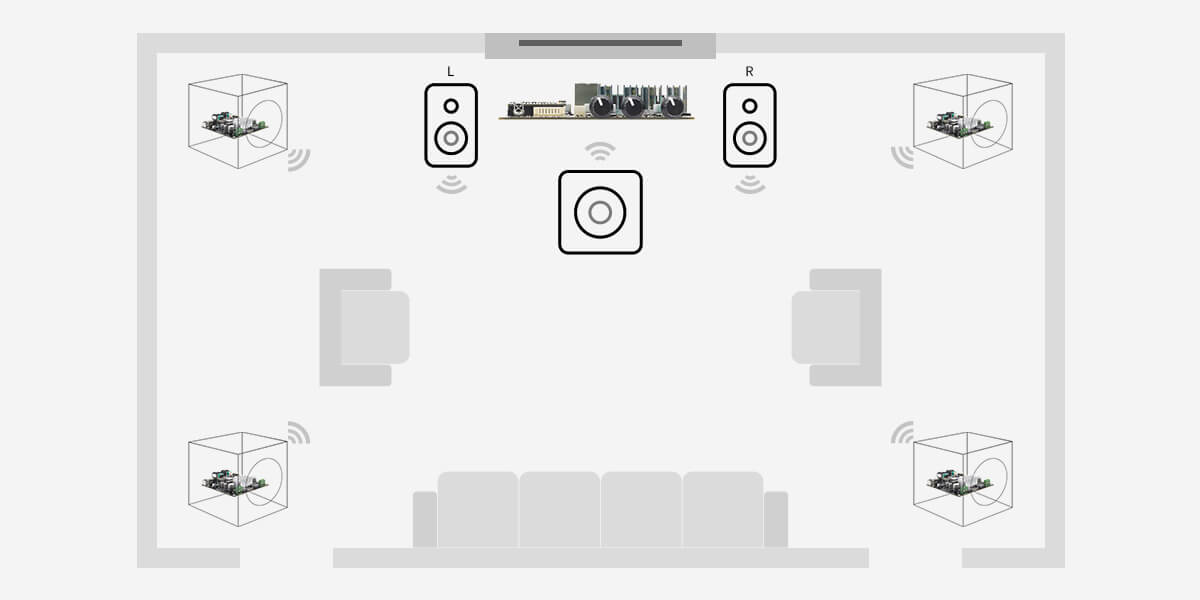


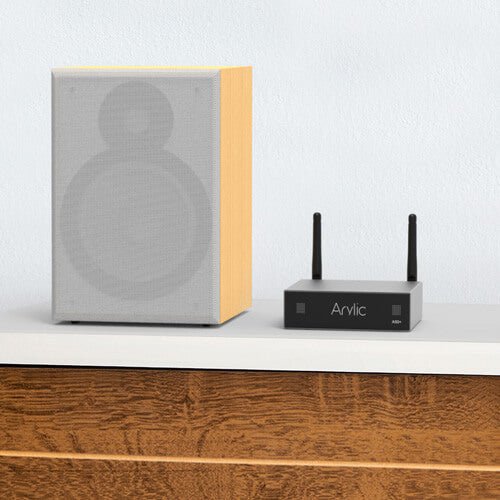











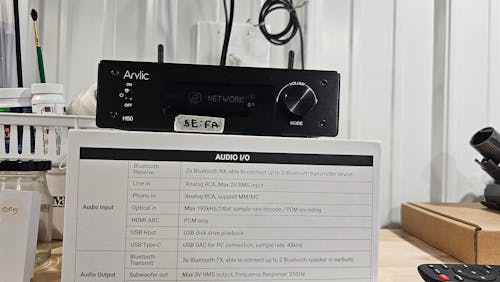




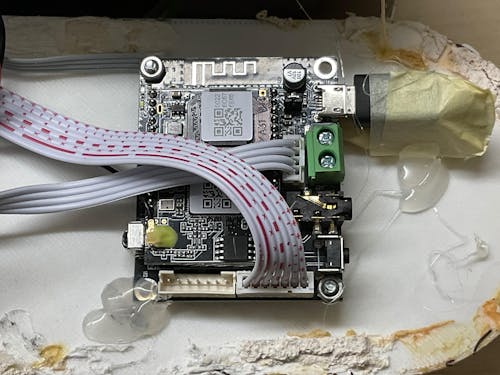
3 comments
Arylic
We may need more info like the impendence of your subwoofer.
For 4ohm to 8ohm, you can try our Up2stream Amp Sub.
https://www.arylic.com/products/subwoofer-amplifier-board-up2stream-amp-sub
Oscar
What subwoofer drivers do you suggest for 30-60 watt…. Are these 4" drivers?
LKB
Great idea, but the subwoofer amp is just too wimpy. Note that 100w is only for 2 ohm speakers — for what most people have or will be using (6-8 ohm speaker), the power is an anemic 30-50 watts.
Subwoofer amp needs to provide 300-500 watts to a 6 ohm speaker. Easiest thing would be for Arylic to just come out with a stand-alone 500 watt amp board that the user can mount on a heat sink inside the subwoofer enclosure, and the amp would connect to the SPDIF-out of an UpStream board.
Leave a comment
All comments are moderated before being published.
This site is protected by hCaptcha and the hCaptcha Privacy Policy and Terms of Service apply.