Introduction
Connecting your traditional stereo amplifier systems to smart devices is no longer a dream. It adds convenience to your life and helps you get better control over all your devices.
If you are wondering how to make this dream a reality, we have a few ways. You need some accessories to link your devices and make it a voice control system that follows your command at any instant.
This guide will discuss how to connect your stereo amplifier with an Alexa amplifier and stream your music flawlessly. For those looking to enhance their setup, Arylic offers a range of amplifiers and audio solutions that integrate seamlessly with Alexa, making it even easier to upgrade your audio system.
Understanding Different Devices
Various types of home smart devices and traditional sound equipment are used. Typical examples are the amplifiers and Alexa. Let's discuss them with their different types.
Amplifiers
The amplifier offers superb functionality in the sound systems. It amplifies the electronic signals and converts them into excellent sounds.
Amplifiers have the following types:
- Stereo amplifier
- Multizone receiver
- Integrated amplifier
- Tube amplifier
- Digital amplifier
Arylic provides high-quality digital amplifiers that can be easily integrated into your smart home setup, offering superior sound quality and smart features.
Alexa Devices
Alexa is Amazon's voice control service that helps get a grip over many features. The availability of over 100 million devices increases the ease of streaming favorite music or listening to the latest news headlines or trends.
Different types of Alexa devices are in the market. These can be:
- Echo
- Echo Dot
- Echo Show
- Echo Plus
- Echo Studio
Common input options
The integration of Alexa with the amplifiers is owed to the flawless functionality of the different input options. Here are a few ones we will discuss later.
- Analog inputs are in the form of auxiliary cables or RCA.
- Digital inputs such as HDMI, co-axial, or optical inputs.
- Bluetooth amp connection for a seamless experience
Connection Methods
We have identified three crucial and super easy methods to connect your Alexa with the whole house audio system. Try the following ways to do it.
1. Bluetooth connection
Bluetooth is one of the most convenient methods for controlling your devices—no need to head to the market or online shop for any cables.
You can establish a wireless connection system to enjoy luxury in your dwelling. Just follow the below steps to connect and control your devices.
- If you have a DIY Bluetooth speaker kit, that is great! Otherwise, you can navigate to the Bluetooth connectionof your stereo amplifier. Turn it on to ensure pairing.
- Open the Alexa app on your phone and select the Bluetooth Device
- Click pair a new deviceand explore the stereo amplifier option in the devices list.
- Connect both devices, and boom! You can control all your music and be Alexa's boss!
Bluetooth connection brings in a lot of amenities. For example:
- Super convenient. Once you connect your Bluetooth with Alexa, forget all the hassles. Whenever you turn on the Bluetooth on both devices, they automatically link. You don't have to establish the same connection again and again.
- Cost-effective. You don't need a single penny to purchase the cables. Without using cables, it becomes a cost-saving choice with better control.
- Flexibility. Link different whole-house audio sources without worrying about physical connection. That is the mystery benefit of this wireless connection.
Nowadays, the Echo Dot or Echo Plus offers advanced Bluetooth connectivity options. Try them to let in more amenities. Consider using Arylic’s advanced Bluetooth amplifiers, which are designed for easy pairing and robust performance, ensuring a stable and high-quality audio connection with Alexa-enabled devices. Arylic also offers devices with built-in digital outputs, which can provide a cleaner, more reliable connection to your Alexa system, ensuring that your audio experience is both high fidelity and hassle-free.
2. Audio Cable Connection
Does your stereo amplifier have an AUX input? If yes, here is the complete guide for a device with a 3.5mm jack.
- Explore the 3.5mm output jack on the Alexa device. You can find it on the back or bottom of the device.
- Get your 3.5mm auxiliary cable to connect one end with the output jack of the Alexa device.
- Now, find the input Jackon the amplifier. Plug in the other end of the auxiliary cable with the Input Jack on the amplifier.
- Turn on the power source for your devices— Alexa and Stereo Amplifier.
- To test the successful connection, you can turn on the sound on your Alexa device. If sounds start coming out of the amplifier, congrats! You have connected your Alexa amplifier to the stereo amplifier systems.
What if you don't have an AUX input? Don't worry; we have another way to make the high-quality audio feasible. Dive into the market and shop for a 3.5mm RCA cable. You can connect one end of the cable to Alexa's output system and the second to the stereo amplifier's input system amplifier.
Test the connection and get a smooth audio with your endless efforts.
3. Digital Audio Connection
Digital audio connection is a marvel in the sound industry. It brushes off the sound distortion during transmission from Alexa to Stereo amplifiers.
There are two primary methods of connecting your Alexa to a Stereo amplifier. One is optical connection, and second is co-axial link.
Let's discuss both!
Optical Link
- Go through your Alexa device and see the Optical output port. The symbol is often "Optical," "Toslink," or "SPDIF."
- Also, locate the input in the amplifier.
- With a cable, you can plug one end into the Alexa output and a second into the Amplifier input systems.
- Turn on the power source and check the sound transmission. Whatever you run on your Alexa will boost up in the amplifier as a high-quality sound.
Co-axial Link
- Find the Plug with Digital Audio Outor Co-axial on the Alexa device.
- Plug inone end of the coaxial cable with the output on the Alexa device. Connect the second end with the input digital plug on the stereo amplifier.
- Turn on the power source and check the sound quality.
Digital Audio connection guarantees the best quality sound systems without losing a bit of sound. Moreover, the transmission of digital to sound signals is a relatively seamless experience, making it a flawless deal for enthusiasts.
Some Alexa devices don't have a built-in digital output system. Digital Audio Converters and HDMI audio extractors can make it possible to get a digital audio output system.
Setup and Configuration for Optimal Sound
Audio lovers always quest for better sounds without distortion or background voices. You can set up your amplifier and Alexa device to provide optimal sound quality in the following ways.
Set up amplifier settings.
Customize the Bluetooth amp before you head over to the Alexa device. It can be the central controller of your device. Here are a few tips to optimize your sound settings on the stereo amplifier.
- Check for the connection systems. If you want a Bluetooth connection, assess whether your stereo amplifier supports it. Also, the other connection methods should be matched with the relevant support system.
- The optimal sound experience is only feasible if your amplifier and Alexa device work synchronously. Therefore, both volume settings must be monitored and optimized.
- Adjust the sound presets according to your needs.
Configure Alexa Settings
Alexa can be the most suitable option after the stereo amplifier system. Follow the below tips:
- Always use the Alexa App.
- Once you've connected both devices, move to the setting options and apply the different filters.
- Locate settings such as voice recognition to enhance your convenience and guide Alexa to better respond to your commands.
- Integrate both devices correctly with the right power source to make it an unshakeable experience.
Adjust Audio Settings
With Arylic amplifiers, configuring your system for optimal sound is straightforward. These amplifiers come with user-friendly interfaces and support both app and remote-based controls, making it easy to adjust settings to match your audio preferences. You get various audio settings as well. Configure them to amp up your experience. Here are a few ways.
- Bass, treble, or midrange levels are different audio forms to try on your dashboard.
- Try custom settings for different sound presets and adjust a favorite sound range.
Troubleshooting Common Issues
Whenever you are connecting your Alexa device with the stereo amplifier system, many problems erupt suddenly. Here is the list:
- Connectivity Issues. Connectivity issues arise when your devices are out of Bluetooth connection range. Bring both devices close enough to connect powerfully and optimize the signals.
- Audio playback issues. Sometimes, you turn the Alexa device on, but no sound comes from your amplifier. Always take a close look at the connection system. Confirm whether the volume is zero. For a digital connection, you can confirm cable compatibility.
- Compatibility Issues. Validate that both the Alexa and stereo amplifier input and output systems are compatible. Also, check the availability of Bluetooth, auxiliary, or digital connections.
- Network connectivity issues. It can't work correctly when Alexa fails to connect to the internet. Either check your Wi-fi or update the connection. You can even see through the blocklist if you have blocked the connection. Restart your WiFi router or ask the service provider. Ethernet is a top choice if you need a fast connection.
- Software Issues. Have you updated the Alexa software to the latest? Compatibility issues can also arise due to outdated software. Therefore, update the software and test the connection. You can tackle issues on time.
Conclusion
There are many connection options between the Alexa device and your whole house audio system. Smart devices can turn your conventional music systems into modern and amplified sounds. Depending on your ease, you can try Bluetooth, digital, or cable systems. But don't forget to test the connection in the end.
However, you need high-quality audio devices such as wireless stereo amplifiers and DIY Bluetooth speakers to make it happen. Do you have that? If not, Arylic is here at affordable costs , cutting-edge audio solutions to find the perfect match for your Alexa-enabled smart home system. Arylic amplifiers are not only cost-effective but also come with the latest technology to enhance your sound experience. Get cost-effective options and enjoy quality sounds now!
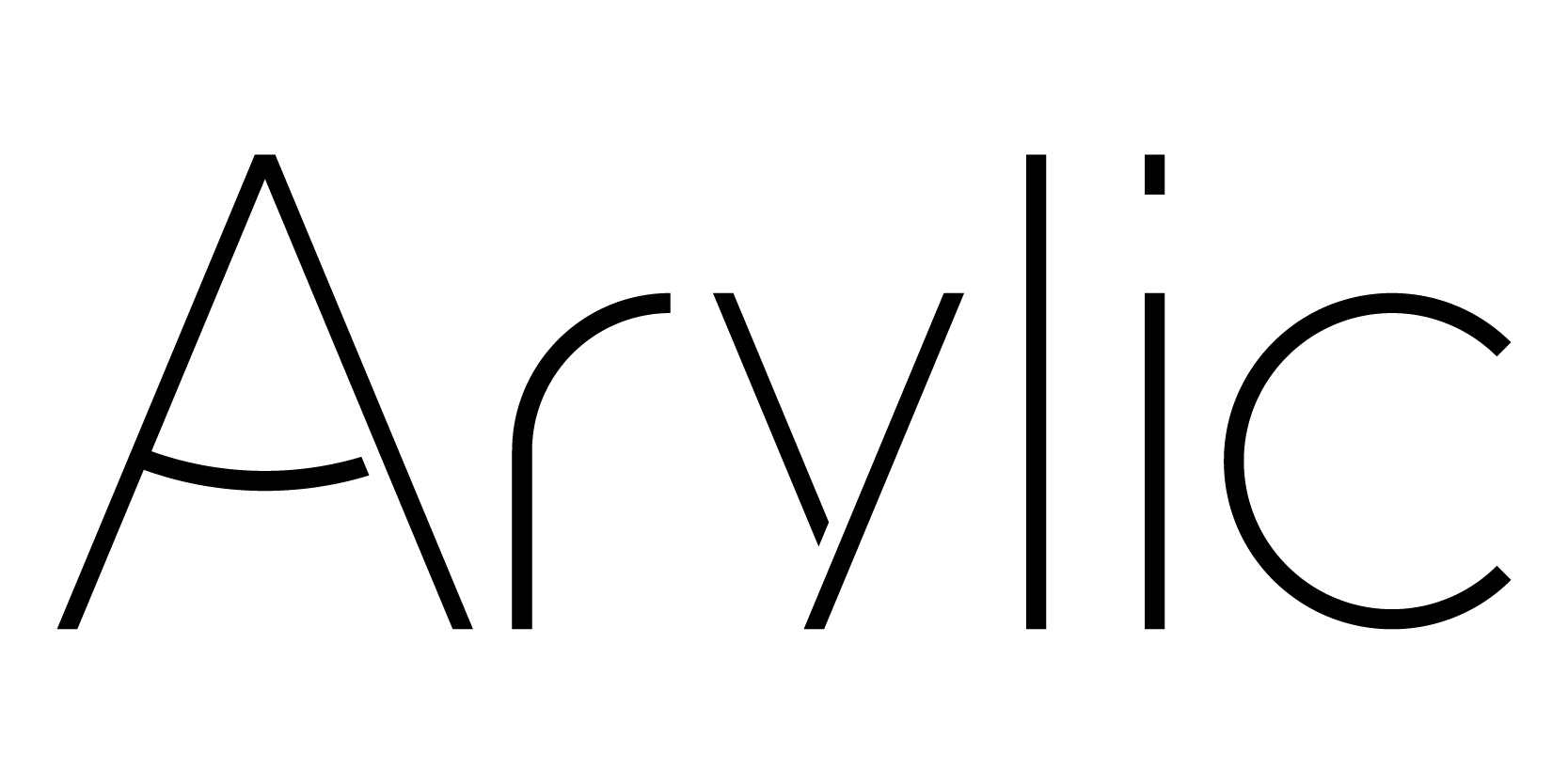









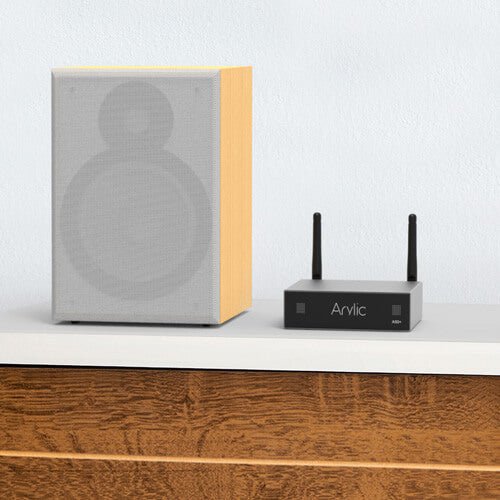











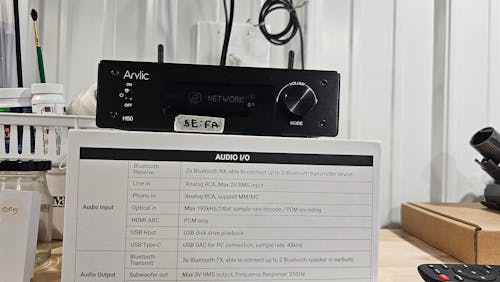




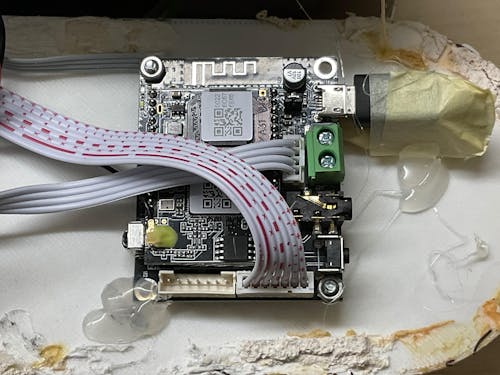
Leave a comment
All comments are moderated before being published.
This site is protected by hCaptcha and the hCaptcha Privacy Policy and Terms of Service apply.