To understand HDMI ACR and HDMI MHL, we need to first understand the purpose of HDMI.
This is an excellent port for transmitting multimedia such as audio and video. Most modern televisions are available with a variety of features currently.
Your television can access the internet via different ports, like HDMI MHL, HDMI RCA, HDMI SDB, or HDMI DVI.
ARC stands for Audio Return Channel. It connects your television to whichever sound device you're using. It is not a soundbar or a receiver.
The MHL HDMI cable is used to send videos to the television. The same HDMI cable is used to send audio from the television to the same cable. This is especially a usage for smart TVs, which generate audio through apps like Pandora and Netflix.
Rather than using your television's poor speakers, the audio can be routed through a soundbar or receiver for improved sound quality.
HDMI MHL VS ARC: What does HDMI mean
First, we must know the shortened word HDMI means High-Definition Multimedia Interface. It is the upgraded version of the previous HDTV audio and video lines, which was developed in the early 2000s. With the use and functionality, it is ahead of the previous DVI.
DVI is more suitable for computers because of the HD transmission quality and the component. The DVI can provide superb audio and video quality but it requires five separate cables.
The HDMI cable was created to combine all previous technologies into one handy cable, and it was a huge success. Within a few years, HDMI sales surged, making it the de facto standard for audio and video signal transfer in both households and businesses. Finally, users could send extraordinarily high-quality audio-visual signals via a robust wire.
Moreover, HDMI connections are used for many different applications extensively. You can connect a laptop to a TV to watch movies. Soundbars can be used to improve audio quality. Additionally, you can also connect streaming boxes and video game consoles to TV sets.
HDMI MHL VS ARC: What does HDMI ARC mean
As previously explained, the HDMI ARC connector stands for Audio Return Channel. This port allows audio files to be transferred in both directions, but especially forward.
HDMI ARC port can connect directly to an AV receiver via an HDMI port, and the Blu-ray player is a good example. It is capable of sending audiovisuals to the television screen through HDMI.
Sometimes TV manufacturers will only provide one ARC HDMI cable. The HDMI port allows to receive signal and then the signal will be output via the HDMI cable which is already connected to the speakers. The sound will be delivered to the speakers and will be remained in an uncompressed format.
Only the 5.1 sound format can transmit the compressed format. Despite the fact that the revised HDMI 2.1 specifications provide for improved sound transmission quality. Furthermore, the HDMI connector includes Steel compatibility, which provides a compressed 5.1 format of sound.
The maximum audio bandwidth sent over the HDMI ARC connector is approximately one Mbps. There is also the choice of correcting lip sync.
If you are looking for an amplifier with HDMI ARC function, you can refer to this B50 Bluetooth amplifier.
HDMI MHL VS ARC: What does HDMI MHL mean
This new HDMI port stands for Mobile High-Definition Link. It can connect cell phones and television displays. This technology can be compatible with many small devices like tablets, and smartphones. In order to display your TV in any video or photo, connect your TV and smartphone.
Usually, the HDMI MHL comes with a connector or connection, then you can connect to your television's HDMI interface. The other end contains a USB connector and you to connect to your smartphone.
Samsung, Nokia, Sony, Toshiba, and Silicon Images brought the MHL port to the market in 2010, and it has remained significant since then. The main difference with other forms of HDMI, the MHL port is not edged to any specific port.
In short, it refers to a one-sided connection because controlling your smartphone from your TV will be difficult. This is due to the choice only allowing a direct display from your phone to your TV screen.
Furthermore, you can use this passive table to control your smartphone from your TV. In the event that your television does not have an HDMI port, you can connect your smartphone using an active adapter and a power source.
It is possible to transport both HD video and compressed 7.1 sound using this port. HDMI and USB interfaces have an uncanny resemblance. The MHL HDMI cable, on the other hand, performs differently.
HDMI MHL VS ARC: What You Need to Use HDMI ARC
If you need to use HDMI ARC, the first item you need to have is a television and an audio processor (AV receiver or soundbar) with ARC-enabled HDMI sockets.
Look around the back of your TV; if it has three or four HDMI ports, look for the one named 'ARC' or 'eARC'.
Labeling isn't required, but if your television is from late 2009 or after, you should have one. If you're unsure, see the TV's user manual.
HDMI ARC is enabled by default on many televisions. If not, then you can use your remote and adjust the TV settings. For example, you can turn off your TV's built-in speakers and allow your TV to play audio out to an external speaker or amp.
It is not a necessitate to purchase a new HDMI cable when you want to use HDMI ARC. Any HDMI cable will allow this requirement. Another procedure you need to consider is setting up HDMI CEC as one part of the process. You can turn on your TV and arrange the level on your soundbar or amplifier without using multiple remotes.
A word of caution, however: turning on HDMI CEC can have some unintended AV side effects, so you may want to investigate first.
HDMI MHL VS ARC: How To Use HDMI MHL
Most people use the MHL adapter which consists of a male Micro USB plug on one end and a female HDMI port on the other. If there is a Micro USB connector with your phone, it will simply connect an MHL adapter to it.
After that, you can connect an HDMI cable from the adapter to the MHL-enabled HDMI port on your television (the correct port will be labeled "MHL").
MHL is now supported by a wide range of cables, including direct Micro USB-to-HDMI cables. Next, you need to connect to your compatible device. This procedure will allow you to see all of its applications, games, movies, photos, and music on your TV in 4K Ultra HD resolution.
According to the current device you have, make sure what the real purpose you want to reach, then choose the correct HDMI Port to complete your setup. Surely there are pros and cons when you choose each one of them. However, the most important is the setup can accomplish your purpose. Also, choose the suitable soundbars or speakers to upgrade the setup in your home. In particularly, if you want to accomplish a home theater system, it is necessary to know what items you need to use.





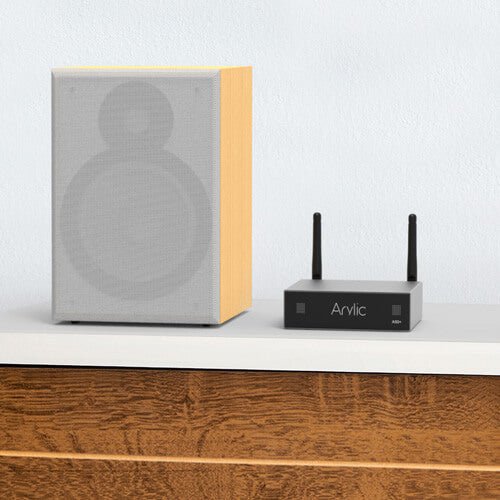











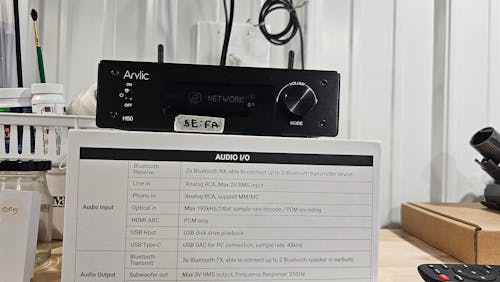




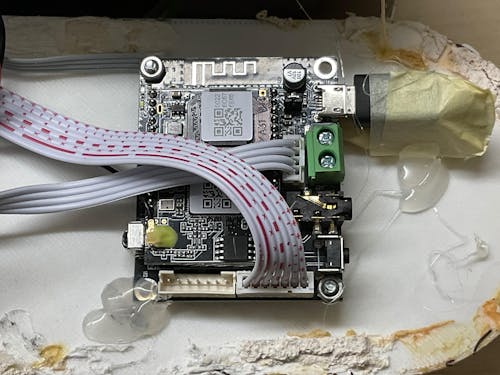
1 comment
Theo
Great information; very detailed and informative; thank you very much.
Leave a comment
All comments are moderated before being published.
This site is protected by hCaptcha and the hCaptcha Privacy Policy and Terms of Service apply.