Enhancing our audio experience has always been a quest for better sound quality, seamless connectivity, and premium To achieve this quest, Arylic audio H50 stereo amplifier has recently been upgraded with input from users.
Welcome to explore the new Arylic audio H50 stereo amplifier upgrade, which is focused on delivering the superior sound quality and user-friendly features designed to revolutionize the way we listen to music and enjoy audio content.
Join us to learn about key improvements in the Arylic audio H50 stereo amplifier upgrade, including EQ customization that adds personalized sound, seamless integration with popular music streaming platforms like Spotify and AirPlay 2, an enhanced device interface UI, and solutions to address latency issues during playback. Playback. These upgrades are designed to enhance your audio experience and provide unparalleled satisfaction.
Whether you're a music lover, a movie buff, or a gaming enthusiast, the new Arylic audio H50 stereo amplifier upgrade will immerse you in a rich and immersive world of sound. Get ready to enhance your audio journey as we explore the extraordinary features and capabilities of the upgraded Arylic audio H50 stereo amplifier.
Increase EQ
What does the EQ function do?
The EQ function, short for Equalizer, is a powerful tool that allows you to shape and adjust the audio frequencies of your audio device to achieve the desired sound quality. By altering the amplitude of specific frequency bands, the EQ function can boost or attenuate certain ranges of sound, such as bass, midrange, or treble. This enables you to fine-tune the audio output according to your preferences and the characteristics of the audio content you are listening to.
Whether you want a more bass-heavy response for a thumping music track or a balanced sound for clear dialogue in a movie, the EQ function puts the power in your hands to create a customized audio experience. With the ability to adjust the EQ settings, you can enhance the overall sound clarity, emphasize certain elements of the audio, or even compensate for acoustic deficiencies in your listening environment. The EQ function opens up a world of possibilities to tailor the audio to your liking and ensures that you can enjoy your favorite music, movies, and games with exceptional precision and audio fidelity.
How can users adjust the EQ according to their preferences?
- Users need to open or download the 4stream APP on their device.
- Once the APP is open, the user can select Arylic audio H50 stereo amplifier.
- Clicking on the settings button located in the bottom right corner of the selection, they can access the device settings.
- In the settings menu, users will find the EQ option listed in the second row.
- Adjust the EQ to personalize your sound or choose your favorite sound effect.

Spotify Play & Push
Spotify integration is a feature that consumers are looking for more and more in audio equipment, which is the Arylic audio H50 stereo amplifier.
Spotify, one of the most well-known music streaming services in the world, has transformed the way people listen to music by providing a huge library of songs from many different genres and artists.
Users of the Arylic audio H50 stereo amplifier can easily stream their preferred music through the amplifier thanks to Spotify's integration. This connection removes the need for extra hardware or complicated configurations, resulting in a hassle-free and practical music-listening experience. Arylic audio H50 stereo amplifier's Spotify integration makes it simple to access and play your favorite songs, whether you're hosting a party, spending a peaceful evening at home, or working out.
Your favorite songs can be distributed to other rooms or audio equipment with only a few touches, creating a coordinated and engrossing musical ambiance across your home. Enjoying the music you love has never been simpler or more fun thanks to the Arylic audio H50 stereo amplifier's Spotify integration, so say goodbye to tangled cords and challenging connections.

AirPlay2 Play and Push
The Arylic audio H50 stereo amplifier's an amazing feature, AirPlay 2 Play and Push, expands its usability and simplicity. Users may easily stream audio to the Arylic audio H50 stereo amplifier from their Apple devices, such as iPhones, iPads, and Macs, thanks to AirPlay 2, which was designed by Apple. This enables you to enjoy smooth and immersive listening by simply playing your favorite music, podcasts, or audiobooks through the Arylic audio H50 stereo amplifier.
Additionally, you can easily transfer audio music from one AirPlay-enabled device to other AirPlay 2-compatible devices, including the Arylic audio H50 stereo amplifier, with the use of AirPlay 2's "Push" technology. With the help of this feature, you may enjoy synchronized audio playback in every area of your house, creating a constant and rich audio environment.
AirPlay 2 Play & Push makes sure that your music follows you as you move from one place to another, providing a continuous and unbroken flow of sound, whether you're throwing a party or simply moving around.
You can benefit from the freedom and simplicity of wireless audio streaming with the Arylic audio H50 stereo amplifier's incorporation of AirPlay 2, bringing your favorite material to life with amazing clarity and convenience.
Device Interface UI Bluetooth TX Display
The UI of the device The Arylic audio H50 stereo amplifier now features the Bluetooth TX display, which offers improved functionality and simple controls. Users are able to quickly monitor the Bluetooth TX (transmitter) status right on the device's interface thanks to this functionality. Users may quickly and effectively manage their audio devices thanks to the display's useful information about the active Bluetooth connection, which keeps them informed about the transmission status. The Bluetooth TX display keeps you informed and in charge whether you're using Bluetooth headphones, speakers, or other audio equipment. Users may smoothly switch between numerous Bluetooth connections and enjoy their audio material without any interruptions thanks to this user-friendly interface element, which adds a layer of ease to the entire user experience.

Solve the problem of lagging song playback
The Arylic audio H50 stereo amplifier has a feature that addresses a common complaint about sluggish music playback. With this update, the problem of songs lagging or stuttering during playback is fixed, ensuring a smooth and continuous musical experience. The Arylic audio H50 stereo amplifier successfully solves the lag issue by utilizing cutting-edge technology and maximizing the audio processing capabilities, enabling seamless and uninterrupted song playback. The Arylic audio H50 stereo amplifier makes sure that every song plays smoothly, without any hiccups or delays, whether you're listening to your favorite music, throwing a party, or just relaxing with some background music. The Arylic audio H50 stereo amplifier provides an uninterrupted and delightful musical experience, enabling you to fully appreciate each song's unique qualities. This eliminates the issue of lagging song playback.
FAQs
Can I stream from Apple Music or Apple Podcasts?
Yes, you can stream from your iPhone, iPad, Mac via AirPlay.
How can I transmit audio with aptX HDHow can I transmit audio with aptX HD?
First, you must play music from sources supporting the aptX HD codec. Second, streaming to Bluetooth devices (Bluetooth headphones or Bluetooth speakers) that support the aptX HD codec.
Why can’t Airplay or 4Stream wake up the Arylic audio H50 stereo amplifier without power with a remote sensor (ARC can)?
HDMI ARC loading time depends on the time when the TV notifies the device with a POWER ON message, so Arylic audio H50 stereo amplifier can’t do anything.



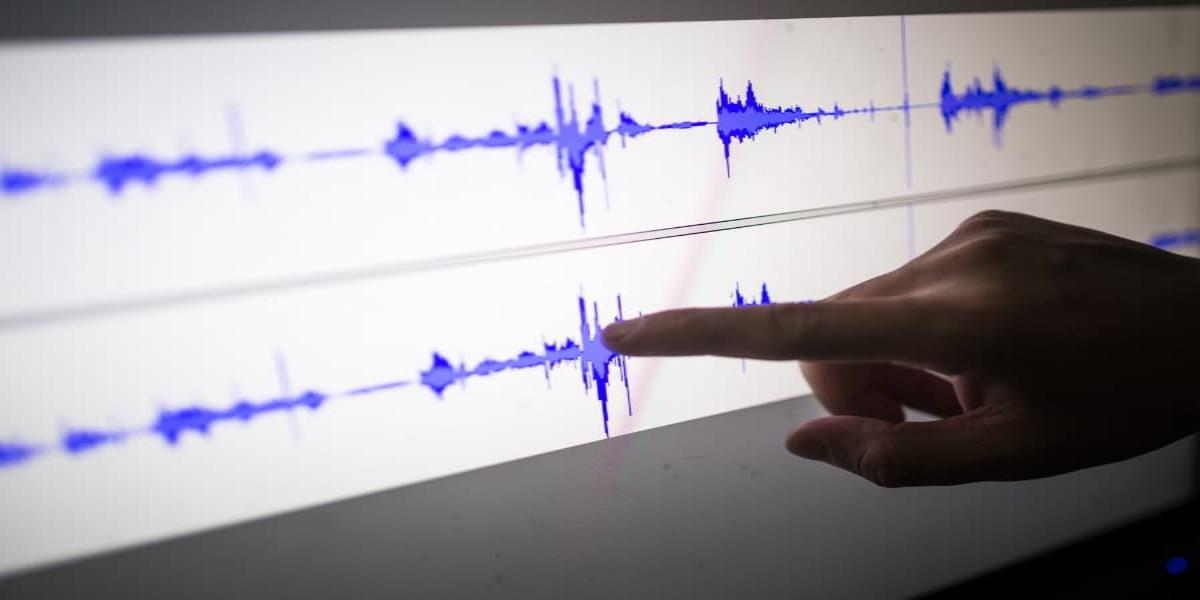














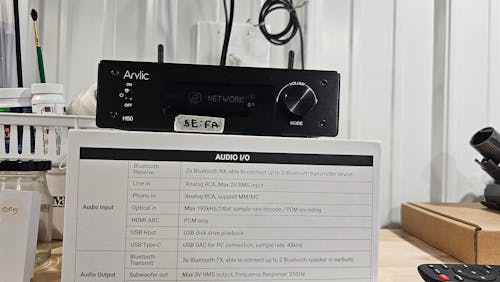




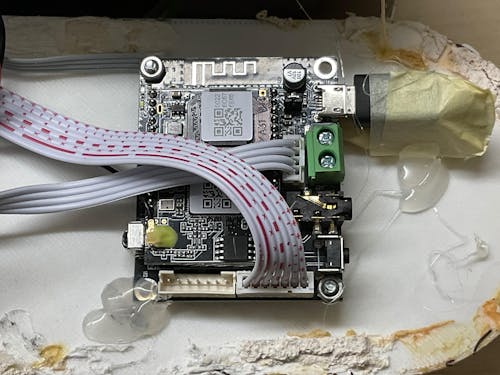
Leave a comment
All comments are moderated before being published.
This site is protected by hCaptcha and the hCaptcha Privacy Policy and Terms of Service apply.