WiFi is a convenient way to connect to the internet without messy cords. All we need is our device.
Despite the fact that WiFi is the newer and fancier means to connect to the internet, it is not the most reliable or best option for streaming.
Both of them have advantages and disadvantages, how to choose them and which one is the best? In this article, we will reveal those two streaming technologies and give you a suggestion.
Reveal the Difference: Ethernet vs WiFi Streaming
WiFi is an abbreviation for wireless internet technology. You only need the device you want to stream on, whether it's your smartphone or laptop, and a WiFi router/hub.
Ethernet Streaming:
Wired Connection: Ethernet connects your device to a router or modem via physical connections. This connected connection ensures a steady and continuous data flow.
Reliability: Ethernet is extremely dependable for us to stream audio and video. Because it is less sensitive to interference from other electrical devices or physical obstructions. Furthermore. this dependability can reduce interruptions and buffering when streaming.
Speed: Ethernet connections are frequently faster than WiFi connections. Especially when you are streaming high-definition or 4K content, the fast speed will be more obvious. Because it lowers buffering and provides smoother playback.
Latency: Ethernet has decreased latency, which is important for real-time applications.
Finally, it is crucial to utilize Ethernet connections in order to guarantee the utmost protection of your data. Ethernet connections are secure because they use cables, which means no one can access or change your files without permission. It leads to faster response times between your device and the server, which improves the overall streaming experience.
WiFi Streaming:
Wireless Internet Connection: WiFi streaming uses radio signals to connect devices to the internet without physical connections. This wireless convenience offers you increased mobility and device positioning versatility.
For instance, when you use our H50 airplay2 amplifier to stream audio, you can use your phone to connect it wirelessly and stream sound.
Convenience: WiFi streaming is useful when it comes to devices that can't be connected via cords easily. For example, the cell phones, tablets, and laptop computers we used every day. It eliminates the requirement for a direct cable connection and allows WiFi streaming from anywhere within the WiFi signal's range.
Interface and Signal Strength: Interference from other electrical devices, walls, and other obstructions can degrade WiFi streaming signal strength. This might cause signal dips and buffering, especially in congested or weak signal locations.
Speed Variability: WiFi streaming speeds might differ depending on factors such as signal quality, distance from the router, and network congestion.
Ethernet vs WiFi Streaming: When You Should Choose Ethernet Streaming
In the debate over Ethernet versus WiFi streaming, Ethernet is typically the superior choice. Instead of utilizing a WiFi network that multiple devices can access and potentially disrupt, it provides you with an exclusive connection.
If you choose Ethernet streaming connections, you need to use a cable to attach to your device. In this situation, you have no need to worry about someone else connecting to your network in the middle of your streaming and causing it to lag or even stop out.
WiFi can be fast, but it can also be affected by interference, devices, and distance. These factors can impact both the speed and security of your stream.
If you want to start your home theater audio, whether on your own or another person's site, it's critical to eliminate as much danger as possible and locate the greatest internet solution. Ethernet connections remain stable and do not fluctuate or fail unless you manually unplug the cable.
If you are a game lover, lagging will be the worst thing for you. The entire idea of game streaming or audio streaming is that you can enjoy the best experience for the sound in real-time, which an Ethernet connection can always give.
When linked to an Ethernet connection, the latency or 'lag' is minimal to non-existent, unlike WiFi, which could experience delays due to various situations.
Finally, it is crucial to utilize Ethernet connections to guarantee the absolute protection of your feed. Given that Ethernet connections are exclusively established via a cable, your files are safe from any interference or manipulation, ensuring total privacy.
Ethernet vs WiFi Streaming: When You Should Choose WiFi Streaming
Maybe you will be tired of our suggestion to use Ethernet streaming, but WiFi streaming can also be beneficial for you in the correct circumstances.
Think about the accessibility and ease of use that WiFi provides.
For audio streaming in your house, for example, it is convenient for you to make a multi-room or multi-zone audio system.
The strength of your connection is contingent on your location, the potency of your router, the number of devices linked to the router, and the ability of your device to maintain a stable connection consistently.
WiFi streaming can be perfect for situations when you want minimum equipment, no wires to tie you down, and a flexible connection location-wise, but it is inherently less reliable.
Ethernet vs WiFi Streaming: Which One Offers the Best Effect to You
Overall, Ethernet streaming provides a better connection for streamers due to the stability, speed, security, and consistency of the connection. However, Ethernet connections aren't always possible if you need to move about.
It's always a good idea to test the speed of both a WiFi and an Ethernet streaming connection before streaming audio or video to see which produces the best results.
Ultimately, if you're aiming for zero latency, consider using an Ethernet streaming connection. However, if you're after a lively and vibrant stream, WiFi streaming can be equally efficient.
Nowadays, we will not only use one streaming technology. We may need several different streaming technologies to meet our demands.
Choose the one suit you and then stream the audio or video to enjoy your time!
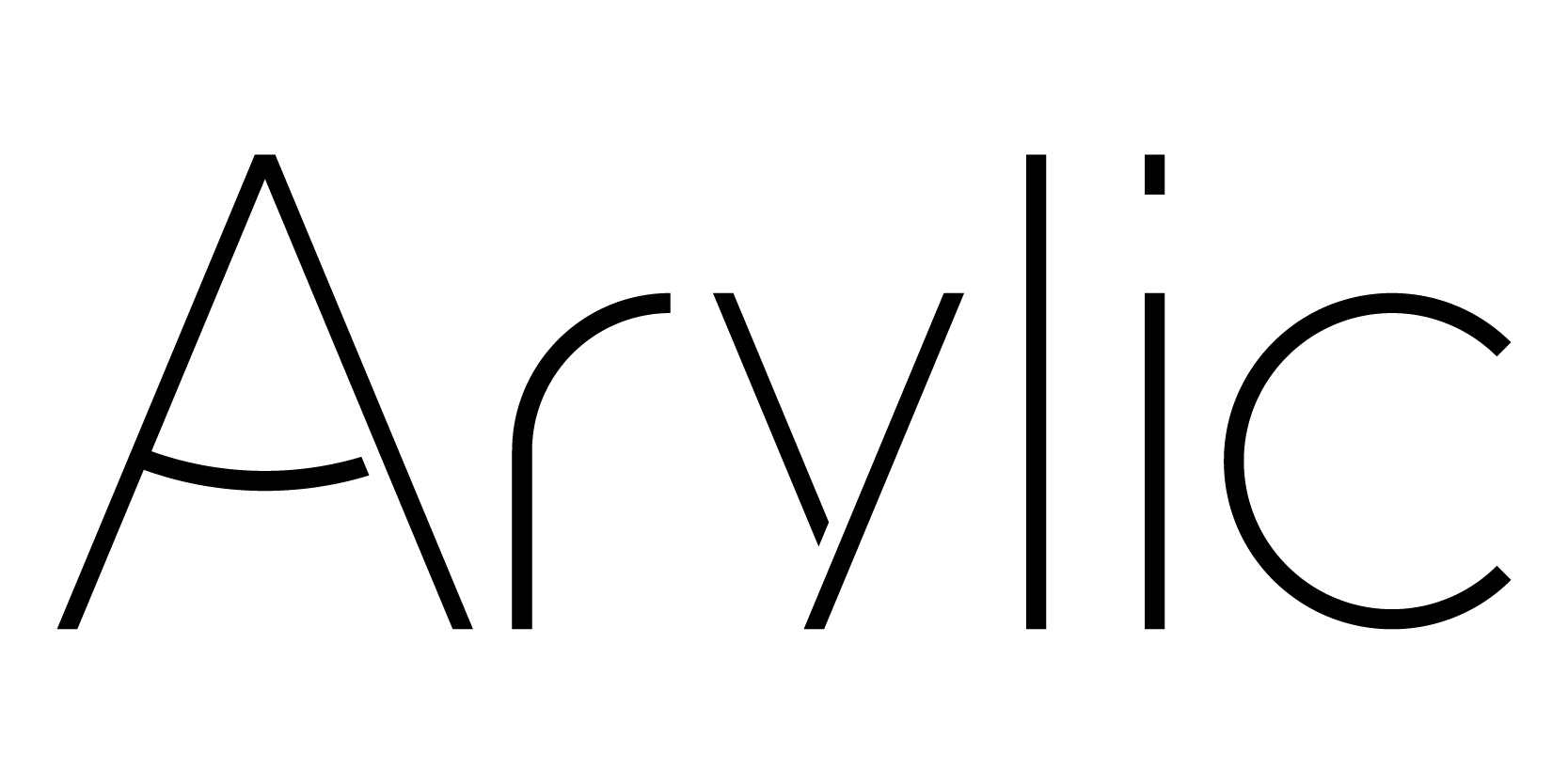









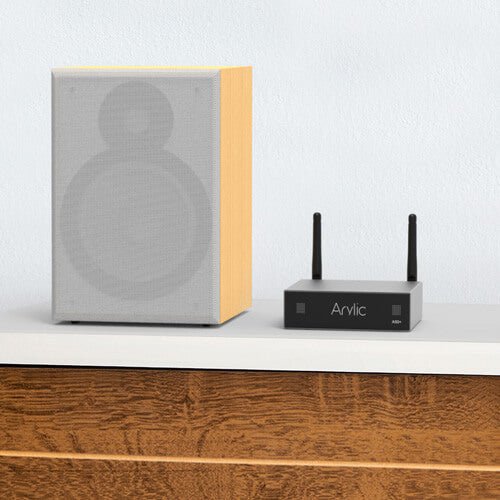











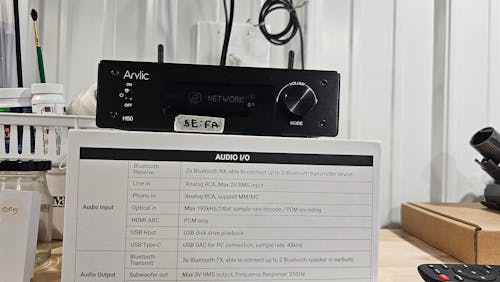




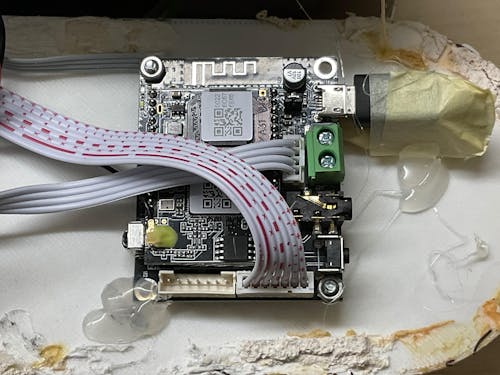
Leave a comment
All comments are moderated before being published.
This site is protected by hCaptcha and the hCaptcha Privacy Policy and Terms of Service apply.