Arylic wireless amplifier protection mode is a shutdown mode into which amps may go under specific circumstances. The shutdown state's main goal is to guard against harm to the amplifier or other system parts. So even while dealing with an amp in protect mode may be inconvenient, it could prevent a worse problem in the future.
- Amplifier Protect Mode: What Is It?
- What Causes Amps to Enter Protect Mode?
- How to Release the Amp from Protection Mode
- Conclusion
Amplifier Protect Mode: What Is It?
A speaker can only play audio signals that have been amplified by amplifiers. They boost the output of your speakers to deliver clear, crisp, high-quality sound.
Additionally, there are numerous functional parts that are either very expensive or challenging to replace. Particularly the power transistors, as the amp would be completely useless without them.
As a result, arylic amplifiers have a fail-safe to safeguard other parts of your sound system. When the power amplifier enters protection mode, it will turn off several other audio system components as well as itself. Protect your stereo, power transistors, and speakers from damage.
There may be a problem with your sound system if your amp constantly enters protect mode. Right away, you need to investigate and resolve the issue. Avoid ignoring it because doing so could cause it to worsen.
What Causes Amps to Enter Protect Mode?
The amp typically enters this condition as a result of frayed wires and poor installation, but there may be other causes as well.
For some reason, the amplifier has overheated:
Suppose you install the amplifier in a small area. The poor heat dissipation of the power amplifier is caused by the lack of airflow. The amp enters protect mode to stop its internal components from melting as a result of the excessive heat.
Power overload
When a subwoofer is connected to an amplifier with an impedance that is lower than the amplifier's minimum threshold, load mismatch occurs. For instance, if you connect a 2-ohm sub to a 4-ohm amp, the amp will enter this mode due to the additional load.
If you observe that the amp switches to this mode every time you hit the bass loudly, load mismatch is unquestionably to blame.
Faulty Speaker
If your speaker or another element of your stereo system is malfunctioning, the amp may also turn off.
Internal Defect
Finally, an amplifier may also malfunction internally, including in output transistors, rectifiers, transformer windings, etc.
How to Release the Amp from Protection Mode
If you see the amp is not working, you should quickly turn it off and remove the speakers from the terminals at the amplifier end.
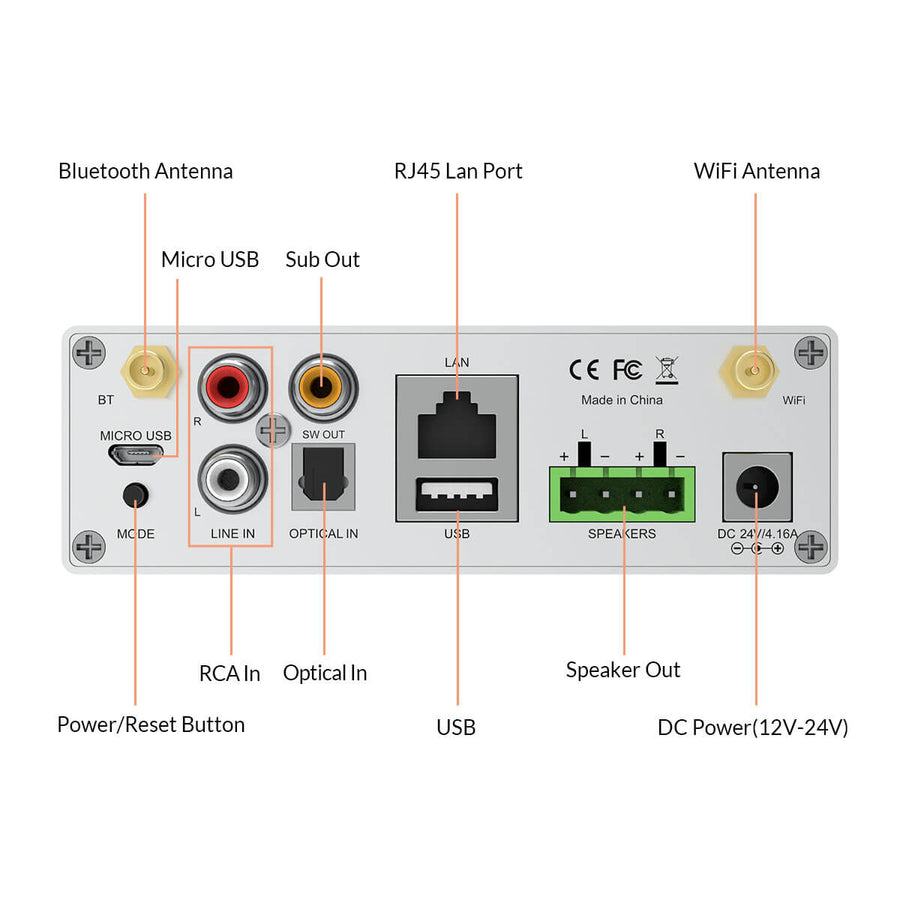
1. Verify all of the cables
When you turn your amplifier on after installation, a problem with the installation may force it into protect mode. You might want to double-check that it was installed properly if you or anyone else had to disconnect your amp in order to fix any component or for some other reason.
2. Check Amp Temperature
Your amp might have overheated at some point if you've been playing loud music for a while. The amp overheats when music is played at a high volume because more power is being pumped into it. In order to avoid lasting damage, amplifiers enter protect mode when they become too hot.
Lack of enough airflow might also cause your amplifier to overheat, especially if it is installed in a small area. Set up a 12V fan to blow the amp to prevent overheating. If the amplifier functions after cooling down, you might want to move it to a location with good ventilation.
3. Cut the speaker off
Here, we'll attempt to determine whether the issue is with the amplifier itself or the connected speaker. Turn on the amplifier after disconnecting the RCA and speaker connections and reconnecting only the power, ground, and remote leads.
If the amplifier turns on normally, the speaker is the cause of the issue. It has likely already blown.
4. Reset the Amp’s Gain
The Arylic amp's reset button is usually located in the leftmost position behind the amp. Press once to turn off or open the amp, and press for more than 3 seconds can force off and reset the amplifier.
Conclusion
Audio systems can break down without warning. However, staying on top of the issue by learning how to repair an amp that enters protect mode should help you prevent any further issues and address them as soon as they arise.
Suppose this article is not effective for your problem. Please contact us. Arylic has a professional after-sales team to solve the problem for you.
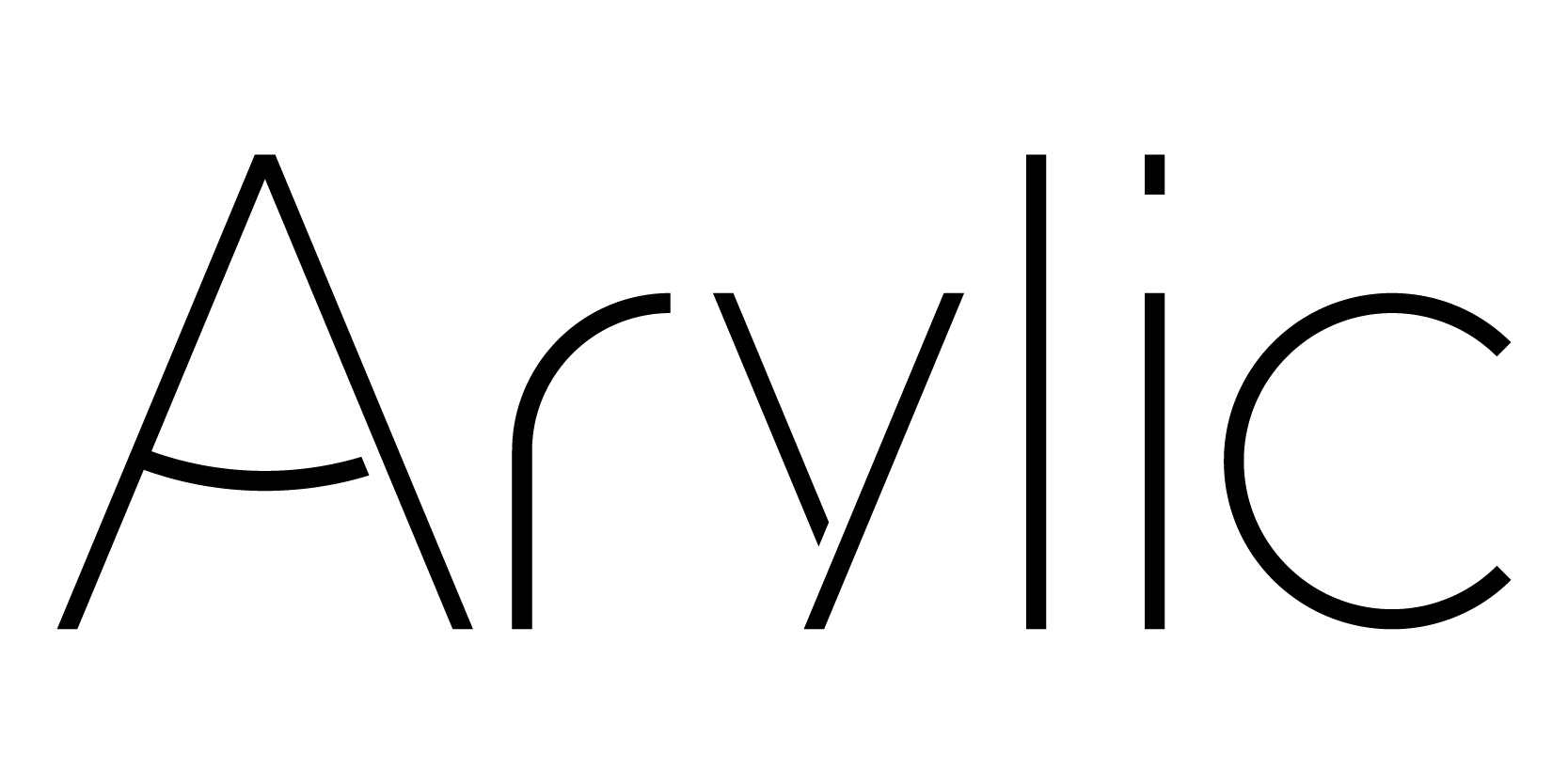






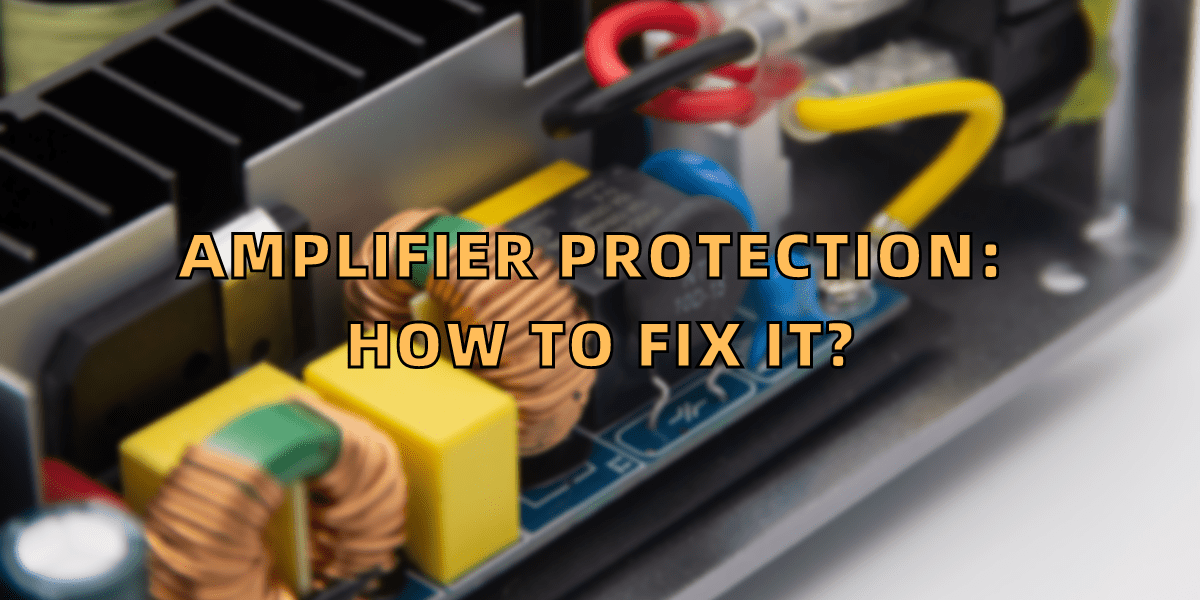

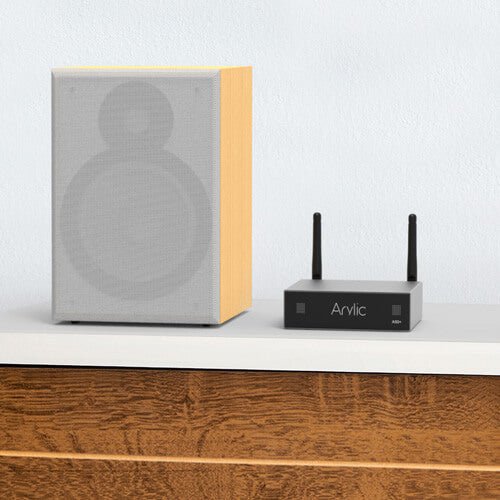











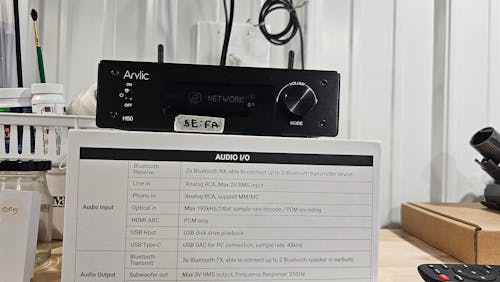




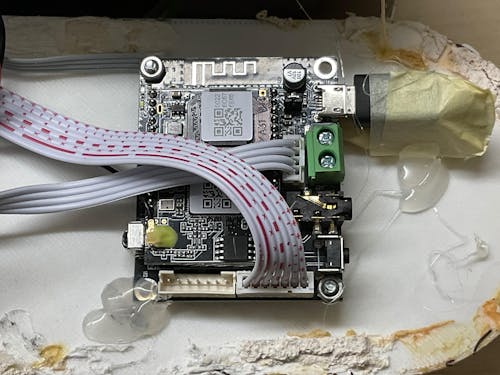
Leave a comment
All comments are moderated before being published.
This site is protected by hCaptcha and the hCaptcha Privacy Policy and Terms of Service apply.