
What is ACPWorkbench?
ACPWorkbench is a windows software that lets you configure and tune your Up2Stream stereo receiver board and amplifier board. It has many powerful tools for you to fine tune your devices, professional users will find out it has all the tools you ever need and let you have total control on the device. Even if you don’t know about audio tuning, you can still easily make changes to your device. Since all changes are real-time and you will immediately notice the difference and it has an easy to use user interface. Up2Stream mini v3, Up2Stream pro v3, Up2Stream Amp v3, and the upcoming Up2Stream 2.1 Amp and future products are supported by this software.

DRC Design Tool
The DRC (Dynamic Range Compression) Design Tool can let you adjust the volume of loud sounds or amplifiers quiet sounds through compressing an audio signal’s dynamic range. There are lots of options for you to use: pre-gain dB applied before DRC effect, audio signal amplitude threshold, the ratio of gain reduction, compression enables the time & disable the time, and crossover frequency. It can add flair, nuance and color to the music you listen to.

Parametric Equalizer Editor (EQ Editor)
This EQ editor is a graphic tool for designing filters, generating equalizer parameters by setting up numbers of filters, filter parameters. You can design your own EQ Style using up to 9 different filters with different settings, the range of the filter is 20Hz~24KHz and the range for gain is -12dB~12dB. The frequency response curve will be plotted according to the sample rate you set. You can also export the EQ parameters into a .ini file to use on other devices, or import an EQ parameters file to quickly change the settings on the current device.

Audio Effect Tuning Tools
There are many more audio effect tuning tools for you to use, like noise suppressor let you easily apply input signal gain level, the ratio for input signal threshold, the time for applied gain to change/restore. Music voice cut removes vocal part of a song so you will only hear the background music, music virtual 3D and 3D plus will let you experience virtual 3D surround sound. Music virtual bass gives you a bass effect to enhance bass feeling. Music delay lets you delay a data stream up to a maximum of 50ms which can be used to tune the time of other synchronize devices if needed, music exciter can improve the clarity and penetration of the voice and make it more pleasant.
All these tools of ACPWorkbench will let you fine tune your wireless audio device to best fit your audio system and environment. The interface is user friendly with visual graphic, the effect you apply is real-time so you can listen to your favorite music and fine tune it to best fit your taste. Once you have finished tuning one device. If you have other devices you want to have the same settings. Just export the parameters of the current device and hook up the next device to the PC, then import the parameters and you are done.
Here's a video where you'll be able to see a demonstration of the ACPWorkbench functionality.
ACPWorkbench is available now on Arylic web store, it is only $20 for this powerful tool and you can get it from this link.


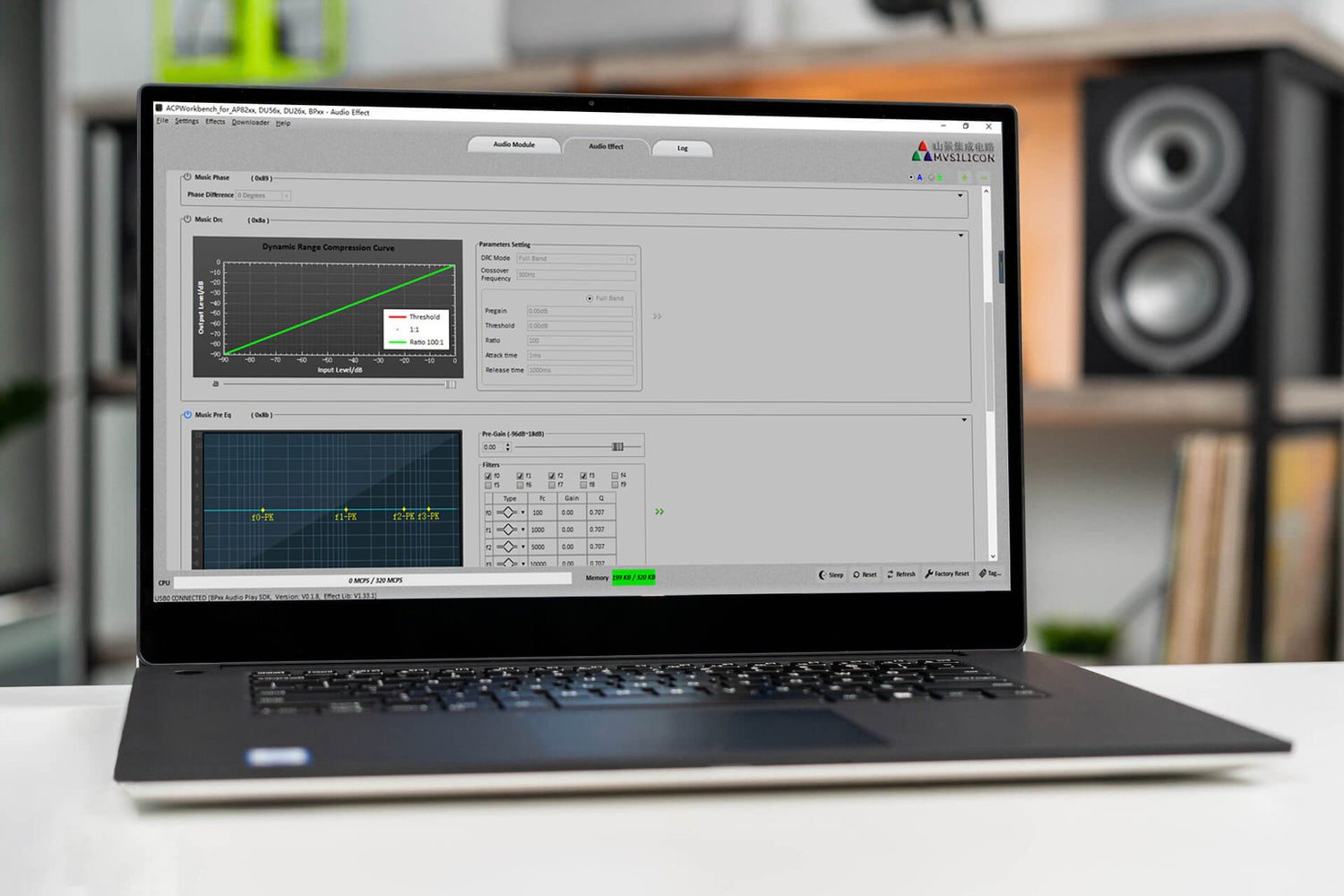
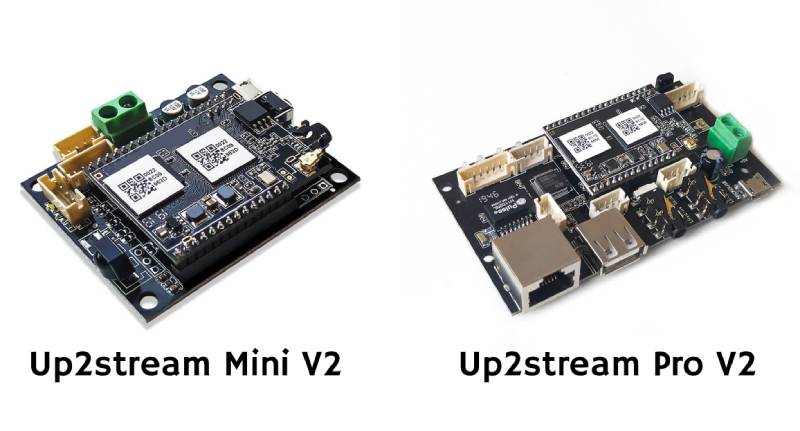
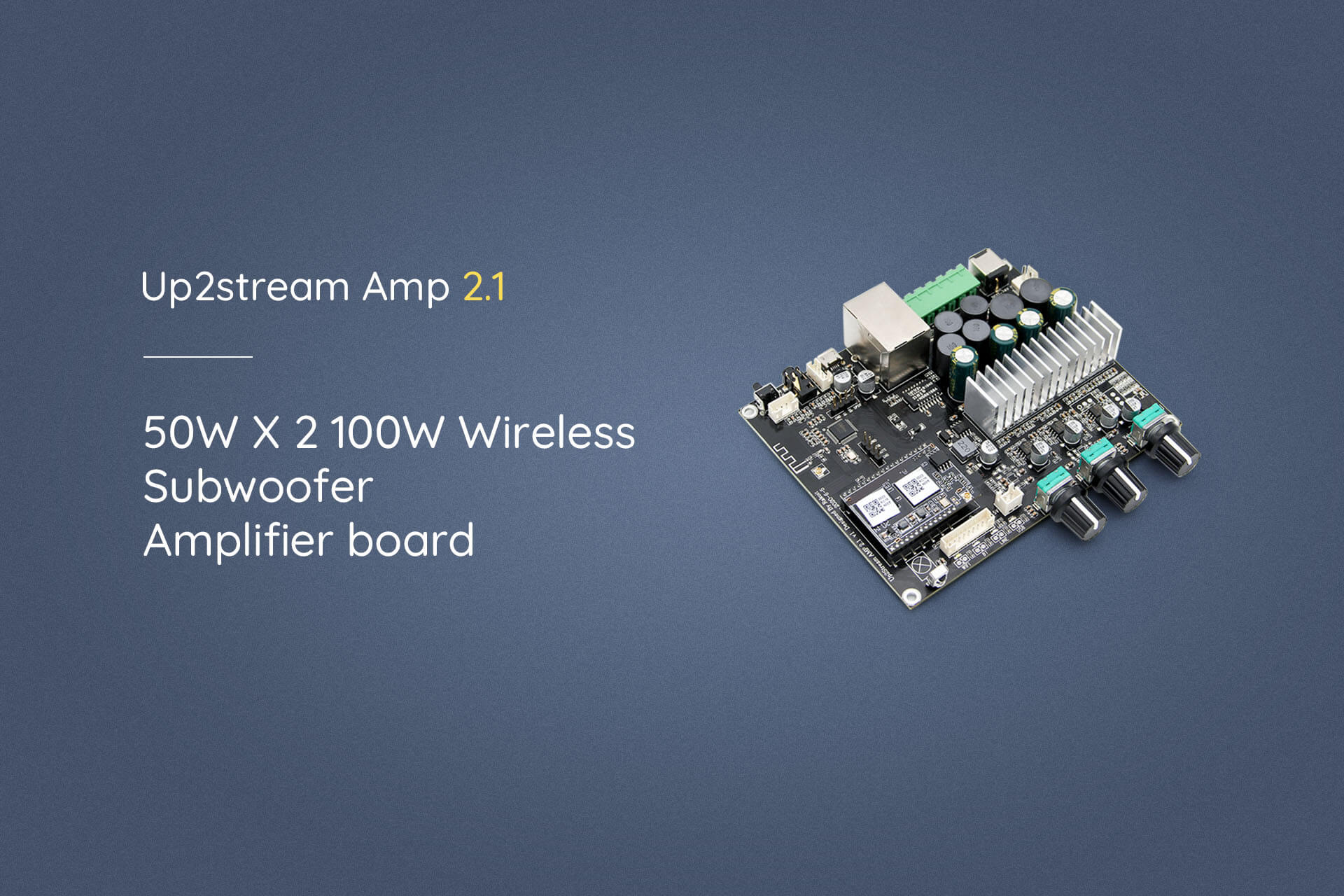














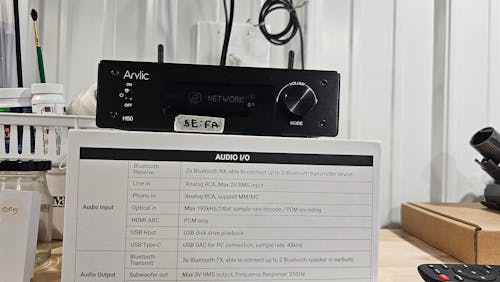




10 comments
Arylic
Hi Stefan, please update to the newest firmware on your device.
The problem is solved.
Arylic
Sure, Antonio, you can send an email to sales@arylic.com for business inquiries.
Arylic
Hi bb,
Yes, the ACPWorkbench is for specific EQ adjustments.
Arylic
Hi Max, the Alexa is now available on our products.
You can refer to H50: https://www.arylic.com/products/h50-airplay2-amplifier
Eugen
That’s amazing. Normally you’ll need additional DSP to do this. I’m looking forward testing this myself in my different rooms! Keep up the great work!
ALERAY
Hi ! Is it possible ton use calibration microphone or import EQ Profil fromage other software ?
Stefan Pung
Hello,
I have the following problem:
If I use more than one filter with the equalizer, the values are either lost after saving or only the first filter is always active – the others have no effect. it is not possible to use more than one filter with the equalizer.
regards
S. Pung
ANtonio Lorenzetti jR
Very nice,can you give the price please for quantity
bb
Looks very nice!
Is it possible to have a switchable EQ with this program?
Max Kreidl
You should integrate Alexa functionality into your products
Leave a comment
All comments are moderated before being published.
This site is protected by hCaptcha and the hCaptcha Privacy Policy and Terms of Service apply.