What is AirPlay 2
AirPlay 2 is an upgraded version of Apple's wireless audio streaming technology, introduced in 2018. Building on the original AirPlay, it retains wireless transmission capabilities while adding features like multi-room synchronized playback, multi-device control, and Siri integration. It allows iOS users to directly stream audio from their iOS gadgets to other Apple-compatible device, enabling whole-home smart audio control and seamless integration within the Apple ecosystem.
What Can AirPlay 2 Do?
1. Synchronized playback in multiple rooms
You can use one iPhone to control the HomePod in the living room, the Sonos in the kitchen, and the Apple TV in the bedroom simultaneously. The music plays synchronously without delay.
2. Multi-device control
You and your family can use your respective Apple devices to control the currently playing audio. For example, adjust the volume with an iPhone or change the song to an iPad.
3. Siri control
Just say "Hey Siri, play the music in the bedroom and the living room", and Siri can achieve intelligent zoned playback through AirPlay 2.
4. Support for third - party brands
In addition to Apple's own devices, AirPlay 2 also supports many third - party brands, such as Sonos, Bose, Denon, LG, Samsung, Arylic, etc.
Airplay 2 vs Airplay (1) What is the Difference?
Although both AirPlay and AirPlay 2 are wireless transmission protocols launched by Apple, AirPlay 2 is a major upgrade, bringing significant improvements in areas such as multi-room control, system response speed, and support for third-party appliance. Now, let's elaborate on the differences between them from multiple perspectives:
| Comparison Dimensions |
AirPlay(1) |
AirPlay 2 |
| Play Directly From Apple Devices |
V |
V |
| Multi-room |
X |
V |
| Sync Audio |
X |
V |
| Lossless Audio |
V |
V |
| Connection Stability |
General |
Better |
| Siri Voice Control |
X |
V |
| Multi-device control |
X |
V |
| Third-party compatibility |
Less |
More |
| HomeKit scene linkage |
X |
V |
| Home APP Control |
X |
V |
AirPlay 2 vs Chromecast(Google Cast) Which is better?
Although both AirPlay 2 and Google Cast are streaming media transmission protocols, they serve completely different ecosystems and have obvious differences in usage methods, user experience, and compatible devices.
| Comparison Dimensions |
AirPlay 2 |
Google Cast / Chromecast |
| Ecosystem |
Apple |
Google / Android |
| Platform |
iOS、macOS、HomePod |
Android + iOS + Chrome + Windows + Google Nest |
| Multiroom |
V |
V(Relay on Google Home App) |
| Audio Quality |
Lossless (44.1KHz/16bit) |
96kHz/24bit |
| Control |
iOS console + Siri |
Google Home App + Google Assistant |
How to Use AirPlay 2
Use AirPlay 2 to play music
1. Ensure your playback devices support AirPlay 2.
2. Connect your streaming devices and phone to the same Wi-Fi network.
3. Open your music APP on your phone
4. Click the AirPlay icon
5. Choose the products you want to stream to.
AirPlay 2 Multi-room
Choose the product which you want to sync playing, you can control the volume of each device separately.
Smart Home with Apple Home APP
For the device that supports AirPlay 2, you can add to Apple HOME APP with other smart home appliance or speakers.
You can check the video about how to add your speakers to Apple Home
https://youtube.com/shorts/3EXcwb7lwj8?si=HVBmX045wpzKXxgc
Arylic AirPlay 2 Devices
Features
- Instantly upgrade your home's local audio equipment and powered speakers into AirPlay 2 or Google Cast wireless audio device.
- Enjoy a seamless wireless music experience with AirPlay 2 lossless audio quality or Google Cast High resolution audio quality.
- Seamlessly control Apple TV, Apple Watch, iPhone, iPad, and Mac using Apple devices.
- Seamlessly control Google TV, Android phones, Windows PCs, and Chrome browsers with Google devices.
- Effortlessly voice-control playback with Apple Assistant Siri (HomePod Mini, HomePod) or Google Assistant (Hey Google, Google assistant etc.)
- Use AirPlay or Google Cast for multi-room audio and centralized control of your whole-home audio system.
- Compatible across brands with other AirPlay 2-supported products, such as SONOS speakers and Bluesound speakers.
- Integrate into the Apple or Google smart ecosystem as part of its home audio system, enabling smart scenes with other smart home products.
- Spotify Connect, TIDAL Connect, AirPlay 2, Google Cast, Qplay, DLNA, UPnP streaming protocols supported.
-Stream audio source from mobile phones & tablets, USB disk drive, NAS, Bluetooth, Line input to audio amplifier or passive speaker.
- Free global online update for new features. Full functional remote controller to use without mobile devices.
- Support Control by APP, remote control and touch buttons.
Features
- Instantly upgrade your home's local audio equipment and powered speakers into AirPlay 2 wireless audio devices.
- Enjoy a seamless wireless music experience with AirPlay 2 lossless audio quality.
- Seamlessly control Apple TV, Apple Watch, iPhone, iPad, and Mac using Apple devices.
- Effortlessly voice-control playback with Apple Assistant Siri (HomePod Mini, HomePod) or Alexa.
- Use AirPlay or Works with Alexa for multi-room audio and centralized control of your whole-home audio system.
- Compatible across brands with other AirPlay 2-supported or Alexa-enabled products, such as SONOS speaker and Bluesound speaker.
- Integrate into the Apple or Alexa smart ecosystem as part of its home audio system, enabling smart scenes with other smart home products.
- Streaming music via network without distance limitation or Bluetooth 5.2 up to 10 meters. Bluetooth for true high resolution music (aptX, aptX HD, aptX LL, aptX AD)
- 50Wx2 @4Ω, 30Wx2 @8Ω 50Wx2 @8Ω (Boost) full digital amplifier.
- Spotify Connect, TIDAL Connect, AirPlay 2, Qplay, DLNA, UPnP streaming protocols supported. .
- Support streaming audio source from online services, mobile phones & tablets, USB disk drive, NAS, Bluetooth, Line input, Optical input and TV ARC.
- Support Bluetooth Transmitter to stream music to Bluetooth speaker and headset.
- Multiroom and multizone streaming enabled by multiple units connected in the same network and managed by APP.
- All music sources can be restreamed in sync to other models from us. High quality music streaming support, sample rate decoding up to 192kHz.
- Spotify, TIDAL, Qobuz, Amazon Music, Napster, Internet Radio, iHeartRadio, TuneIn, SoundMachine, RadioParadise, Calm Radio, QQMusic, lots of online streaming services integrated to use in the app.
- Free global online update for new features. Full functional remote controller to use without mobile devices. Line input, Phono input, Optical input TV ARC for more external audio input.
- Preset EQ and Custom EQ via APP. Preset playlist is availble and number buttons on remote controller for one button play.
Who is AirPlay 2 Best For?
- Users who already own multiple Apple devices (iPhone, iPad, HomePod, Apple TV)
- Households looking to set up a multi-room audio system
- Those who value voice control and smart home integration experience
Summary
AirPlay 2 transforms how you stream and play audio at home, enabling seamless multi-room playback, intuitive control via Apple devices and Siri, and integration within the Apple ecosystem. While it excels for Apple users, support for major third-party brands expands its reach. Whether upgrading existing gear or building a new system, AirPlay 2 offers a powerful solution for whole-home audio.



















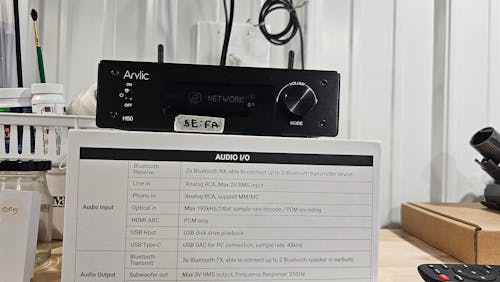




Leave a comment
All comments are moderated before being published.
This site is protected by hCaptcha and the hCaptcha Privacy Policy and Terms of Service apply.