
What is Chromecast Audio?
Chromecast Audio vs. Google Cast
- Google Cast works with a wide range of products, including smart TVs, smart displays, speakers, and apps like Spotify and YouTube.
- Chromecast Audio was one of the products that used Google Cast, but it was only for streaming audio.
What Happened to Chromecast Audio?

Why Look for a Chromecast Audio Alternative?
- Modern Audio Expectations: People who listen to music today want more than just basic streaming. Support for protocols like AirPlay 2 or Spotify Connect, high-resolution audio, and multi-room sync have all become standard. Chromecast Audio is good, but it doesn't have all of these features.
-
Smart home ecosystems that are always changing: You might want a speaker system that works well with voice assistants, other smart devices, or even a multi-room setup if you're building a modern smart home. Chromecast Audio isn't as flexible as a lot of newer options.
- More ways to connect: Chromecast Audio only worked with a 3.5mm jack or an optical input. Newer streamers come with Wi-Fi stability, Bluetooth, USB support, and even built-in amplifiers to make your setup more flexible.
What to Look for in a Chromecast Audio Alternative
Sound Quality
If you care about music, audio quality is key. Look for products that support Hi-Res Audio or lossless streaming. A good alternative should make your old stereo or modern speaker sound noticeably better.
Streaming Protocols & Compatibility
Make sure your device supports the apps and services you already use. Most Chromecast Audio alternatives now work with Spotify Connect, Tidal Connect, AirPlay 2, DLNA, or even Google Cast. The broader the compatibility, the easier it is to integrate into your current setup.
Multi-Room Audio
One of Chromecast Audio’s most loved features was multi-room sync. Check to see if the device can reliably stream the same song throughout your house if you like to do that.
Connectivity Options
Wi-Fi is better for streaming because it is more reliable, but Bluetooth can help you set things up quickly. Some other options are analog, optical, USB inputs and outputs, or even a built-in amplifier. This gives you more options for different speakers.
Simple To Use
A simple setup and an app that is easy to use make a big difference. Look for products that get regular firmware updates and have an intuitive mobile interface.
Price vs. Value
Lastly, think about how much money you have. The other options range from less than $100 to several hundred dollars. Choose the features that are most important to you and then compare them to the price.
The Best Chromecast Audio Alternative Under $100 in 2025
Arylic LP10 Google Cast Music Streamer
Chromecast Audio vs Arylic LP10
 |
 |
|
| Product | Chromecast Audio | Arylic LP10 |
| MSRP | Stop selling | $99 |
| Audio Output | 3.5mm AUX / Optical | Optical, Line Out |
| Audio Input | None | Line In, USB |
| Audio Quality | Hi-Res Audio 24-bit / 96kHz | Hi-Res Audio 24-bit / 192kHz Hi-Res Audio 24-bit / 96kHz (Google Cast) |
| Streaming Protocols | Google Cast only | Google Cast, AirPlay 2, Spotify Connect, Tidal Connect, DLNA, UPnP |
| Ethernet | None | Yes |
| Multi-Room / Grouping | Yes, via Google Home | Yes, via Google Home, Apple Home. |
| Works with Google | Full integration: Google Home, Assistant, Nest devices | Supports Google Cast fully; works with Google Home, Assistant, Nest, plus extra protocols |
| Voice Control by Google | Yes | Yes |
| App Control | Google Home app | GO CONTROL App (iOS & Android) with EQ, playlists, scheduling, firmware updates Google Home app Apple Home app |
| Remote | No | Yes |
| Firmware & Updates | Managed by Google, now limited | Regular updates and new features via GO CONTROL App |
| Ease of Setup | Very simple: plug-in, connect Wi-Fi, cast | Plug-in and connect Wi-Fi; app setup slightly more advanced but more flexible |
| Additional Features | Basic cast control | EQ adjustments, playlist scheduling, future-proof support |
Key Takeaways for Google Ecosystem Users:
- Fully works with Google devices: If you’re already using Google Home or Nest devices, LP10 fully supports Google Cast, so you can stream from your existing apps just like Chromecast Audio.
- Superior sound quality: Google Cast offers 24-bit / 96kHz Hi-resolution audio, enjoy seamless high quality audio across all apps and platforms.
- Stream across all platforms: get seamless streaming experience with Android, Google, Windows, Chrome device. Apple users or other users are also available to enjoy high quality content by using the Google Cast–enabled app on your iPhone, such as Spotify, YouTube Music, Pandora, or Deezer.
How to Setup and use Google Cast On LP10
-
Connect LP10 to Wi-Fi
- Turn on the LP10 and plug it into your speaker. Then, follow the instructions in the GO CONTROL app to connect it to your Wi-Fi network and turn on Google Cast. -
Open a Cast-Enabled App
- Open apps like Pandora, Spotify, or YouTube Music and tap the Cast button. -
Select LP10
- Pick your LP10 device from the list. Audio will stream directly over Wi-Fi, so you won't have to worry about your phone's battery running out.
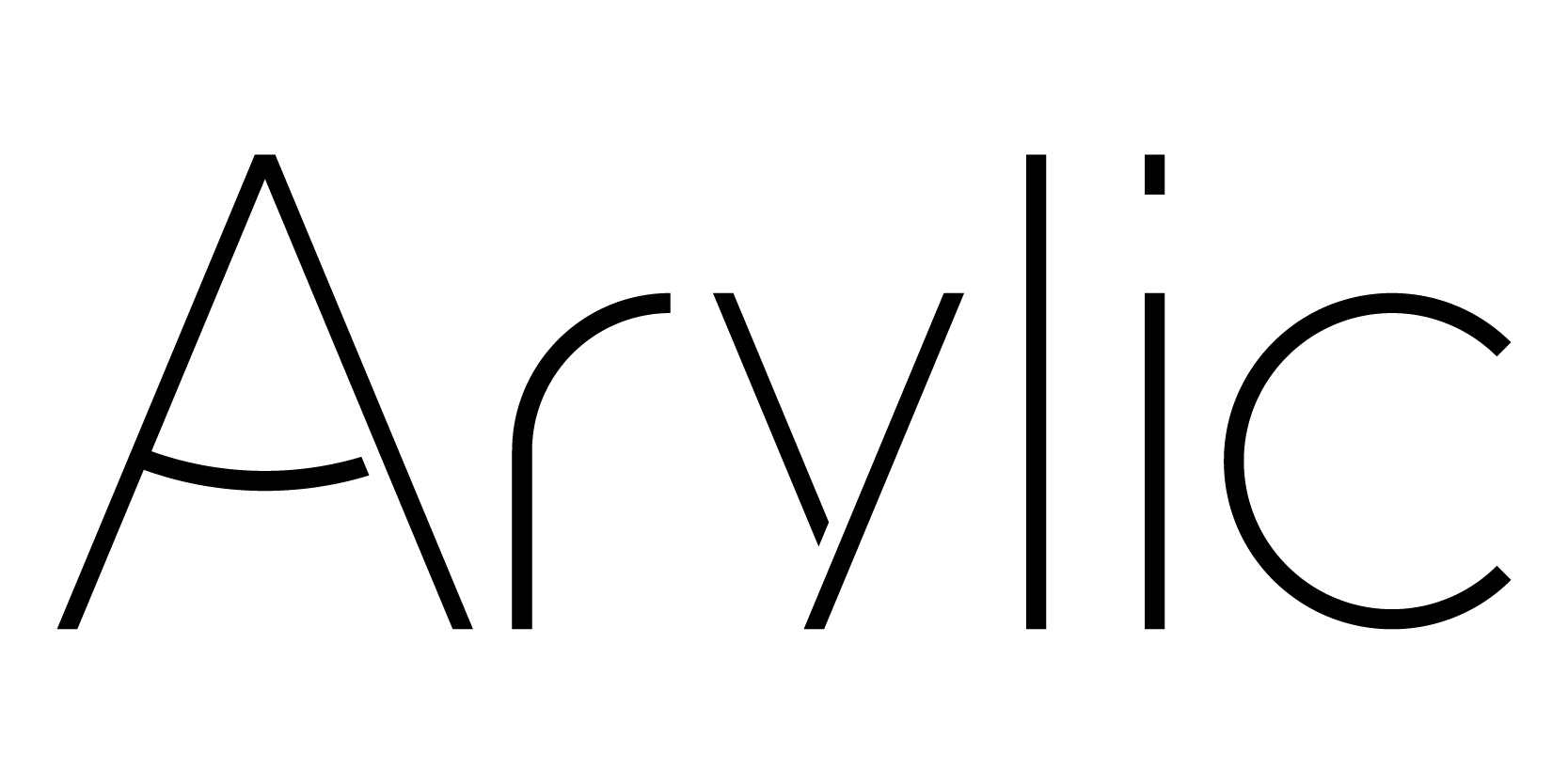








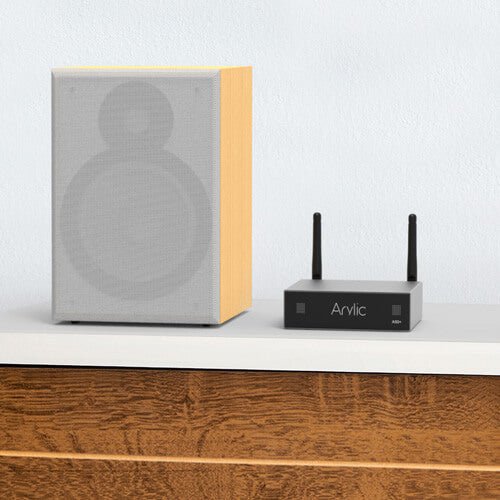











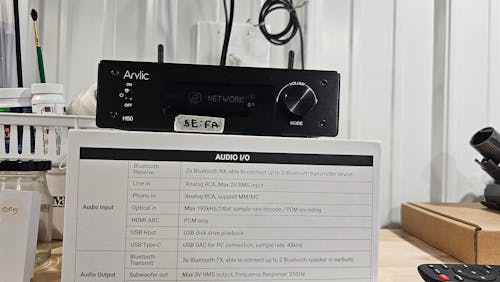




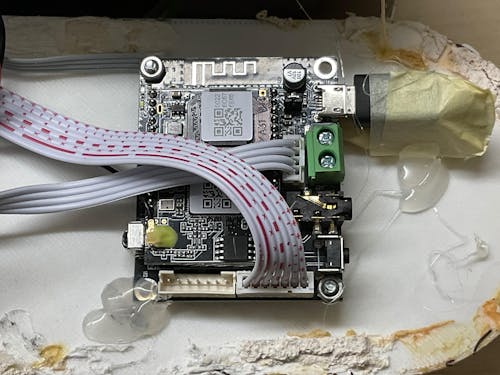
Napsat komentář
Všechny komentáře jsou před zveřejněním moderovány.
Tento web je chráněn službou hCaptcha a vztahují se na něj Zásady ochrany osobních údajů a Podmínky služby společnosti hCaptcha.